How to Add Live Chat to a Webflow Site
How to Add Live Chat to a Webflow Site

Webflow is one of the sites that we like for integrations. It does a good job, for the most part, of making sure that you have access to all of the tools and resources that you need to provide a dynamic hub for your customers and not just a static website. Given the fact that today’s customers want more than just the average live chat tool, and more than just the average online business website, you’ve got a lot to consider.
First, though, consider that as many as 90% of your audience wants online customer service, and that many of them want that to include access to live agents. In fact, 46% of people prefer live chat to reach out to businesses and it’s likely that number is only going to grow in the coming years. If you get on board now, you’ll be ahead of the curve and be able to deliver the solutions that your customers want.
We live in a world where people want answers now. they want solutions right away. they want brands that are willing to step up to the plate and deliver a higher caliber of service. Even if they’re not saying as much, they want live chat. The real-time connection and personal communication are unmatched, and it gives people a channel and forum that they’re comfortable with, allowing them to get access to the brands they need where they are.
People don’t want to wait. The average website visit is less than three minutes, and people can make serious buying decisions and consumer choices in a matter of seconds these days—you don’t have time to lose. By integrating with a chat tool, you’ll be able to rest assured that chat agents are always there for your customers to help with any concerns they may have or answer their questions to help push their decision in the right direction.
Before we get into the details of how to install live chat on your Webflow site, let’s talk about what you gain from installing it in the first place. (And at the end, we'll discuss what you can when you hire the live chat agents at Smith.ai to handle it all.)
Six reasons to install chat now
Of course, everyone wants a million reasons to do anything these days. It makes sense that you’d want to choose wise investments for your brand, but live chat is one of those things that will always be a good investment. There are probably more than a dozen different benefits of installing a live chat tool, but here are six of the biggest perks.
- Improved User Experience. When you offer live chat, you’re offering your users a better chat experience all around. People will be able to reach you in real time and communicate in a way that works for them. It will give people quicker answers, more information, and a better experience all around. This will increase loyalty, conversions, and more.
- Better Customer Loyalty. Speaking of loyalty, you’re going to see a lot more of it when you have a live chat feature. People will feel like you truly care and that they can connect with you in a personalized, direct manner that fits their own needs. Not only that, but they won’t feel abandoned while awaiting email responses or other communications. This will make them more likely to come back in the future and recommend your brand to others, too.
- Increased Conversions. Again, when people have easy access to your brand, they’re going to be much less hesitant to engage. Those who have concerns or questions before they convert will also be less likely to wander to a competitor or lose interest because they’re waiting on answers when there isn’t a wait in the first place. You're available, you’re giving people support, and you’re making sure that all of their needs are addressed in real-time—of course they’ll convert.
- Creates Options. Today’s consumers like having options. They want to be able to reach your brand in the most efficient way, or the way that suits them at the moment. If you offer live chat, you’re expanding the options that people have for reaching out to your brand, which can help you get so much more out of your customer service and show people that you truly deliver what they need.
- Offers Data Insights. When you use live chat, you stand to gain a lot of things. The user insights and data that you can collect from your chat tool, however, are going to be a big part of the perks. You can get information from the conversations that your agents are having, or you can even use the chat forum to ask for specific and direct feedback. Not only will this help your brand, but it can also make your customers feel more heard and valued, which is a win-win for everyone.
- Offers Accessibility. Today’s consumer wants convenient, accessible solutions. There’s nothing convenient (or accessible) about having to wait 24-48 business hours for a response to an email inquiry. With live chat, you’ll allow people to get real-time answers to all of their questions and concerns, and they won’t have to wait around. It opens up the channels for people who need it as well as for those who want it.
These are just a glimpse of the perks that come from installing a chat tool on your website. If you’re looking to improve service, reduce barriers, and give people a better impression of what your brand can do, this is definitely a tool that should be on your to-do list.
Speaking of doing, let’s get down to the installation process so that you can get started chatting sooner than later.
How to install live chat on Webflow sites
Fortunately, the installation process for Webflow is fairly simple, no matter which chat app or software you decide to use. What's going to be important to focus on is grabbing the embed code and making sure that it ends up in the right place. We'll provide detailed instructions below to assist you.
Step One: Sign into your Webflow Dashboard and then mouse over to the three dots on the lower right side of the page. Here, you'll want to choose “Settings”
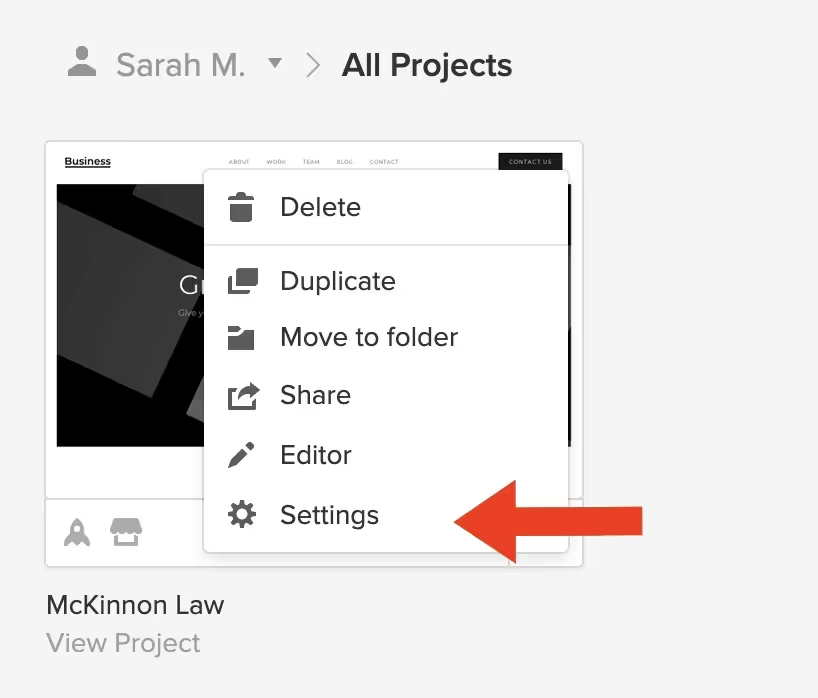
Step Two: Click the “Custom Code” option to open the code view
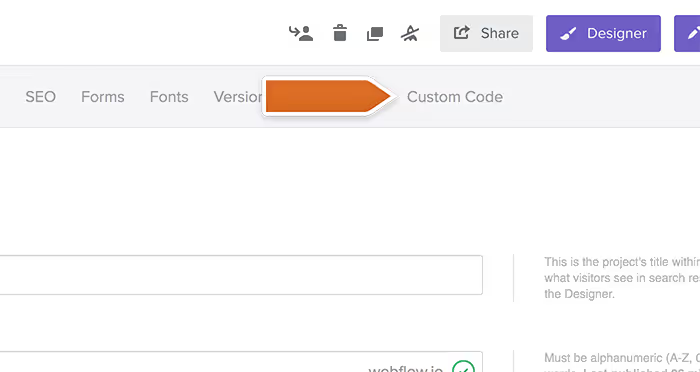
Step Three: Go to your chat tool dashboard and copy the embed code
Step Four: Return to Webflow and paste your embed code into the Custom Code view (just above the </body> closing tag)
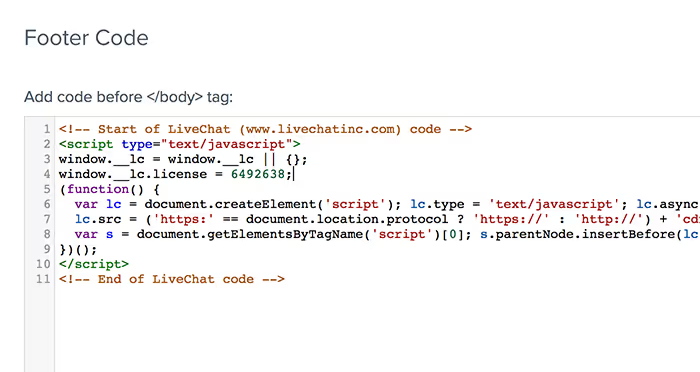
Step Five: Save and publish, then test your chat widget to ensure that it’s live and functional
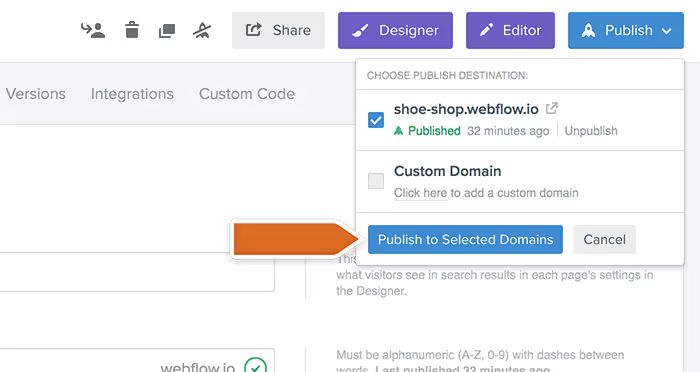
As you can see, Webflow does a great job of making it simple to install the chat tool, no matter which provider you choose. If you want, of course, you can even elect to hire a team of live agents like the ones at Smith.ai, who will handle all of the setup and installation for you, along with being there to answer the chats as the face of your brand.
Before we get into that, though, let’s talk a little more about what’s involved in actually choosing the best live chat widget for your website.
What’s in a chat widget?
There are several brands offering their take on live chat tools today. That's great because it gives you options, but it also makes things more challenging in some ways. For starters, you have to pick and choose between all of the different platforms and features to find the one that is best-suited for your needs. If you’re not familiar with what to look for, that can seem like the insurmountable task. Luckily, we’ve got you covered here, too.
In the list below, you’ll find the top features to consider when you’re in the market for a chat tool to add to your Webflow site.
Customization and scalability
These are your first two considerations, for multiple reasons. If you’re investing in live chat software (or any technology), you don’t want to have to switch and start over when you outgrow a solution. That's why you stick with a scalable chat tool that will grow with you over time and give your brand the chance to expand as needed.
Having the ability to totally customize the app is also going to help your brand. You might not need to change the fonts, colors, and other details down to the last comma, but there are several things that you can customize about chat widgets to get them more in line with your branding and professional image. Check out the customization options of the chat widgets you’re considering to see what they offer.
AI and automation
This might seem counterintuitive because we’re talking about staffing your live chat with human agents, but if you’ve been paying attention, you’ll know that the real merit in business today comes from creating the right balance of human and computer intelligence and assistance to provide consumers with everything that they need. You absolutely can (and should) have a live chat tool that offers human agents, but also embraces automation and AI for things like notifications, scheduling, away messages, and other elements.
Usability
How user-friendly is the chat tool? This is a two-fold question because it’s addressing the user-friendliness for the audience as well as how easily your agents can interact and engage with them. You’ll want to do your homework to find a chat tool that’s simple, straightforward, and delivers an accessible way to communicate. Save the bells and whistles for another feature, because this is one place where simplicity gets big points with everyone. After all, your goal is to make business easier, not more difficult—why would you choose a chat tool that contradicts that mission?
Compatibility
You’ll obviously need to stick with a live chat plugin or tool that’s compatible with your Webflow site and that renders well on the hosting provider that you’ve chosen. Fortunately, most live chat tools today are designed to work on just about any site because they use embed codes that are universal. However, it’s still something that isn’t guaranteed and that should be on your list to check out before you commit to one tool or another.
Consider whether the chat tool is compatible with your other software and tech solutions, too. After all, it’s great if it integrates with your website, but how else can you work it into your tech stack? It’s all about streamlining and automation, after all, and there are several different ways that you can do that with a live chat service when you do it correctly.
These elements will get you started on the right path toward finding the best live chat solution for your Webflow site, no matter what you have in mind. You're making improvements here, after all, and installing a subpar chat tool would be a waste of time and energy. One way that you can guarantee that you’ll get the best live chat tool and dedicated agents to go along with it is to leave it all to our experienced team at Smith.ai.
Trust your live chat to Smith.ai, and more
If you’re ready to embrace the future of business and integrate live chat, you’ll be happy to know that there is no shortage of tools, resources, and solutions to assist you along the way. At Smith.ai, we’re happy to be the best solution you have for live chat, along with other customer communications, from after-hours phone answering to schedule, and so much more.
And, when you partner with Smith.ai, not only do you get a fully-staffed live chat service that’s available around the clock, but you also get free, white-glove setup and installation with every staffed chat plan. That means you’ll never have to lift a finger to get your chat tool off the ground and you’ll get better results by leaving it to the experts.
You can learn more when you schedule a consultation to discuss our 24/7 live chat solutions, including how our dedicated agents can field customer inquiries via chat, Facebook and SMS, email, phone, and so much more. You can also reach us at (650) 727-6484 or hello@smith.ai.
Take the faster path to growth. Get Smith.ai today.
Key Areas to Explore

Your submission has been received!

.avif)












.svg)



