How to Add Live Chat to a Lawlytics Site
How to Add Live Chat to a Lawlytics Site

For law firms and lawyers trying to increase their online presence, tech tools are making it a lot easier and more accessible than ever before. The Lawlytics practice management platform integrates with tons of other software and apps, giving you total control of your business. You can keep track of your clients and cases, manage your firm, and so much more.
And, when you choose to add the power of plugins and apps like live chat, you can take things to a whole new level.
Many smaller firms are wondering if the market demand for live chat is high enough to make it a profitable investment. The answer, of course, is that giving your clients and potential leads better support is always a profitable investment. Even if it doesn’t actually add dollars to your bottom line right away, it’s going to bolster your reputation and brand image better than you can imagine.
In fact, as many as 79% of potential leads reaching out to a law firm expect a response within 24 hours, and the sooner, the better. That's where live chat comes in.
Right now, less than ten percent of all business websites utilize a chat tool. What that should say to you is that now is the best time to get on board. Adding this feature can turn your standard website into a dynamic resource hub for your clients, prospects, and anyone else curious about what your firm has to offer.
Live chat has a lot of perks and in addition to creating that valuable human connection, these apps and tools offer automated features and AI that can enhance the experience all around.
Why law firms need live chat agents
Even if you don’t have the staff to handle a chat service yourself, you’ve got to partner with a provider that can do it for you (spoiler alert: Smith.ai offers dedicated live chat agents that can provide 24/7 availability, white-glove setup, and installation, and more). Regardless of who’s actually answering the incoming messages, you’ll find several different benefits along the way, both for your firm and your visitors alike.
Quick, Easy Answers: When you offer an instant way to connect to your law firm, you’re giving people access to instant answers. They won’t have to wait, wonder, or worry for any longer than necessary. In the legal field, this is a big deal for people who are often dealing with serious matters that need to be addressed as soon as possible.
Fewer Walkaways: When you’re more available and can answer questions quickly, you will have fewer prospects that wander off, change their minds, or seek out help elsewhere while they wait. In the legal field, you have to be responsive or people will find someone who is. Having a chat tool ensures that you never miss a single conversation, from simple questions to major case inquiries and more.
Improved Service: Offering real-time chat allows you to improve your service experience for the clients and prospects coming to your site. You will be able to meet people on their time and in their preferred format, which gives them the convenience and accessibility that they demand in today’s busy world. This will allow you to provide a premium service experience on all fronts.
Valuable Data: As we mentioned chat can benefit your practice, too. When you already have people engaged with live chat, you will have a much easier time getting feedback, gathering insights, and finding out what people want and need. They can even tell you what they expect or what attracted them as a lead, and more. It’s a great way to improve your own operations while offering people something that benefits them.
Competitive Advantage: There aren’t a lot of people using live chat services, as discussed. Thus, when you implement now, you’ll gain the competitive advantage above all the other firms and lawyers out there who are trying to garner the same leads that you are. While they’re returning messages and emails the next day, you’ll be taking care of people on the spot, further solidifying your place in the industry.
Before we dig into the details of installation, let’s go over a few terms that you’ll need to know along the way.
Embed Code
When you go to install your chat tool, you’ll have to grab what is known as the embed code. This is simply a string of HTML code (JavaScript, in several cases). Your chat provider will typically give you easy access to it so that you can put your chat widget on your website, no matter which site builder you’re using. When we (or anyone) mentions the embed code, this is what we’re referring to.
Footer Scripts
Most of the sites (including Lawlytics) have you paste your embed code into the footer script. This is just the section of the page where the chatbox will appear, and it’s where you should leave it, by the way. People are accustomed to looking to the lower right corner of the page to find the chat feature, so naturally, they’ll miss it if you put it somewhere else.
Widget vs. App vs. Tool
This is more of an explanation and less of a definition, per se, but it’s still important to cover. Throughout this guide, we’ll call chat tools just that: widgets, apps, and tools. We may also refer to them as software or platforms.
All of these terms are essentially interchangeable, except that “Widget” and “App” are defining specific tools—widgets are integrated tools on your website (such as a live chat or chatbot), and apps are dedicated software made to run on mobile devices with a much lighter framework than a desktop website or platform.
For the sake of discussing chat tools, since the ultimate goal is embedding them as widgets on your site, we’re going to lump these terms all together because no matter what you call the chat software that you choose, it’s going to render on your website as a widget in the end.
And speaking of rendering, it’s time to talk about installation. Although Lawlytics doesn’t offer a built-in plug-and-play solution for adding a chat widget, getting the code in place is a quick process. There’s another perk—adding live chat isn’t a lot of work and it offers a big reward. Let’s take a look.
Installing live chat on Lawlytics sites
In order to do this, your first step will be to navigate to your chat provider and get the embed code that they offer to install your chat tool. Copy that code into your clipboard, and then open a new tab and head to your Lawlytics website. Then, follow the steps below:
- Log into your Control Panel and navigate to the “Publish” section
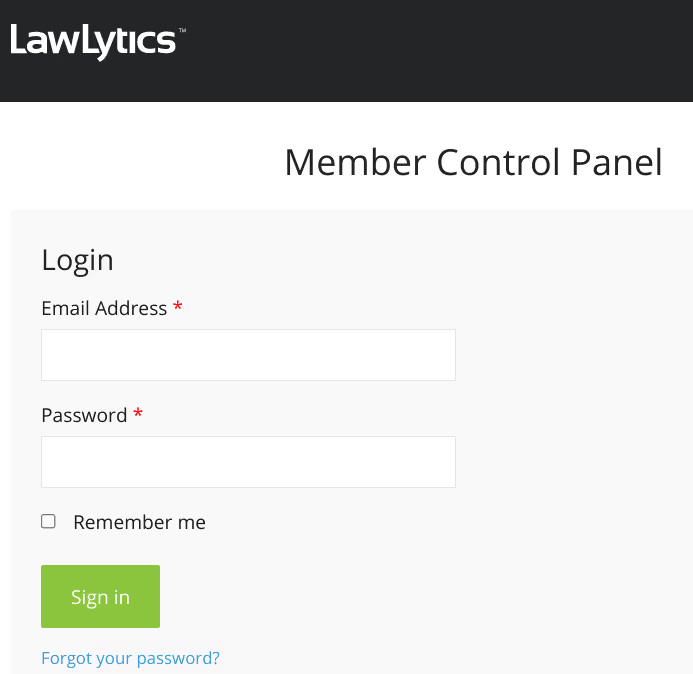
- Click the “Sites” tab and then choose the site that you are adding the chat widget to
- Go to the “Settings” section on the top left, and then choose “Custom Scripts”
- Scroll to the section labeled “Footer Scripts”
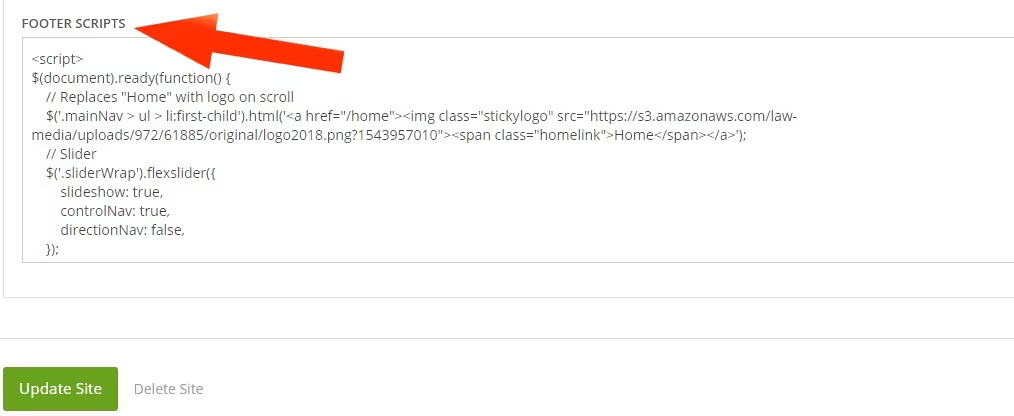
- Put the cursor at the top of this section and then paste your code into the box

- Click “Update Site” and check to see if your widget works
Warning: If your chat tool isn’t displaying, it might be because the comment tags are causing an error. Go to your code and remove the opening and closing tags (<>) and try again.
It doesn’t take a lot of effort to do this, but you will need to test the functionality and make sure that the tool works the way that you want. Of course, you could also choose to work with a provider like Smith.ai, whose live chat agents offer premium white-glove setup and installation along with staffed chat plans.
So, now that you know how to install a chat tool on your site, what about choosing the best widget or software to use?
Choosing your live chat platform
Law firms have a lot of options, but they also have a few different considerations than the average business when it comes to live chat software. It's going to be important to take the time to explore your options and figure out which tools will work best. Fortunately, there are several different platforms out there today and they each offer something a little different. That means it should be easy for your brand to find what works.
When you’re in the market for a solid live chat tool, here are the things that should be at the top of your list.
Usability
How easy is it to use the chat tool? We’re not just talking about your visitors, either—can your agents use the tool easily and give people the dedicated support that they deserve? If the tool isn’t user-friendly, it’s going to do more harm than good in most cases. Fortunately, most chat tools are pretty well-designed, but you really can’t just take their word for it—check things out before you finalize your decision.
Automated features
Although you always need the human agents answering the chat, there are several aspects of this tool that you can automate. AI is going to enhance your service, allowing you to set custom messages and responses, give people automatic redirects, and so much more. How much can your chat tool do? People like self-service, but they want a human behind it, so make sure that yours delivers on every level.
Customization and scalability
When you integrate a live chat widget, you want it to fit your brand and blend in with your website. It needs to stand out for the right reasons, not because it looks generic and like it’s just been slapped in place. Then there’s the consideration of whether the tool can be scaled to the needs of your business. Even if you need a small solution now, that could change in the future, and you don’t want to have to start all over. That's why it’s best to choose a flexible solution now.
Integrations
How easily does this tool integrate with the rest of your software? In addition to working with your website, you should choose a chat platform or provider that can integrate with other parts of your business. Does it fit in as it should? Does it make things easier for your business? Consider how it works with your tech stack and other tools, as well as what it can do for you besides just improving client support.
As mentioned, there are several different elements that may be on your list when you’re looking for a live chat platform or provider. If you choose the latter, of course, you’ll want to make sure that you pick a team of experienced agents who can handle everything so that you don’t have to worry about one more thing.
Speaking of experience, let Smith.ai answer the call (or chat)
If your law firm wants to add live chat, but you’re not sure you’ve got the resources, Smith.ai can help. You'll be pleased to see the full array of solutions and tools that are available today, including our own team of experienced, dedicated live chat agents that can field all kinds of client needs, no matter how big or small. We can even forward the clients to you when they need your dedicated attention, saving you the time of fielding each conversation on your own.
When you enlist the help of the agents at Smith.ai, you get dedicated white-glove installation and setup with each staffed chat plan so you don’t have to worry about a thing. Plus, we can even handle other needs for your client services, including after-hours call answering, appointment scheduling, and so much more. And we’ll help you craft the perfect strategy to do it all, no matter what you have in mind.
Learn more when you schedule a consultation to discuss our live chat services and how our agents can represent your firm to deliver what your clients and prospects need, 24 hours a day, from live chat to phone calls and more. You can also reach us at hello@smith.ai or (650) 727-6484.
Take the faster path to growth. Get Smith.ai today.
Key Areas to Explore

Your submission has been received!










%20(1).avif)



.svg)



