The Best Social Media Management Tools for Small Businesses on a Budget
The Best Social Media Management Tools for Small Businesses on a Budget

Who’s managing your social media?
More importantly, what is managing your social media?
Small business or not, if you’re still “managing” social media engagement and marketing campaigns by just logging on and doing all the legwork yourself, you’re doing it wrong.
But we hired a dedicated Social Media Manager—isn't that enough?
Unfortunately, no. After all, they also shouldn’t be just logging onto each social media account or getting into the marketing campaigns and trying to take on each task one-by-one. Not only is that a huge time waste and a nearly impossible task, but with today’s modern tools, it’s completely unnecessary.
The platforms and apps available today offer several budget-friendly solutions for total social media management, and there’s so much to choose from that everyone should be able to find the solution that suits their needs. Social media is one of your most powerful tools—it only makes sense that you should have powerful tools to help you manage it effectively.
These tools will allow you to:
- Automate and analyze your social media accounts
- Better control your content, posting schedules, and interactions with others
- Focus your efforts on creating great content and delivering the ultimate customer experience
- Gain valuable AI insights about what content is most effective and when posting will be most beneficial
- Allow you to integrate your social media management with other tools and solutions
How to find the best tools
There’s nothing that these apps can't do when you find the right ones, and there are certainly plenty to choose from. You'll find hundreds if you do a simple Internet search for these tools. That's enough to make anyone’s head swim.
Fortunately, we’ve got you covered. We took the time to find the best apps out there, review them, and figure out which features were most valuable, and provided the best solutions for small businesses. Below, you’ll find our best picks, which you can peruse to see which best suits your needs.
First, though, make sure that you know you need to be on one of two sides: you either need an app that supports all of the social networks effectively so that you can control it all in one place, or you need to find a really powerful solution for each network. Obviously, the former is the better choice, but it’s not always the best fit for some people’s needs. Remember, too, that social media is a huge time-suck for everyone, including your business. Just trying to keep up can take a lot of your day, and the right apps will give you back these hours by allowing you to automate and schedule posts and only spend a couple of hours a week managing your social media.
Performance analytics is also a must because it doesn’t do any good to post things if they’re not generating results. Know what’s working on each platform so that you can make better marketing moves. You can even find tools that monitor campaigns and track other businesses to see what kind of things you can improve, but those are typically more expensive. The ones on this list are all cost-effective choices for small businesses, including free versions of several of them.
You can unload even more of your social media management by enlisting the services of Smith.ai. Our virtual receptionists can handle Facebook message answering and other communication needs, as well as provide several other mission-critical solutions so that you can spend less time managing your business and more time taking care of your customers.
Buffer Publish: best for straightforward scheduling
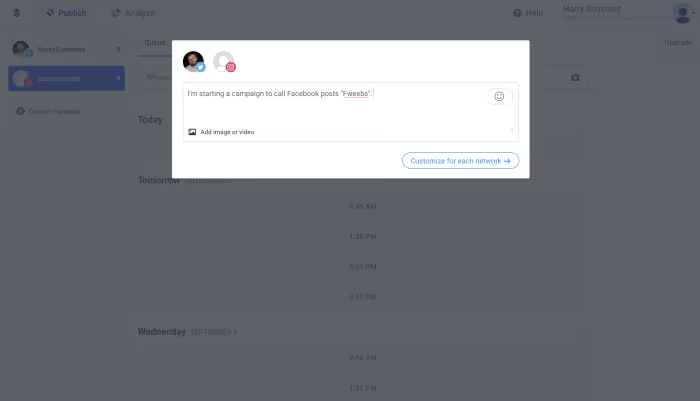
Buffer Publish, formerly known simply as “Buffer”, is one of the oldest social media scheduling tools out there. It offers support for Facebook, Twitter, LinkedIn, and Instagram. Pro Users will have access to Pinterest support, too, and you can connect up to three different accounts for free.
Buffer automatically creates a default schedule upon connecting, but you can adjust that based on your time zone or even create your own custom time slots. You can even disable days if you need to. The dashboard is intuitive and makes it easy to get things done, and there are mobile apps and browser extensions to give you multiple options for accessing your account. You can even share updates from almost any other app and get limited insights on performance for those who pay.
The free package keeps it simple, but users can upgrade to a paid plan to get more features starting at $15 per month.
Hootsuite: best for all-in-one scheduling and monitoring
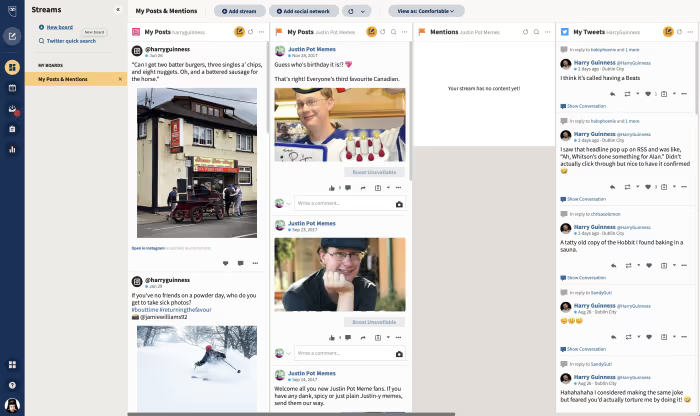
Hootsuite is a great all-in-one solution for your social media management needs. It can provide compatibility with more than 35 social networks (did you even know that many existed??) and comes with an app directory that has a database of extensions that are user-maintained. You’ll find a full scheduling tool that allows you to queue your posts and even use the AutoSchedule tool so that your posts go out at the best engagement times.
With Hootsuite, the analytics are sure to impress, but you’ll have to upgrade to a better plan to get access to the best of them. The app lets you import and export, update and reorder with drag-and-drop scheduling, and even create custom social streams that allow you to keep an eye on what’s going on to help improve your social media outreach. You can assign specific access to specific team members, and there’s even an extension for Chrome that lets you schedule updates as you’re browsing the Internet.
The free plan offers access for one user and three social profiles, while paid plans start at $39 per month. Team plans start at $129 per month.
Zoho: best for team-based solutions
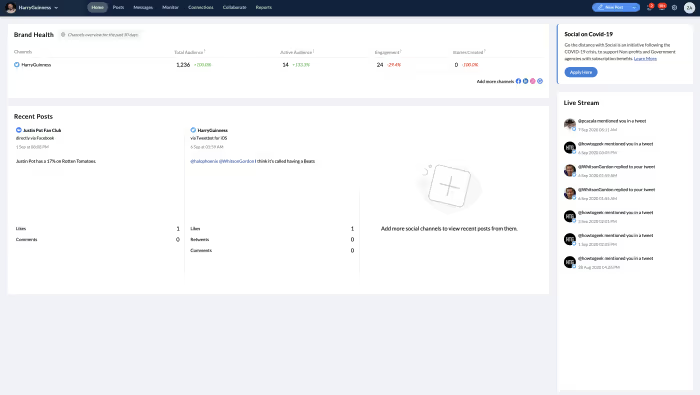
Zoho, yet again, delivers a powerful tool for social media management that’s part of its suite of automation tools and apps. This one is ideal for teams and gives you a lot of capabilities for managing various social media campaigns and accounts. You can choose from automatic scheduling, manual and custom creation, or even a combination of the two. The team features are what makes this tool stand out—giving you access to limit who can use social networks by invite-only, and assigning roles to people so they don’t do things you don’t want them to.
Zoho Social has a dedicated tab for collaboration and a built-in messaging platform so there’s less back-and-forth. You can do everything right there, and the prices are impressive for the features that you get. There's even a Live Stream on the homepage that allows you to see how your social accounts are being interacted with in real-time. You can even create custom monitoring searches and so much more.
For the small business, Zoho Social delivers well on price, starting at $15 per month for two team members and seven channels.
MeetEdgar: best for automation

If automation is the name of your game, MeetEdgar is your guy. This tool is available for the web, Chrome, and iOS, and he’s going to put your social media accounts on autopilot. The app takes care of so much of the hard work on Instagram, Facebook, LinkedIn, and Twitter. The automation is where this tool stands out, making sure that you can get everything done with the least amount of effort on your part. You can even edit and create your own updates, save the templates or provided updates, and more.
Categories make it easy to track your posts and keep things organized for posting. You can even color-code things and create labels so that you know what you have. A/B testing is built-in to help isolate the best practices and there’s even a link shortener built right in. It also integrates with Zapier, so you can create your very own custom integrations and get more out of your social media management with ease.
Plus, while there’s no free version, Edgar Lite is only $19 per month, which offers three social accounts, four categories, an unlimited media library, and the app’s unlimited support.
Loomly: best for idea generation
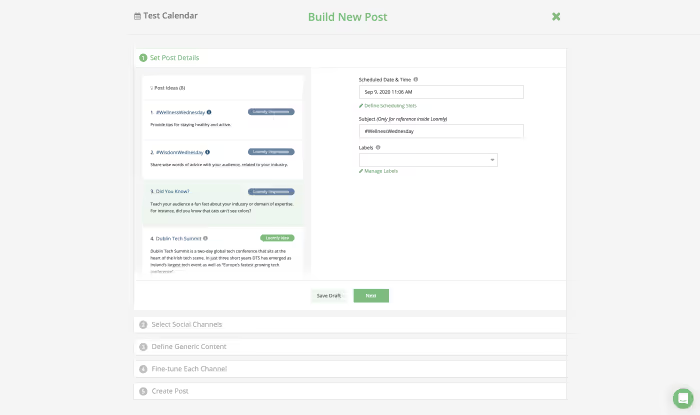
Loomly is a great tool not only to schedule and manage your social media accounts but also to gain valuable insights. It can suggest trends, hashtags, and even post-worthy events so that you’re always ready to weigh in on the social media conversation. You'll have a user-friendly dashboard that includes the idea generator, along with your calendar and a list of the accounts that you have. You can even use the Ideas view to plan the future of your social media.
Loomly also makes it easy to schedule posts for all kinds of social channels, including LinkedIn, Facebook, Instagram, Google My Business, Twitter, Pinterest, and more. There are collaborative features and plenty of analytics to keep you abreast of what’s going on. You can even set it so that everyone can share and collaborate, but only certain people can approve and post.
Loomly offers a lot of unique features and several integrations, and while it’s a bit more expensive, no one will complain about what they get for $34 per month, including the 10 social accounts that come standard.
Sendible: best for lead generation
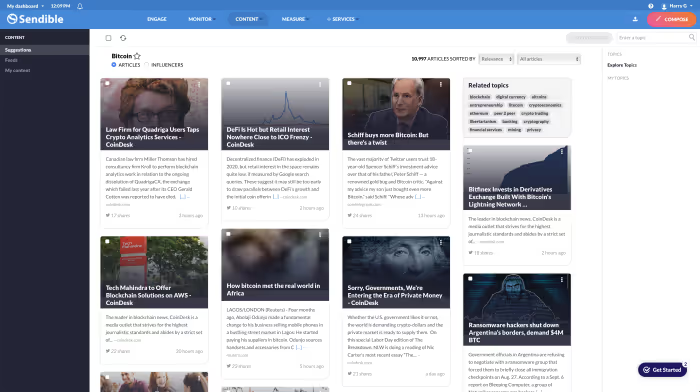
Leads are invaluable, so why not get them for free? Essentially, they’re part of the package when you choose Sendible as your choice for social media management. This app also works with 10 of the best social networks and blog solutions, including WordPress, Facebook, Twitter, YouTube, and more. You can expect a full set of scheduling features and plenty of options for automation or manual control. You can even use both to create a balance and follow up to ensure the AI is doing its job.
There's a shared calendar that displays information for everyone, including posting schedules and more. You can generate leads by setting up keyword alerts to monitor campaigns specifically and even have the results emailed to you. Google Analytics integration comes standard, and the app also has plenty of ready-to-go reports and you can even create your own with a higher-level plan. Collaboration tools are also included and there’s a shared media library, as well as per-team and per-user permissions.
Sendible starts at $29 per month for one user and up to 12 services with unlimited scheduling, but you’ll have to upgrade if you want custom reporting.
Later: Best for free (or cheap) visual marketing
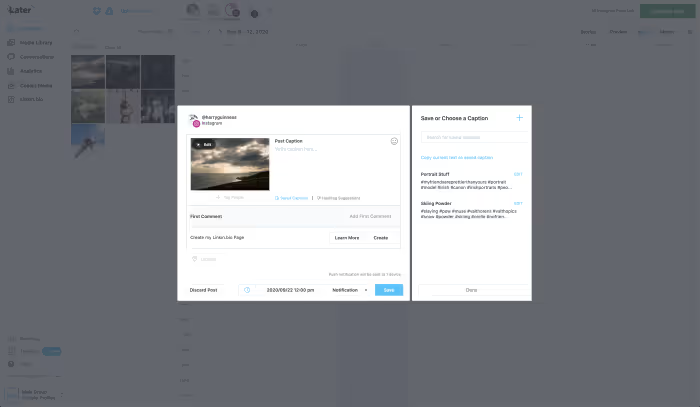
Finally, we have one of the best options for the small business on a budget that’s into visualization. Later offers a great choice that’s impressively stocked with features for the money, and is available for iOS, Android, and web-based access. The catch, of course, is that it’s limited to visual posts—you can’t use it for text-based or link posting. However, the free forever plan is often robust enough to warrant the use for several small businesses.
When you use Later, you get a single “social set” on the free plan, which includes one Instagram, Facebook, Pinterest, and Twitter page. You'll love all the tools but the paid plans that offer premium Instagram posting features are really worth a look. You could even let people upload their own photos and collect media for your own library, and more. It’s a simple tool that’s easy to use and the interface ensures that you never have trouble figuring out how to get what you need.
If you want to upgrade from the free version, Later starts at just $9 per month, offering more media types and automation options, as well as better analytics.
Take even more hands off your social media management with Smith.ai
Once you’ve found the tool that you like best, you’ll be able to get started on automating and managing your social media better than ever before. If you want, you can even take things one step further and enlist our virtual receptionists to assist with SMS messaging, social media lead intake, and more.
Schedule a consultation today to learn about the solutions that we can provide. With our 24/7 receptionists taking care of the details, you’ll have more time to spend focusing on your customers. You can also reach us at hello@smith.ai or (650) 727-6484.
Take the faster path to growth. Get Smith.ai today.
Key Areas to Explore

Your submission has been received!

.avif)










.svg)



