How to Add Facebook Chat to a Kajabi Site
How to Add Facebook Chat to a Kajabi Site

Hosting solutions are providing more dynamic ways for brands to reach their audiences, including with integrations like Facebook Chat. As more than 4 billion people use social media around the globe, the demand for socially-based customer support is growing.
Not only that, but multi-channel communication is quickly becoming omnichannel, meaning that customers want interconnected platforms where they can transition seamlessly and carry on their conversation. Standard chatbots and apps can’t do that, and if they can, it usually takes a lot of work. That’s where Facebook Chat comes in.
Facebook saw demand growing as more companies requested the ability to integrate Messenger directly on their website. Thus, they developed the option to set this up for any website and they’ve even created easy installation instructions that can be performed by just about everyone.
We’ll cover the details in this how-to guide for those looking to add Facebook Chat to a Kajabi site, as well as the biggest perks and reasons to consider using this tool. At the end, we’ll discuss how Smith.ai can become another tool for your customer service solutions.
First, though, let’s talk a little more about the rise of social media and its evolution into a customer service solution that brands not only should, but need to, embrace to stay ahead of the curve.
Social media and customer service by the numbers
- In 2019, 35% of people reported that they preferred to be able to reach a business via social media. By 2021, that number has risen to 65% or more.
- 46% of customers prefer live chat to other means of communication with brands
- 54% of social browsers report using social media to research products and brands
- Over 98% of users access Facebook via mobile devices
What does all this mean? It means that people love social media—and why shouldn’t they? It gives them that personalized connection that they desire and it offers a familiar format, so it’s popular among people from all walks of life.
First, let’s look at how the Facebook Chat plugin works for your Kajabi site, and then we’ll talk about how the live chat agents at Smith.ai can work for your customers and be the face of your brand that’s always there when they have a question.
The Facebook Chat plugin

The highlights:
- Facebook Chat can be integrated on any Kajabi site
- The process can be done through the Page settings on Facebook
- There’s a Guest Mode so that all customers can contact you, even without a Messenger account
- The chat tool offers availability scheduling, FAQs, and auto-reply functions
The chat plugin makes it easy to get started. As long as you have a live, published Facebook Pages profile and are logged in, you’re ready to go. Plus, you can trust that your users will be able to reach you anywhere since the Facebook chat feature can display on almost all desktop browsers and mobile devices, with the exception of Internet Explorer and Messenger’s own in-app browsers.
This is an open-source tool and there are a lot of developer resources available for those who want them. However, it’s also got a straightforward integration for the average business that wants a simpler way. With a few tweaks to your settings and a single line of code, you’ll generate a Messenger chat bubble right on your website, like the image shown below:

Messenger also ensures that Facebook Chat allows you to transition seamlessly between devices and platforms and keep your conversations intact, guaranteeing that you deliver a higher caliber of service. That means that you can reference conversations, deliver a better experience, and ensure that everyone can get in touch with you thanks to features like Guest Mode, which we’ll discuss more later.
Let’s start by looking at how the installation is done.
Installing the Facebook Chat plugin and setting up your preferences
When you are ready to integrate the Facebook Chat feature, you’ll want to start at your Facebook Pages “Settings” section. This is where you’ll authorize the permissions, set up the chat app, and grab the code that you need for your website.
- Click on “Messaging” tab under your settings
- Navigate to “Add Messenger to your website” and click “Get Started”
- Go to “Set up your chat plugin” and then click the “Set Up” button
- Select your language
- Add your website domain
- Copy the code for your website
For further customization, you can navigate to the “Start the Conversation” and “Customize Your Chat Plugin” sections where you will be able to set up auto replies and FAQs, choose your welcome message, and even customize the colors, expansion settings, and more.
There’s a lot that you can do just with these settings, including going back to edit them more later. You can even use these settings to deactivate the plugin if you need to do so for any reason.
And for developers...
Facebook has an entire section dedicated to developers and the in-depth customizations that are available by using programming language and special attributes. Of course, most people won’t end up using these settings so they’re not the focus. However, we do want to touch on them and provide you with the means to find out more about how you can customize the integration if you have the skills and desire. The Facebook for Developers page has all the details, but here are the big talking points.
Domain safelisting
This is the first step, and It's usually done through the settings process. However, it’s also something that you can do programmatically if you desire. Under the “settings” section, you can go to “Advanced Messaging” and then add or edit the safelisted domains that are present. You'll see it here:
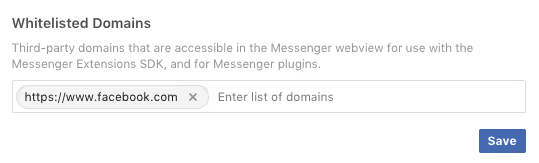
Grabbing the code
If you want the full div code that is injected into your HTML or other set editing tool, you can find it in the developer specifications, as well. You can grab the code from here and just put it on any pages where you want the chat integration to show up. Here’s the code that you’ll need:
<div class=”fb-customerchat”
Page_id=”<PAGE_ID>”>
</div>
**Note: Although the option is given, neither Facebook nor Smith.ai recommends moving the default alignment and positioning of the Messenger icon.
You can find the rest of the details, along with a list of custom attributes and other customizations on the Facebook for Developers page dedicated to the Facebook Chat Plugin. Of course, you’ll also usually find that the instructions and integrations available through the Settings of your Facebook page are more than enough to get the app up and running. And when you do, you’ll love all the features that you find.
Features, message types, and more
This unique chat tool supports all kinds of rich media and messaging solutions, including offering a host of templates and tools that people can use. Facebook and the Messenger platform also support the use and/or sharing of text and audio messages, video and images, GIFs, and other mediums.
You’ll also find features like:
- Email, text, and phone quick reply
- Postback button
- Call button
- URL button
- And so much more!
This will give you the chance to create a totally dynamic experience for your business, and more importantly, for your audience.
Perhaps most important of all for the success-minded business is the fact that in the Insights section, you’ll find a “Messaging” tab where you can view all the analytics related to your messaging, including as it’s used on your website. That way, you can make sure that you’re getting the most out of your integration and if not, you can make tweaks where needed.
Guest Mode makes Facebook Chat accessible to all
In 2020, Facebook finally answered the call of businesses who kept questioning what to do about those people who wanted to use the tool but didn’t have access via Facebook or Messenger. Previously, those without accounts just couldn’t access the tool, but now that’s changed.
There is a Guest Mode available that offers:
- A chance to set up a temporary account to contact brands via the Facebook Chat integration
- 24-hour access to the chat transcript for users
- Unlimited access to the conversation for your brand
- The option to log in to an account at a later point in the conversation and keep things going
- The chance to get instant help from a brand even when you don’t use social media
There are drop-down menu options that will allow users to select to end the chat or login to an account, or they may be prompted to do so at various points, as well. It also works well for customers that do have accounts because they can go ahead and get started and then worry about logging in later.
Guest Mode makes sure that every customer can find you when they need your assistance, even if they’re not using social media. It also allows people an easier way to connect so that they can be chatting with help in just a few seconds. When you integrate the plugin on your website, people will be prompted to log in or continue as a guest. If they choose the latter, the rules discussed above will apply.
Messenger offers a familiar face
Facebook Chat and the Messenger platform are becoming more popular because they’re tools that many people already use every single day. When people feel like they can reach out to brands on their time and in their own way, they’re going to respond better and likely be more loyal to a brand.
It also gives people a familiar place that they can feel connected to a brand on a more personal level. They can streamline communications across all the devices and platforms to carry a dynamic conversation in real-time. There are fewer steps in navigating service and the amount of time people save tracking down a way to contact you will be quite impressive.
Even for those who don’t use Messenger or Facebook chat, the format and functions are simple to learn. This offers total connectivity in a single place and gives your audience a way to stay connected. That familiar connection that people enjoy from this integration is found throughout several of the tools available today.
Imagine being able to use rich media tools to have a conversation with your audience rather than being limited to a boring text chat or even a phone call. Imagine all the time that you can save by using this solution instead of redirecting people to your Facebook page. After all, today’s consumer is already on the edge and one more step might just be one too many.
These are just a few of the biggest reasons to keep Messenger in mind and integrate the Facebook Chat feature in your website. It will also give you a way to reach your audience and let them reach you so that everyone can get what they need.
And speaking of familiar faces, let Smith.ai’s agents be yours
You’ve got enough to handle without one more customer service tool on your desktop, but you can’t skip giving customers the 24/7, instant access they demand. The answer? Choose to partner with Smith.ai and let our dedicated live chat agents field live chats on your website, and so much more.
With Smith.ai, you’ll get a comprehensive live chat solution that can deliver support for all of your website chats, along with your SMS texts, and more. Plus, our team and our dedicated software offer live-answering coverage for businesses in Spanish and English, answering each conversation on your behalf and integrating with your website, e-commerce platform, and other tools seamlessly.
Our team of dedicated virtual receptionists can handle all requests, from simple questions and answers to lead screening and intake, payments, scheduling, and so much more. Ask us how we can act as the face that your brand needs to change customer service for good. We’ll even work with you to craft the perfect strategy to handle it all and still meet your budget and business needs.
Schedule a consultation and ask how we can take your chat to the next level. You can also reach us at hello@smith.ai or (650) 727-6484.
Take the faster path to growth. Get Smith.ai today.
Key Areas to Explore

Your submission has been received!














.svg)



