Are You Getting the Most Out of Google My Business?
Are You Getting the Most Out of Google My Business?

This is a guest blog post by Jon Stroz, Founder and CEO of Southernmost Digital.
Curious about how you can get to the top of local search results when people are looking for a local lawyer, or an electrician near me? Improving your company’s Local search engine optimization performance is what will help you drive those organic leads. (You can always start with a local SEO audit if you're not sure where you stand!)
Local SEO consists of three main things: a strong Google My Business Listing; having a consistent Name, Address, & Phone Number (NAP) throughout the web; and a lot of positive reviews. We’re gonna focus today mainly on Google My Business.
Setting-up and Optimizing a Google My Business Listing
Creating a killer profile on Google My Business might take you a couple of hours to set up, and then maybe 1 hour a month to keep it maintained.
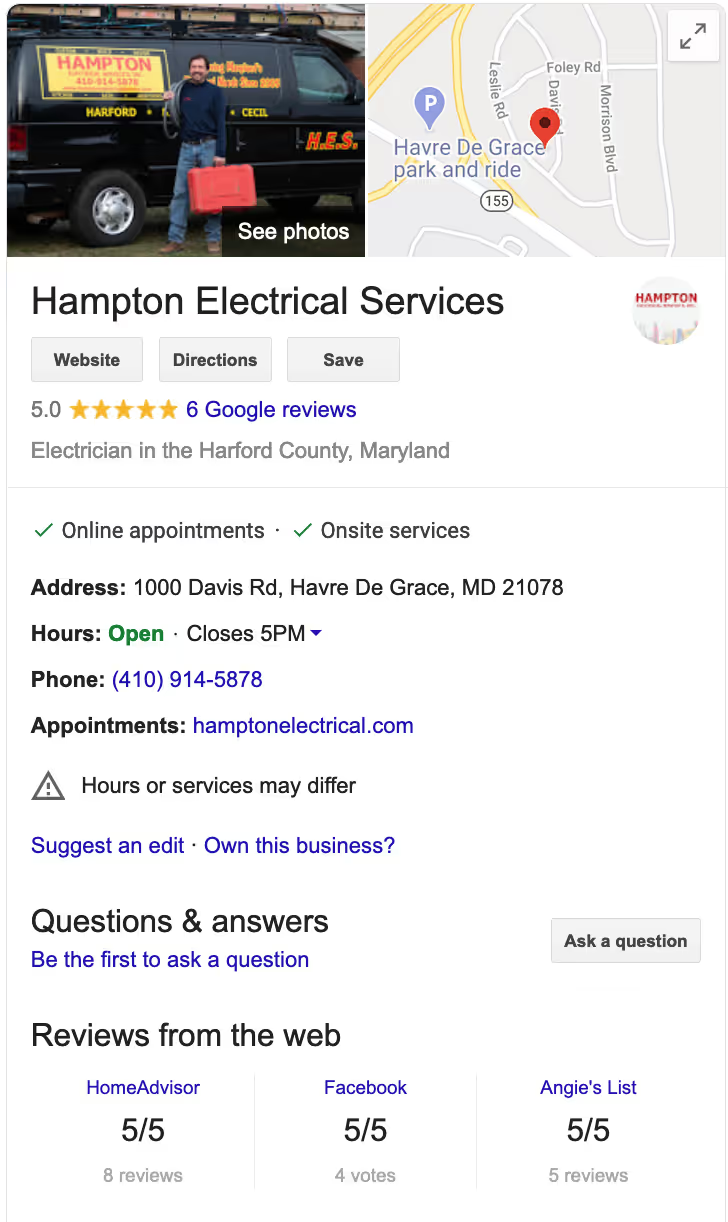
If you don’t already have a listing, head to business.google.com to claim yours. You’ll need to have a postcard sent to you in the mail in order to verify your listing with Google.
(Pro Tip: If you don’t want to publish your physical address because you are a home-based business, you can mark yourself as a delivery business to keep it hidden).
With your new profile claimed, it’s time to optimize. You’ll want to fill out every section of your profile as best you can.
- Business name
- Address
- Phone number
- Category
- Website
- Hours of Operation
- Description
- Photos
- Questions & Answers
- Attributes
- Depending on your industry, there may be additional fields (such as menus for restaurants)
Pick the Right Category
Make sure to focus on the category as that helps Google know what type of business you are - and pick the one that best represents you. For instance, if a grocery store has a Starbucks inside of it, they would still want to pick the category for a grocery store, not a coffee shop. In fact, Starbucks should create their own, separate listing.
Make Your Photos Stand Out
I always urge my clients to have some professional pictures done - you’d be surprised at the difference they make. You can find reasonably priced photographers using a service like Thumbtack or Snappr.
Here are Google’s Tips for adding Photos:
- If applicable, a minimum of three exterior shots of your business taken from different angles and at different times of the day.
- At least three images of the interior of your business, showing ambiance, atmosphere, and décor (only if you have a physical location, of course).
- At least three photos of your team providing services to customers to give a genuine representation of your business.
- A minimum of three images of products that you sell, food and drink you serve if you’re in the hospitality business, or images of rooms if you’re a hotel.
- Three images of your colleagues and team members.
Focus on Reviews
If you don’t have a great system for encouraging customers to leave reviews, it’s time to do that. Whether it’s as simple as posting a sign in your office or putting together a fully-automated system, you’d be surprised at how many people simply don’t ask for reviews. They are one of the biggest parts of improving Local SEO and give instant credibility to your business. Once you get reviews, make sure to respond to them (both positive and negative) and feel free to use them in your marketing, on your website, or even post them on Google My Business and Facebook.
Create a Google My Business Website
One feature that Google My Business offers is to create a mobile-friendly microsite based on the information in your profile. To be quite honest with you, I’m not sure how effective it is, but Google created the feature, it’s free, and it only takes a couple of minutes to set-up. Creative control is limited, so I wouldn’t recommend replacing an actual website with this option. Take a look at one of my client’s sites Southernmost Contracting. It’s very basic but provides the key information.
Once you have your profile built out, it should only take logging in two to three times per month to keep it maintained. Add in any new pictures, keep your contact information up to date if anything changes, and publish posts, deals, or updates to keep your customers informed.
I like to highlight reviews that my clients receive in their listings to help make them stand out even more - it’s great to showcase reviews and feedback that you receive when your customers don’t leave them directly on Google.
Take the faster path to growth. Get Smith.ai today.
Key Areas to Explore

Your submission has been received!














.svg)



