AI Knowledge Bases: Balancing Automation and Human Touch
AI Knowledge Bases: Balancing Automation and Human Touch

Remember that friend who never forgets anything? They meet you once and six months later they recall your name, your business, even that story about your nightmare customer. AI knowledge bases work like that friend's brain, except they remember everything perfectly and never have Monday morning brain fog.
Unlike traditional databases that work like filing cabinets — rigid and literal — AI knowledge bases function more like human memory. They understand relationships between concepts and learn from experience. Google's Knowledge Graph demonstrates this perfectly. When you search for "Mercury," it knows whether you mean the planet, the element, or the car brand based on context clues.
In healthcare, IBM Watson's AI analyzes vast medical knowledge by understanding connections that rigid databases miss completely. It's the difference between looking up symptoms in a phone book versus consulting a doctor who sees the bigger picture. Your customers get better answers. You get fewer interruptions.
How Do Knowledge Bases in Artificial Intelligence Work?
The magic happens when machine learning meets natural language processing. Instead of forcing customers to speak like robots, these systems learn to understand human language the way people actually use it.
Natural Language Processing: Understanding Human Language
Remember the last time a customer called asking about "that thing you sell for outdoor stuff"? Natural Language Processing (NLP) helps AI understand these wonderfully vague, human-style queries across chat, email, and voice. It grasps intent, detects frustration, and figures out what people actually need.
Nextiva's NLP solution helps businesses automate routine inquiries while analyzing customer sentiment in real-time. This means catching frustrated customers before they become former customers — something that's impossible when you're juggling ten other tasks.
Machine Learning: Getting Smarter Every Day
Here's where it gets interesting. Each interaction teaches your system something new. That weird question about shipping to Alaska that stumped you last week? Your AI remembers it and gets better at handling similar requests. Think of it like training a really dedicated employee who never forgets a lesson and never needs coffee breaks.
Beyond Basic Chatbots
You've probably encountered those chatbots that respond to "My order is late" with "Can I help you place a new order?" True AI knowledge bases understand context and learn from mistakes. They don't just follow scripts — they comprehend what's happening.
Zendesk uses NLP to help AI chatbots pull information from knowledge bases and CRM systems instantly. No more "let me transfer you to someone who can help" runaround that makes everyone frustrated.
Types of AI Knowledge Bases and Content They Manage
Different businesses need different solutions. Here's what actually works in the real world.
Internal Knowledge Bases
These boost your team's productivity through systems like Capacity, Guru, and Slite. They contain company policies, training materials, and all that knowledge that usually lives in your head and disappears when employees leave.
Starmind's collaboration hub connects employees with internal experts in real-time and saves these conversations for future reference. It's like having your best employee's expertise available to everyone, all the time.
Customer-Facing Knowledge Bases
These handle customer support through AI-powered self-service portals and chatbots. They manage product documentation, troubleshooting guides, and all those FAQs that somehow never seem to answer the actual questions customers ask.
Hybrid and Integrated Knowledge Bases
These advanced systems pull content from multiple sources and serve both internal and customer needs. Guru's knowledge sharing platform centralizes knowledge from Slack, Google Docs, and CRM systems, ensuring everyone gets the same accurate information whether they're helping customers or training new employees.
What You Actually Need to Know About How This Works
The biggest concern most business owners have is simple: "What if this thing makes me look stupid?" It's a fair worry. You've probably dealt with those automated systems that transfer you to three different departments before hanging up on you.
Here's what makes modern AI knowledge bases different and why you can trust them with your customers.
It Won't Give Embarrassing Wrong Answers
The system only responds to questions it's confident about. If someone asks about your pricing for a service you don't offer, it won't guess. Instead, it says something like "Let me connect you with someone who can help with that specific request."
This data is easily searchable by both users and AI algorithms, which means your AI draws from the same information sources you'd use to answer questions yourself—your website, price lists, and service descriptions.
It Learns Your Business, Not Generic Responses
The system doesn't just memorize generic answers. It learns how you handle different situations. If you always ask certain questions before giving quotes, the AI learns to ask those same questions. AI uses Natural Language Processing to extract meaning from this content by analyzing your existing customer communications — emails, chat logs, and support tickets.
It Knows When to Stop and Get Help
The most important feature isn't what the AI can do — it's knowing what it can't do. Good systems have clear boundaries. NLP interprets user questions by analyzing context and intent, so when someone says "I can't get this stupid thing to work," the system understands they're frustrated and need troubleshooting help, not product information.
Benefits of AI Knowledge Bases for Your Business
The real benefits go beyond efficiency — they give you back control of your time and sanity.
Always Available Information
Your critical information becomes available 24/7, like having a 24/7 answering service that never needs coffee breaks or vacation time. This round-the-clock access means you're not tied to your phone answering the same questions at 9 PM when you should be with your family.
Cost Efficiency
By automating routine information tasks, you'll see real savings. Businesses reduce manual information management costs and lower staffing needs for basic inquiries. Instead of hiring someone to answer the same questions repeatedly, your AI handles routine requests while you focus on complex problems that actually need your expertise.
Personalized Experiences
Your AI knowledge base learns from user behavior to provide increasingly relevant responses. This personalization improves customer satisfaction because information feels tailored to their specific situation, not generic copy-paste responses.
How to Get This Set Up in Your Business (Step-by-Step)
Skip the theory. Here's exactly what to do, starting Monday morning.
Step 1: Pick Your Tool (30 minutes)
For most small businesses, choose one of these three:
The AI Receptionist from Smith.ai - Best for businesses getting lots of phone calls
- Setup time: 1-2 weeks
- What it does: Handles phone calls, schedules appointments, takes messages
- Why choose this: If your phone interrupts dinner regularly
Zendesk - Best for businesses with website chat and email support
- Setup time: 2-3 weeks
- What it does: Manages customer support across email, chat, and phone
Intercom - Best for online businesses with website visitors
- Setup time: 1 week
- What it does: Website chatbots, customer messaging, lead qualification
Don't overthink this. Any of these beats answering the same questions manually.
Step 2: List Your Top 10 Annoying Questions (15 minutes)
Write down the questions that interrupt you most often:
- "What are your hours?"
- "Do you service my area?"
- "How much does X cost?"
- "Do you work weekends?"
- "What's your cancellation policy?"
These become your first AI responses. Start here, not with fancy features.
Step 3: Gather Your Answers (2 hours)
For each annoying question, write the exact answer you'd give a customer. Don't make it perfect—just write what you'd say on the phone. Look through your website FAQ section, recent emails to customers, pricing sheets, and service area maps. Most businesses already have 80% of what they need scattered across different places.
Step 4: Set Up Your Free Trial (1 hour)
All three platforms offer free trials. Sign up and upload your top 10 questions and answers. When evaluating virtual receptionist pricing and features, focus on what solves your biggest problem first. You can add features later.
Practical Applications Across Industries
AI knowledge bases solve specific problems across different business types.
Legal Sector
Legal practices integrate AI knowledge bases with legal answering services for immediate access to case law, precedents, and regulatory information. Imagine being able to instantly access relevant case law instead of spending hours searching through databases, or having clients get immediate answers to common questions about legal processes.
Healthcare Sector
Healthcare organizations use AI knowledge bases for clinical decision support and patient education materials. Patients get accurate health information 24/7, while staff can focus on complex medical decisions instead of answering routine questions about appointment scheduling or insurance coverage.
E-commerce Sector
E-commerce businesses provide immediate answers to product and shipping questions while analyzing customer queries to identify new product opportunities. Customers get instant responses about product availability, shipping times, and return policies.
Challenges and Solutions
Every implementation faces obstacles. Here's how to handle the most common ones.
Data Quality and Consistency
Accurate, current information forms your foundation. Set up validation processes for new content and establish regular review cycles to maintain quality over time. Poor data quality leads to frustrated customers and undermines trust in your system.
Integration Complexity
Connecting new systems with existing tools can be complicated. Start with the most important integrations first and add others gradually as you become comfortable with the system.
Balancing Automation and Human Touch
Finding the right balance between efficiency and personal connection is crucial. Define clear escalation triggers for human intervention and implement sentiment analysis to detect when customers need personal attention. The goal isn't to replace human interaction but to make it more meaningful by filtering out routine requests.
Conclusion
An AI knowledge base gives you something precious: time. Time to be present during family dinners instead of answering the same questions. Time to attend your child's school events without worrying about missed calls. Time to build the business you envisioned instead of being trapped by routine interruptions.
Picture closing your laptop at reasonable hours, knowing customer questions still get answered. Imagine being fully present at important moments instead of half-listening while mentally composing responses. Think about taking real vacations where your phone stays in your pocket.
Small business ownership should provide freedom and purpose, not endless servitude to repetitive questions. Your customers get better, faster answers. You get your evenings and weekends back. The technology exists to solve the dinner table problem that plagues thousands of small businesses.
Ready to explore how an AI knowledge base could work for your business? Book a free consultation to learn how to solve the constant interruption problem that's stealing your time with the people who matter most.
Take the faster path to growth. Get Smith.ai today.
Key Areas to Explore

Your submission has been received!











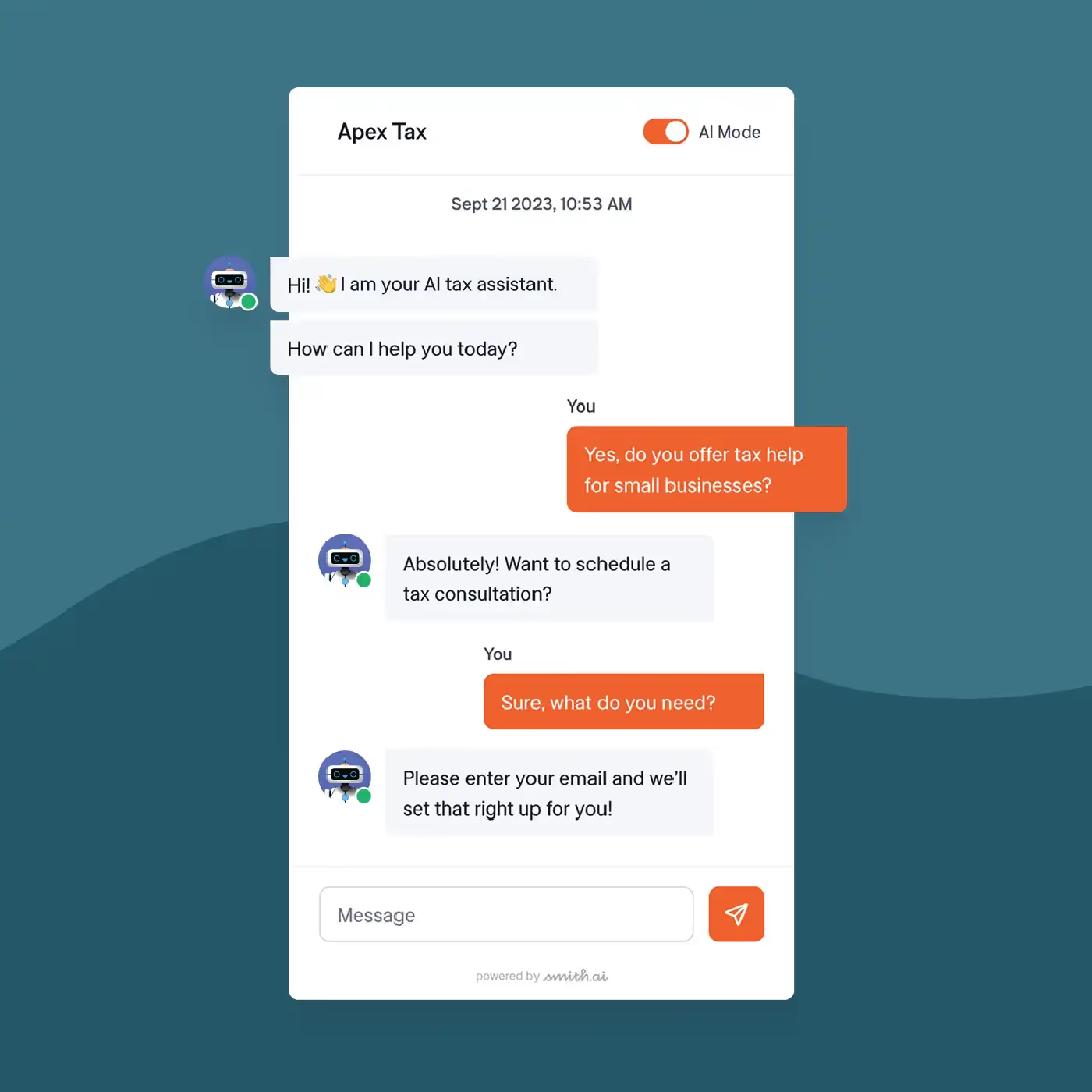

%20(1)%20(1).avif)
.svg)



