5 Tips to Improve Communication in Virtual Teams
5 Tips to Improve Communication in Virtual Teams

The pandemic has plunged many companies into the world of virtual work. But, with office rental prices drastically increasing in cities and constantly busy public transportation, this hasn’t necessarily been a bad thing.
Many companies have realized virtual teams can save them money and allow access to a much larger pool of potential employees. But the only way you can create a successful virtual working environment is by ensuring teams can communicate effectively.
Without communication; organization, productivity, and even morale can suffer. In this article, we’ll explore the techniques you can implement to ensure your virtual team communication is up to standard.
1. Set tasks and define boundaries
Whether your company has been forced into virtual communication or has willingly adopted this approach, you must create a communications strategy as early as possible.
Due to various digital complications, such as device failure and connectivity issues, a mistake that occurs virtually can be more difficult to resolve than in-person. So, the quality of virtual project management needs to be improved.
One of the best ways you can do this is by setting tasks. A mistake virtual team leaders make is outlining the goals without clarifying the specific processes and methods required of members. This is an issue because it can result in team members feeling lost, coasting, and general task failure.
It’s important to ensure each team member is aware of their exact role and everyone else’s and that they’re assigned tasks that are meaningful, doable, and can be realistically delivered by the deadline.
The most successful virtual teams create defined targets that start from the top down. For example:
- The goals of the company
- The goals of the department
- The goals of the team
- The goals of the task
- The goals of each member
This should be coupled with a set date for completion. On top of that, evaluations and reviews shouldn’t be left till the last minute. Regular meetings should be scheduled to ensure each member, team, and department is keeping up with the workload.
Defining boundaries
Another typical virtual team error is assuming everyone communicates or works in the same way.
Consider this scenario. You’re the leader of a team working on software that can send a fax from a PC. You’ve decided to work late and notice one of your team members is online, so you send them a message. In reality, your co-worker was using video conferencing software to communicate with friends. But now they’re compelled to reply to their senior leader.
These actions are what often make working virtually and from home uncomfortable. It can be challenging to distinguish between work time and rest. This problem can be exaggerated when various team members are working from different geographic locations and time zones.
The solution to this is asynchronous communication, which is a fancy way of saying communication that doesn’t occur at the same time. This means communicating without expecting an immediate answer. We’re not saying it’s okay for team members to disappear on project deadline day, but there needs to be a clear separation between an urgent message and a general request.
The best way for you to define this is by agreeing on specific criteria to “urgency” and a code or symbol you can add to the message to alert the recipient. For example, using ‘!!’ or marking ‘*URGENT*.’
2. Find a way to socialize and develop
Team building is a crucial part of successful project management. This also applies to virtual teams. Whether it’s a new or old team, partake in ice-breaking exercises during the early stages of a project. This allows members to form personal bonds and promotes teamwork, leadership, and, most importantly, communication.
The greatest difficulty with virtual team building is ensuring positive emotions and outcomes from the team-building exercise last beyond that specific day, as often employees go back to their old ways after it’s completed. So, during the virtual exercise, create actionable ideas that coincide and help with the project objectives.
It’s vital to stress continued learning and improvement by arranging a follow-up workshop or exercise later on in the project timeline. These shared experiences allow team members to feel involved, included, and free to communicate opinions.
Effective virtual team building ensures team members perform well, are interdependent, trust each other, are enthusiastic, and understand the project objectives. The result is a team that has high productivity and works together to complete the task at hand.
Research and statistics show that:
- Teams that socialize or carry out team-building exercises can improve their communication patterns by over 50%.
- Virtual team building was so prevalent during the COVID-19 pandemic that 2500% more companies invested in related resources.
- Virtual teams have the potential to out-perform standard in-person teams if sufficient virtual team building and communication are being carried out.
Examples of virtual team building
We’re all aware of the “water cooler” concept. It’s an area where employees can talk freely about work or non-work-related subjects. This type of internal communication can be missed during remote work. So, it can be a good idea to offer a specific space on your messaging board or team collaboration platform for this to take place.
Here are some common virtual team building activities that encourage teamwork, critical thinking, and communication:
- Virtual escape rooms
- Virtual quizzes
- Virtual gaming
- Virtual walkthroughs of a historic city or monument
3. Decide on the tools
Communicating effectively with your remote teams is impossible without virtual collaboration tools. The big question is, which ones should you use? Before we discuss this, it’s essential to note that different employees have different technical knowledge and capabilities.
The first step should be ensuring all employees are at the desired level of education necessary to operate these tools and software. This is particularly important if your company has had to adapt to the pandemic and suddenly work remotely. There are various courses and educational sites that you could make available to your team members to encourage furthering their knowledge and skills.
Also, you need to be mindful of hardware. Not every employee has an Apple device. So, providing Apple-centric tools may be an issue. For example, instead of deciding to use FaceTime as a means of communication, the best thing to do is sit down with team leaders and brainstorm 6 alternatives to FaceTime for small businesses.
Which tools should you use?
Video conferencing tools
Video calling is key to a successful virtual team communication strategy. Statistics show almost 90% of virtual team members agree video calling improves decision making, and over 50% of companies say it increases employee engagement.
Whether your remote work is temporary or permanent, video calling ensures communication feels more natural and makes the transition between the office and home more straightforward.
Many companies collaborate with influencers so they can associate their company with a face. This is precisely what video calling does. It makes other team members feel real and allows employees to build professional relationships more easily.
Instant messaging software
Having the ability to quickly and directly message someone is vital in virtual team communication. Not everyone has the time for a “quick chat or video call,” and some requests are too small to warrant an email.
Instant messaging provides you with that intermediate platform where employees can efficiently share thoughts and ideas without overloading each other’s inboxes.
You might do a Google search for “the 10 best free messaging apps for small businesses” and find a million different results. The key to an excellent instant messaging system is choosing a tool that’s compatible with all devices and can be integrated with whatever project management tool your company uses.
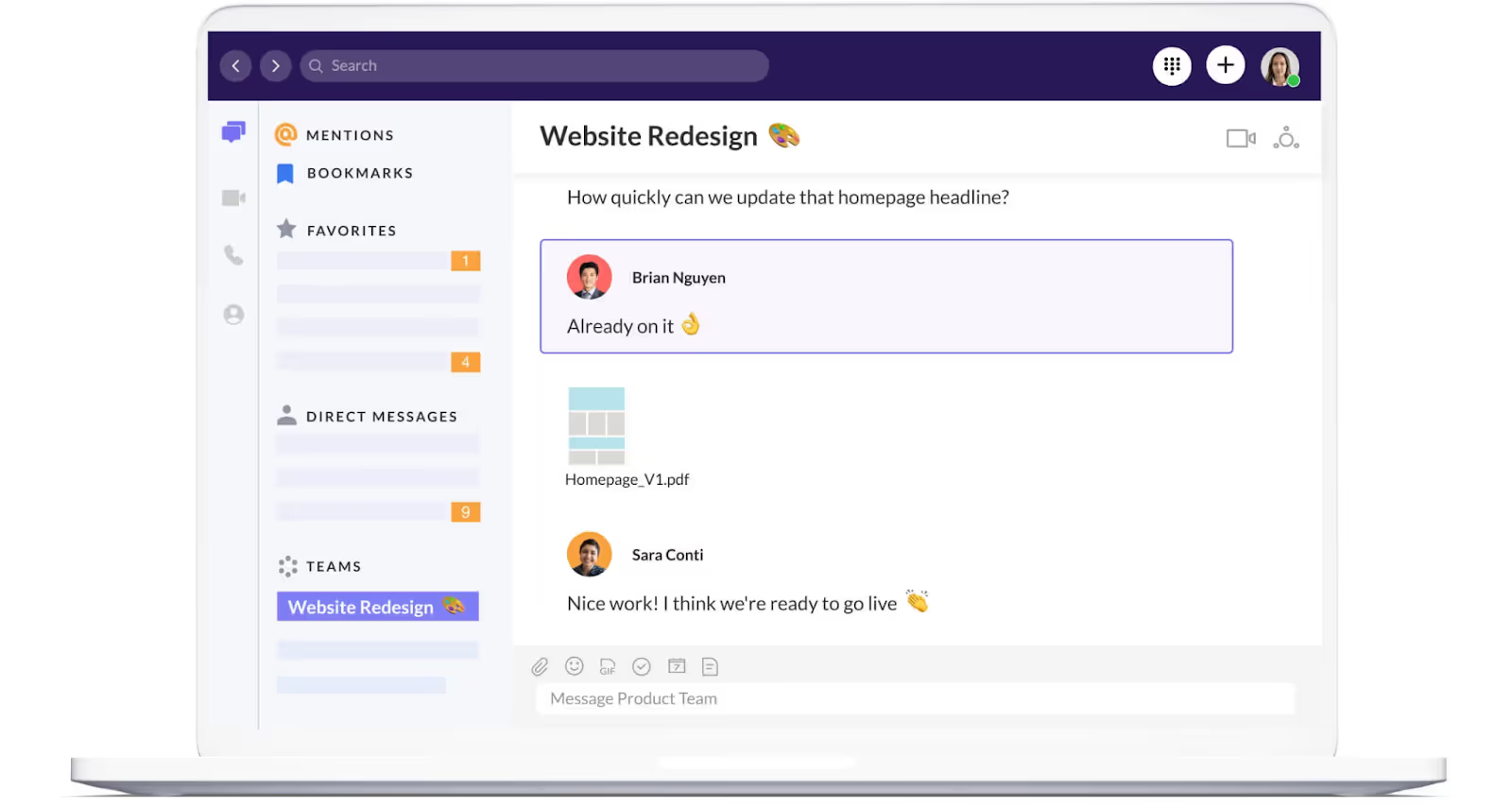
Other software
We briefly mentioned it above, but reliable and efficient project management software is crucial for company organization. These tools allow you to integrate video conferencing and instant messaging. This means they appear on your software’s calendar, and the tools send you alerts. You can also track team results, submit work, and schedule meetings.
You can even use CTI software. You might be thinking, “what is a CTI?” This is software that allows workers to integrate their home computer system with the company’s phone system. This means employees have access to all company communications from their private devices. This is useful for companies that rely on phone-based communications.
4. Don’t forget to assess
A challenge many people face when communicating virtually is providing both praise and criticism. The problem with email and messaging is they can seem blunt, and the message's nuance may not be fully received. Miscommunication in this manner may cause confusion or a lack of motivation.
You must develop a way to provide honest feedback to employees. The best medium for this is face-to-face, and in the virtual world, that means during a video call. Here are some tips you can use:
- Make sure you provide honest and constructive feedback to all members.
- Team leaders or general directors should have to complete self-assessment using tools such as The APM Competence Framework.
- Any task related issues should be followed up using issue tracking through the project management software you implement.
- Any praise should be given to teams or individuals publicly and proportionately.
- Any rewards or incentives should be provided based on a member’s specific accomplishments rather than their position in the company or how long they’ve been there.
Assessment of the system
Along with finding a way to deliver useful feedback to your teams and employees, it’s necessary to implement a system so they can assess your virtual communication strategy. Encouraging a feedback culture will help to optimize your company and increase overall productivity.
This feedback culture needs to stress the idea of “speak out before it’s too late.” This doesn’t mean there’s an expiration date on criticism; it means long-term dissatisfaction can result in unengaged employees and project failure.
The best way to encourage this is by setting up regular and consistent meetings where feedback can be given. It’s advisable to implement an anonymous feedback method. This is because more junior members may feel shy or worried about speaking out in meetings.
Another technique you can use is a regular data collection method. This involves creating a questionnaire that’s presented to employees, and the results remain anonymous. Data collected can be analyzed, and data-driven decisions made to hone your virtual communication strategy.
5. Improve remote work communication etiquette
Research shows almost two-thirds of employers have reported an improvement in productivity since adopting remote working conditions, and remote workers score higher on the Workforce Happiness Index than in-office workers. But the only way to ensure your company follows suit is by creating a clear work communication protocol.
Create a manual
A great way to implement this is by creating a manual that’s distributed, reviewed, and signed by all employees. We’ve briefly mentioned above the idea of boundaries and easy-to-use review systems.
Here are a few more tips you can add to your company’s virtual etiquette manual that will drastically improve communication.
Video call protocol
- Encourage the use of headphones. This cancels out distractions occurring in the employees’ household, and the built-in microphone enables others to hear them with more clarity.
- Encourage the muting of microphones when an employee is not actively engaged in the conversation. This removes background noises.
- Encourage good lighting.
- Encourage employees to dress as if they were in a typical office space (at least from the waist up).
- Discourage multitasking. It can be tempting to use personal phones, open up other windows, or use the private messaging feature in video conferencing tools. This can distract from the meeting and reduce productivity.
- Discourage leaving communication tools open when employees are not present. For example, say you’re a company that creates cloud native platform systems, and an employee is working remotely from a coffee shop. Leaving windows open can increase the chance of a data breach.
General communication protocol
- Encourage trust among employees. This prevents individuals from constantly requesting updates and employees feeling overburdened.
- Encourage research of different cultures. International companies may have a variety of people working for them that communicate differently. Helping employees to understand various business culture codes is crucial to effective communication.
- Discourage text slang or jargon that some employees may be unaware of (unless previously agreed upon).
- Discourage general tardiness, but be mindful of connectivity and other technical issues.
To sum up
Working virtually isn’t some dystopian future fantasy anymore. The COVID-19 pandemic has accelerated the process of companies switching to remote work, and the reality is that a lot of employees are enjoying the freedom.
One of the biggest challenges to remote work is the communication aspect, but if you follow the points above, there’s no reason why your company can’t overcome this obstacle.
Let’s quickly summarize our main points:
- Create a defined schedule that is appropriate for all employees and ensure you do not overstep boundaries.
- Don’t neglect the team-building element. Virtual teams are not co-located, but this doesn’t mean they can’t be in sync. Take time to bond and form professional relationships.
- Technology is ever-changing. Make sure you’re agile and adopt the best, newest, and most effective communication tools out there.
- Feedback lets people know if they’re on the right track. Encourage active feedback on their work and systems.
- Work together with employees to create a manual that will help your transition into remote work and ensure more efficient communication.
Take the faster path to growth. Get Smith.ai today.
Key Areas to Explore

Your submission has been received!













.svg)



