Top 10 SEO Best Practices for Weebly Sites
Top 10 SEO Best Practices for Weebly Sites

Search engine optimization, or SEO, is a topic that everyone seems to want to know more about. And yet, so many aren’t even sure where to begin their quest for information and insight.
With 91.5 percent of all search traffic going to the first page of results, now is the time to figure it out.
Fortunately, we’ve got you covered with this handy guide on the best SEO practices for Weebly sites. That's right—even though there are some universal best practices, the ways that you can bolster your SEO efforts will vary from one platform or website builder to the next.
With Weebly, it’s all about taking advantage of the tools that you have and the customizations you can tweak. It's about optimizing the things you’re given to optimize instead of just letting them sit or assuming the default settings are fine. Weebly has its own guide to SEO that offers some valuable tips and insights, as well as some links to video tutorials to walk you through various improvements. However, there’s a lot more out there that you can optimize.
Before we dig into that, though, take a look at a few more of the SEO stats that will probably change the way you look at your own strategies:
- 53% of all website traffic that’s tracked comes directly from organic searches
- 90.63% of website pages get no organic traffic from Google
- The average Google search takes less than one minute to complete from the query to the click-through
- 40-60 billion Google searches happen every single month in the U.S.
So, what can you learn from this list? Well, for starters, you’ve got to act fast-- you have little time to make the right impression and you have to do it carefully if you don’t want to wind up in that 90+ percent that isn’t getting any Google traffic at all. There are plenty of things that you can do, and we’ll help you get started on revamping your Weebly SEO strategy with the 10 best practices below. (And at the end, we’ll talk about how else we can help you with things like 24/7 live chat services, SMS message answering, and more.)
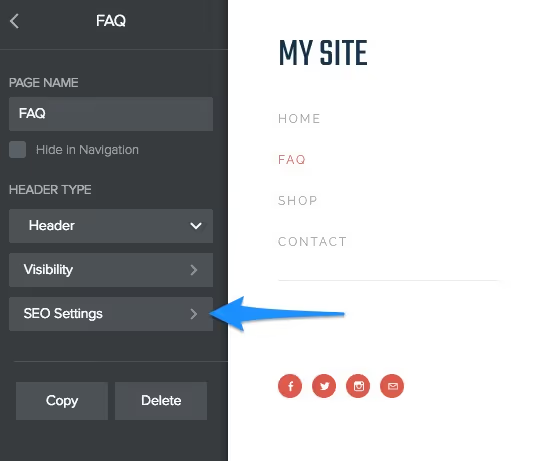
Tip #1: Optimize titles, title tags, and meta content
These are three areas that are ripe for SEO that so many people overlook when building their websites, posting blogs, and creating content. Titles are a must—they have to grab the reader’s attention, include the keyword as naturally as possible, and fit the parameters of best practices for creating landing page and blog titles, including length and other details. Check out the example below.
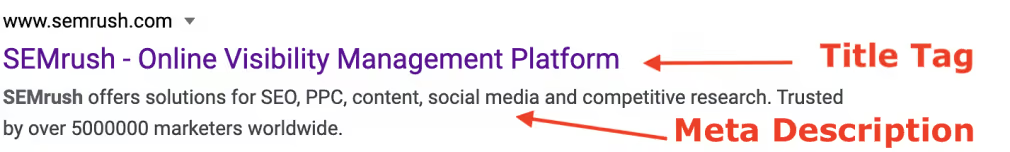
And then you have the title tags, meta descriptions, and other details on each post or page, which were created expressly for the purpose of SEO. If you’re not using them properly, you’re missing a huge opportunity. Use keywords, but not overly so, and make sure that you stick to character limits on all of these so that they’re not cut off or disregarded by the search engine indexers or your audience. Optimization of all content is important, but these three areas can make a huge impact with a few small changes.
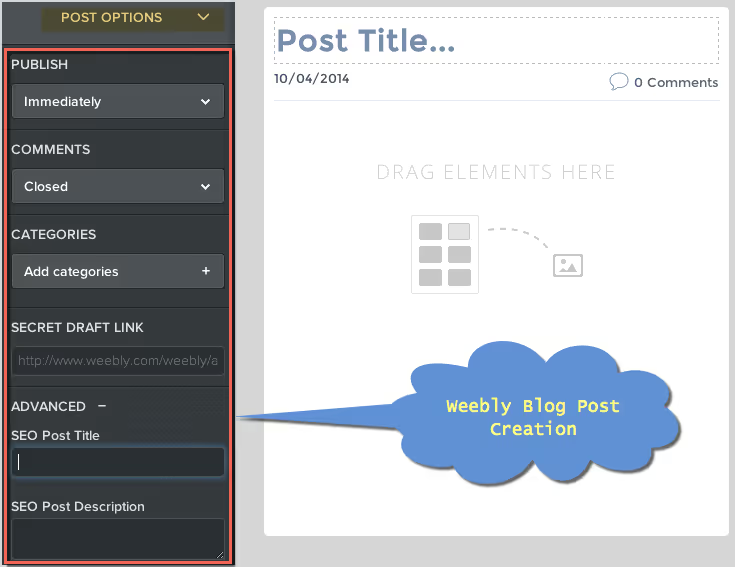
Here, you can see the setting in the Weebly sidebar when you add a new post to your page.
Tip #2: Create your XML sitemap and get on Google Search Console
Most website builders today, including Weebly, offer solutions to make it simple to generate an XML sitemap. This, of course, is fortunate because every website needs one of these. An XML sitemap, for those who don’t know, is basically a file that lists every single page on your website. This is the tool that search engines use to index your site pages and make sure that they’re up to par—this is also the place where if you’ve got a page that you do not want to be indexed, you can note it so that the spiders skip it.
Once you’ve got an XML sitemap, you need to verify everything by using the Google Search Console. This is a fairly simple process that just involves inputting a few details and copying your website’s link into the console so that Google knows it exists and will start crawling it for SEO rankings. This will also allow other search engines to know it’s worth checking out.
Tip #3: Check (and optimize) your page load speeds
Page speed is another huge factor in SEO, which is something that several don’t realize. You need a reliable website host that will give you good performance in terms of page load speed, site security, and uptime. You should also check your load speeds and perform site audits regularly to make sure that everything is working as it should. Then, you’ll be able to make tweaks that boost your rankings.
People don’t like sites that load slowly. Even if the search engines don’t mind at first, they’ll start to notice your bounce rate creeping up as more visitors navigate away from the slow-loading pages, and your rankings will take a dive. Stick to the best practices for making pages lightweight, including things like compressing images, limiting ads and rich media content, and creating a mobile-first design that’s all about quick, simple page loads.
Tip #4: Optimize your images
Images are another great place to optimize. Here, you can do several things. First, there’s the image alt text and descriptions, where you can use the keyword to increase SEO rankings organically. You can also optimize the size and format of the images so that your pages load more efficiently. For example, compressing images is a great way to ensure that your site loads quickly and people on mobile devices don’t lose out on any content.
You can also choose different file formats to save space and help reduce load times. Make sure that you read up on the best practices for using images on your website and in blog posts so that you can improve your SEO and keep your page speeds at a good rate.
Tip #5: Use internal and external links (and use them correctly)
Links can do several things for your website, and namely for your SEO rankings. Internal links give you a way to promote your brand without being overtly self-promotional about it. You can create interlinks to relevant content and posts and should consider using two or three of these on every page or post that you make.
External links are the other tool that you can use here. These should be authoritative, reputable, and add value for the reader. For example, you won’t gain a lot of credibility by linking to a personal blog about budgeting, but if you provide your audience with an article from a source like Investopedia or Forbes.com, you’ll get big points from the likes of Google and other search engines. Make sure that you’re careful to use links appropriately and stick to keywords instead of plain hyperlinks or URLs. Also, as with all things related to SEO, don’t go overboard.
Tip #6: Optimize permalinks and URLs
There’s a reason that website builders and coding tools allow you to customize URLs: because you need to. Whenever you create a page or post a blog, you need to choose a relevant permalink or URL to go with it. Don’t leave the random string of numbers that are generated or just let the default URL post (at least not without making sure that it’s right for the job). Weebly even has a URL settings feature on the site for you, under “SEO”, as seen here:
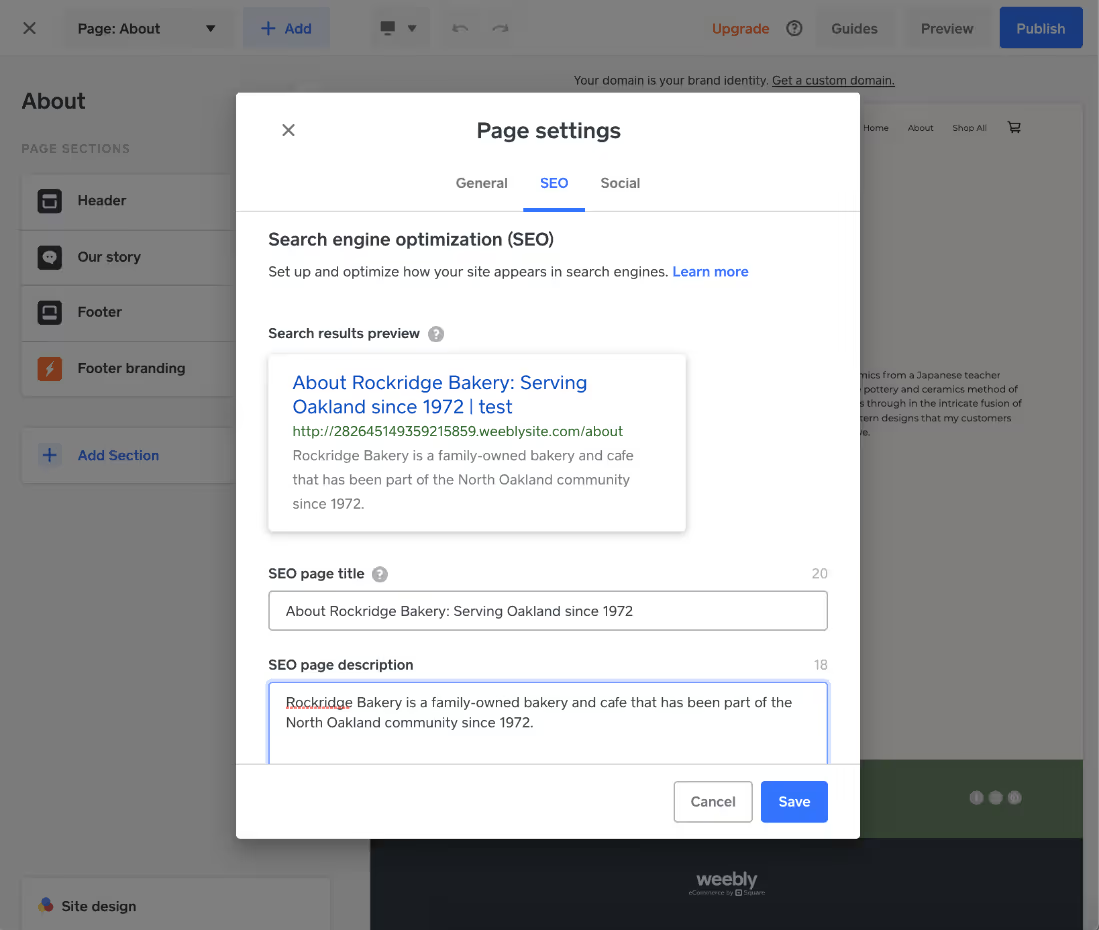
Tip #7: Create valuable, authoritative content
Search engines are over keywords—yes, you still need them, but you can’t rely solely on them. You also have to use them sparingly and focus more on offering value-added content that is authoritative and reliable. Today, search engine indexers are smarter than ever. The modern AI is looking for things like:
- Value to the reader
- Problems solved
- Quality of content
- Length of content (long-form is “in”)
You can’t just choose a keyword and randomly write some babble to go with it. You have to come up with a content strategy entirely focused on delivering value to your audience. Otherwise, nothing else that you do with SEO will matter. You should also use subheadings, bulleted lists, and white space to break up your long-form content and make sure that people can grasp everything on the page.
Tip #8: Avoid duplicate content
In today’s Internet, there seems to be an endless supply of content. And yet, one of the biggest rules of SEO is to avoid duplicate content at all costs. Even something as simple as a similar image tag or meta description could send up the warning flags for search engine spiders, and you don’t want to take the risk. Even accidental duplicate content could cost you the entire reputation of your brand.
If you have multiple people posting or creating content, make sure that you have people and tools in place to check everything before it goes out for originality. It's always better to be safe here, even if you have three or four people edit the content and use digital content scanning tools to check for originality.
Tip #9: Make sure you have a mobile-responsive design
There’s a reason that brands today are designing for mobile first. At the very least, you need to be designing for mobile-responsive design and cross-compatible functionality when setting up your website. Mobile design needs to be easy to render, quick to load, and simple to navigate. Buttons, drop-downs, and large fonts work really well. Your website needs to have a mobile version. If you want to take things a step further, you can even create a mobile app so that there’s no issue with compatibility.
Remember how we discussed page speeds earlier? That's a big part of the process here. You’ll also want to consider things like enabling the auto-rotate feature so that your users can view the site however they’d like. Use links and social share tools as frequently as you can on mobile, too, because they’re an easy way to engage your audience. If you’ve got a local business, include local SEO for mobile in this process to ensure that people can find you when they want to visit in person.
Tip #10: Get firsthand feedback on what users want
What better way to optimize your SEO than to ask people exactly what they want? With new solutions like the live website chat services offered by the dedicated agents at Smith.ai, you don’t even have to put your team on the job. You can save their skills for other tasks and still get the answers you need. Then, you can take that feedback and turn it into an FAQ page with answers so that other customers don’t have to reach out in the first place.
You can even use the insight to improve your blog posts, landing pages, and other aspects of your website. For example, if your eCommerce customers are complaining that they can’t find the “clearance” section easily, it might be a good idea to reconsider the website layout or navigation so that people aren’t struggling. Regardless of how you use it, this is going to be one of your most valuable best practices.
Partnering with Smith.ai can become one of your brand’s best practices
At Smith.ai, our entire business is about making your business better. If that includes helping you figure out what customers want, we’ve got you covered. Our live chat agents can handle 24/7 website chat and even field after-hours phone calls to get valuable feedback from your users and save you trouble and time. The last thing you need is one more thing to do, so let us handle it for you.
Our virtual receptionists can work with you to create the perfect strategy for managing communications and taking care of your other admin tasks so that you have more time to spend working in your business instead of working on your business.
You can learn more by scheduling a consultation to discuss our 24/7 live chat services, as well as solutions for things like new client intake, scheduling, and so much more. You’ll also find us at hello@smith.ai or (650) 727-6484.
Take the faster path to growth. Get Smith.ai today.
Key Areas to Explore
Technical Implementation Terms
Voice user interface (VUl) design
Speech recognition integration
Text-to-speech optimization
API connectivity and webhooks
Real-time data synchronization

Your submission has been received!








%20(1).avif)




.svg)



