How to Write FAQs and Design Your FAQ Page
How to Write FAQs and Design Your FAQ Page

It’s no secret that quality customer service builds brand loyalty, generates leads, and ultimately grows your business. However, before you can even think about the customer, you must reach them first.
Having FAQs on your business website is just one of the many ways you can expand your brand. Not only does it improve your chances of ranking high on Google, but it also saves your employees time, builds trust, and encourages potential leads to seek your services.
Here, we’re going to talk about how to write FAQs and design your FAQ page. Plus, to get you started, we’ll provide 10 FAQs that every business website must have, whether you’re a service-based firm or in the world of e-commerce.
What is an FAQ?
FAQs are frequently asked questions. G2 notes that, for a while, websites did away with them because they seemed ineffective or threatened how “evergreen” a page was. Now, times are changing. In fact, many users start their searches with questions.
In the digital world, users want answers to their questions now. FAQs are a great way to drive traffic and pre-emptively address the user’s concerns before they even connect with your business.
Put the ‘frequent’ in ‘frequently asked questions’
Off the top of your head, you might not know what your most frequently asked questions are. However, you can learn what they are by:
● Checking your business’s social media pages: Are people on Facebook or Twitter asking the same questions over and over? If so, this could be a good starting point for your FAQ homepage.
● Consulting with your customer service team: If you have an intake specialist or customer service rep, ask them what questions they’re constantly fielding. If you include these inquiries on your website, this could actually free your staff to answer more in-depth, personalized questions, instead of general ones.
● Checking your website’s metrics. If you already have a search bar, chances are, clients have used it. Talk to your webmaster to gain access to those searches. Again, if similar topics come up, include them on your FAQ page.
What makes a good FAQ page?
A good FAQ page quickly answers the user’s query while, at the same time, driving them toward your service or product. Doing this is easier said than done, however.
Here’s a quick, basic example of what a less-than-ideal FAQ looks like:
Example #1
Question:
Do I have a legitimate case?
Answer:
We handle lots of practice areas, including car accidents, slips and falls, and dog bites. We opened in 1983, and since then, we’ve served more than 50,000 clients across Florida. We once secured $28 million for a client who suffered injuries in a multivehicle crash.
Breakdown:
In this FAQ, the question itself is good. If you’re managing a law firm, you need to anticipate that people won’t know if they have valid cases.
The problem here is the answer. It’s disjointed, and, above all else, it doesn’t meet the user’s query. Odds are, after reading this information (if they read it at all), they’ll click off the page and return to their search.
Example #2
Now, here’s an average answer:
Question:
Do I have a valid case?
Answer:
You might have a valid case if someone’s accident caused your injuries. If you caused or contributed to your accident in any way, this could take away from your final settlement. You generally have four years to file your lawsuit. You could lose the right to seek litigation if you miss this deadline.
Breakdown:
The good thing about this FAQ is that it’s packed with useful information. The bad thing is that it doesn’t encourage the reader to call, and the language assumes the client doesn’t have a case, almost taking a combative stance.
Think about what your FAQ’s goal is. Yes, it’s to answer a question, but it’s also intended to encourage clients to call your firm, fill out an intake form—however you want them to contact you.
Example #3
Here’s an example of a clear, concise, and compelling FAQ:
Question:
Do I have a valid case?
Answer:
We can’t know whether you have a case without evaluating your situation first. Wright & Faye Injury Firm offers free case reviews to those interested in exploring their options. During your complimentary evaluation, you can explore whether you have a valid case and what damages you can pursue.
This is an excellent FAQ. Not only does it provide a general answer, but it also:
● Establishes the brand name
● Provides insight into what sets the company apart from competitors
● Encourages the reader to follow through with calling
A big pitfall is giving too much information to an otherwise simple question. An FAQ is like setting a hook. To get a bite, you give the user just enough information to make them want more.
Every good FAQ page does these four things
Once you get the hang of it, making an informative, solid FAQ page is easy. Even a small question-and-answer snippet should have these four elements:
Anticipate the users’ questions
Put yourself in the reader’s shoes and ask yourself: “If I was seeking out this service or product, what questions would I have?” To better understand potential users’ questions, you could:
● Consult with your customer support team about commonly asked questions
● Pull user metrics from your website
● Discuss questions with an SEO expert
● Scan queries for similar products and services online
First-time users are going to have first-time questions because they’re just affiliating themselves with your brand. Their questions might include basic information, like pricing, quality, service, and what they can expect. The goal here is to drive that first-time lead through your conversion funnel.
These questions are likely to differ from that of an established user. Users who have already used your product or service likely have questions that already build on pre-existing knowledge. You don’t want to assume that the user already knows something, but you should craft questions that a second- or third-time customer might have.
The goal here isn’t to convert clients since that’s already happened. The goal is to continue providing quality service so that they keep coming back.
Provide clear answers
In his book, Law Firm SEO: Exposing the Google Algorithm to Get You More Cases, Jason Hennessy notes that you have fewer than 10 seconds to capture the user’s attention.
To do this, you must provide simple, clear answers to users’ initial queries. Let’s think back to example #1. From the beginning, the user is bogged down with unnecessary information. They’ll see that your answer doesn’t match their question and hit the back button, and you’ll potentially lose that lead.
You should provide answers up front. Going back to Example #3, the answer is right there in the first sentence. You don’t know if you have a valid case without calling. Then, it softly branches out, providing more information that keeps the user on the page longer. It even sets the stage for a follow-up question that might include something like, “How can I schedule my free case evaluation?”
This takes your initial general question to an intermediate level, building on the information you’ve already supplied the user and guiding them toward your service.
Maintain brand integrity
Brand integrity doesn’t just boost SEO rankings; it also instills trust in your potential clients. Your FAQs should not plant a single seed of doubt amongst leads. Saying things like, “We’ll try to win your case,” or “We don’t take X cases,” prevent a user from following through or ever returning to your site.
You want to present yourself as an authority, an organization that’s prepared to handle your customer’s needs, questions, and concerns. If you’re already discussing your limitations or second-guessing your brand, how would this build relationships with users?
Give a soft call to action (CTA)
Really, an FAQ is no time to give hard calls to action. An FAQ’s goal is to provide information that immediately answers a user’s query. Even if you give great information, a hard CTA could feel too “salesy” and discourage a user from following through.
A soft CTA is different. Here, you’re not saying, “You could have a case. Call today for a free case review.” That’s too forward, and any CTA shouldn’t be half of your FAQ anyway.
A good example would be something like: “If you or a loved one was hurt due to negligence, you could have a valid claim or lawsuit. Wright & Faye Law Firm can evaluate your case and provide legal insight.”
It’s a passive CTA, but a CTA, nonetheless. Additionally, to enhance user experience, you can hyperlink to a client intake form, encouraging the user to stay on the site longer.
Tips for designing your FAQ page
To differentiate between a single FAQ and a page that has dozens of FAQs, we’ll call the fully-loaded FAQ page “the Hub.” And really, that’s exactly what it is. Your FAQ Hub should be your users’ one-stop shop for all of their potential questions.
Here’s a prime example:
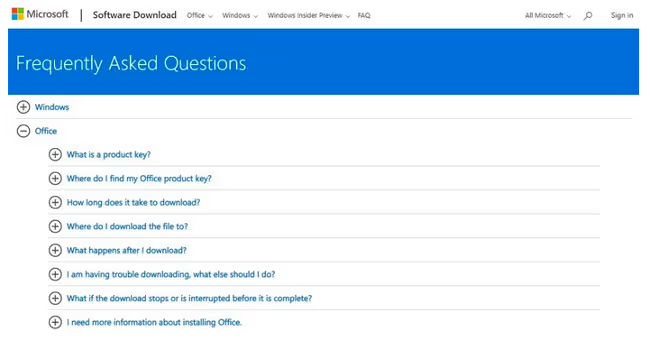
Yet, this is more than slapping some FAQs on the page and calling it a day. It involves:
Considering your brand’s image
Before you even start crafting your questions, think about your brand’s image. If you’re a family law firm, like our hypothetical Wright & Faye Law Firm, you likely want to market yourself as a friendly, warm organization that understands your client’s sensitive situation.
However, if you’re a criminal defense firm, your image will likely be different. You want to present yourself as compassionate but also as an advocate for people’s rights. You might even use more formal language than a family law firm would as a means of demonstrating your trial experience.
Your FAQs will reflect how people see your brand. Having FAQs that contradict how users perceive your brand could leave them with more questions than answers––and that’s the exact opposite of what an FAQ should do.
Creating your questions
You should create questions that fall into one of three categories: beginner, intermediate, and advanced. Here’s a simple breakdown:
● Beginner questions target first-time visitors to your site. Here, you should have basic questions like what your business does, how it prioritizes customers’ needs, and your brand’s mission. Pretend like you’re visiting Wright & Faye Law Firm’s website for the first time. What questions would you have?
● Intermediate questions are for those who are somewhat familiar with your brand’s services. You can assume the reader has made it through the funnel, and now, you want to keep them coming back.
● Advanced questions are your specialized, not-so-commonly-asked inquiries. Here, you wouldn’t include basic questions like, “What practice areas does your law firm serve?” Instead, you might include information about contingency fees, potential obstacles, and insurance matters.
Putting your questions in sequential order
You want your questions to easily lead into one another. So, you should avoid sharing unfamiliar concepts from the beginning and then jumping into general topics halfway through.
The following is a hypothetical example of what you should avoid in your FAQ Hub:
● What happens if your firm can’t handle my case?
● What if your law firm loses my case?
● Who pays for my losses?
● Who caused my accident?
● What kind of losses can I pursue?
● What are “economic damages”?
● How much is my case worth?
You don’t want to start your FAQ Hub with a question that makes the user second guess your service quality. Even if it’s a valid question, you should lead into it instead of jumping straight into it.
Secondly, you have the same question twice. This doesn’t boost SEO; it just makes your list seem poorly planned––and clients don’t want a poorly planned law firm.
Now, here’s an ideal list of sequential questions for your FAQ Hub:
● What constitutes a personal injury case?
● Who caused my accident?
● What kinds of losses can I pursue?
● What are “economic damages”?
● How much is my case worth?
● Who pays for my losses?
Bottom line: Your FAQ Hub should follow a clear train of thought and perhaps even inspire other questions that could benefit the user.
Including hyperlinks
Many FAQ pages cut to the chase, meaning the question is asked, and the answer is directly below it. However, you could take this one step further by answering the question, then hyperlinking to another page on the site.
So, you have a question like, “How long does getting a divorce take?” The user clicks on the question. It brings them to another page on your website that not only answers the initial question but provides insight into mediation, courtroom appearances, and time-sensitive deadlines.
Creating a search bar
You want to keep users on your website for as long as you can. The longer they browse your site and review your information, the more likely they are to convert from curious users to continuing clients. By having a search bar on your website, users can enter their queries and be directed to other pages on your site.
This is a huge advantage over the lead returning to Google, as this could drive a qualified lead elsewhere.
Updating your website as often as you can
Google’s SEO Algorithm rewards websites that frequently update their content. Not only will updating your pages boost your ranking, but it also reflects your commitment to customer service.
Here’s a good reason to update your page. Wright & Faye Law Firm has an FAQ answer that says: “When you start your free case review, you can explore your options at no obligation.”
Sounds straightforward. But when you call the firm, the representative says that you have to pay X amount of dollars to begin your case review. This effectively:
● Shows the user that your website’s information may not be accurate
● Discourages users from following through with a service they thought was free
● Creates customer dissatisfaction
● Discredits your brand
Ideally, you should update your page every month. You can do this by adding newer questions or revising outdated information.
A fast-and-easy template for creating FAQs
Still not sure how to craft your questions? No problem. Here’s a template that could help you create some basic inquiries. Just have them start with:
● Who
● What
● When
● Where
● Why
● How
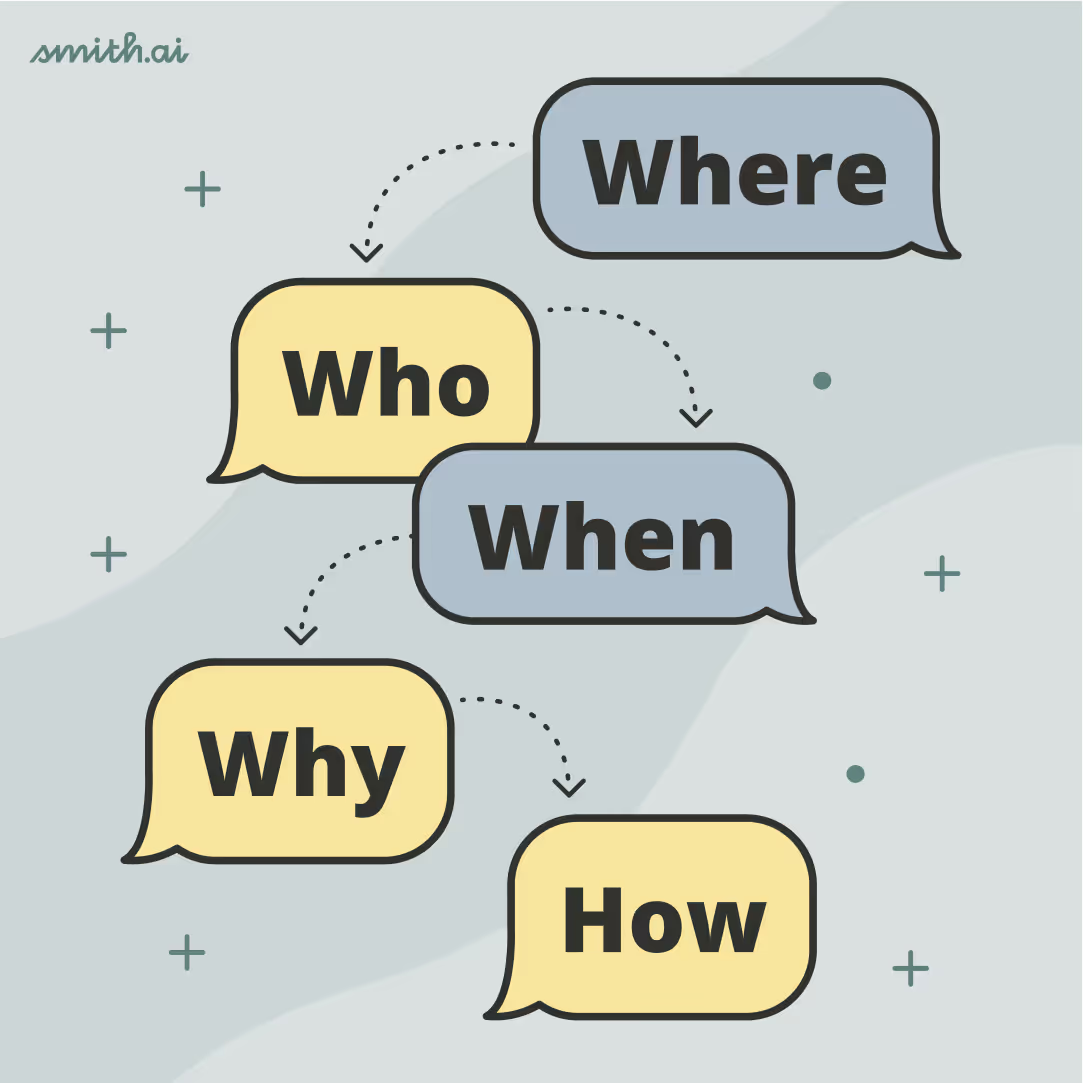
Now, remember, the question should be from the reader’s point of view, not your own. They should be in the first person. An example of this would include:
● What happens if you don’t “win” my case?
This hits all the marks. It’s a tough question, but it’s straightforward and from the point of the reader. Don’t shy away from the hard questions because they’re “bad for business.” Use it as your opportunity to turn a dissatisfied lead into a lifelong regular.
10 questions every business website should have
Each business is different, so providing 10 standard questions would not meet every company’s needs. However, below are some examples of questions that you can “tweak” to craft a well-organized, thought-out FAQ page.
What does your company do?
You should anticipate that prospective clients are going to ask what your company does. This is not the time to talk about certifications, awards, and case results. This is your opportunity to outline what cases your organization handles and make a connection with the reader’s queries.
What services do you provide?
Above all else, users should know what your business stands for. Start off by mentioning general services before transitioning into more specialized offerings. These sections should be quick and to the point. Don’t talk about what your business wants to do; talk about what you do and how you excel at it.
What can clients expect from you?
Clients form expectations from the very beginning, and you want to meet them. By clearly outlining your communication style, availability, and customer service techniques, you can set the groundwork for a positive client-firm relationship.
This is a good chance to also consider previous clients’ expectations and integrate that feedback into your marketing strategy.
How big is your organization?
No, clients don’t want to know about your office’s square footage. Often, they want to know whether you have multiple office locations, how many lawyers you have on staff, how many cases you handle a year, etc.
Yet, while mentioning size is important, it’s not enough to rattle off numbers. You want the answer to make a connection. If you’re a small law firm, talk about how this allows you to pay close attention to detail. If you’re a nationwide law firm, talk about how your vast network of consultants allows you to build and manage cases.
How much does your service cost?
For this one, you need to think about your business strategy. Listing prices could scare readers off. However, if your strategy is centered on specific services with firm price tags, then a price list could serve you. Here’s an example straight from our website:
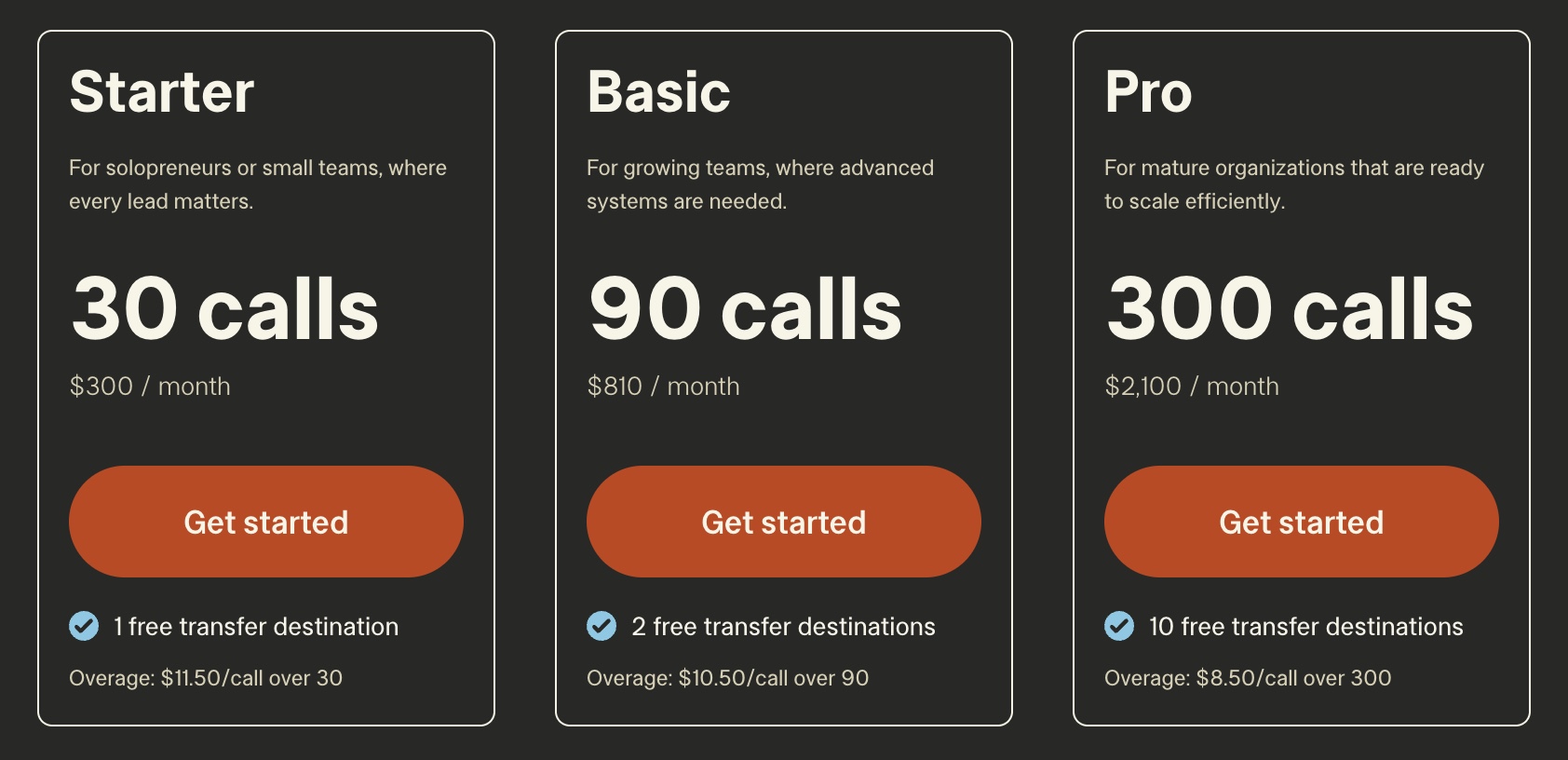
Your FAQ should give the reader just enough information to satisfy their question but also guide them into your funnel.
How long will it take to resolve my case?
Whether you’re a law firm or another type of practice, clients want to know you value their time. Instead of providing a generalization, use this as an opportunity to highlight your brand.
So, if you have a question like, “How long will it take to resolve my injury case?” you could reply, “Your case’s progression depends on your circumstance. When you entrust your case to us, we will give it the attention to detail it deserves. We will notify you of any updates and you can connect with your attorney at any time.”
What results can I expect?
Without evaluating a user’s situation, you can’t know what goes into building their case, nor can you provide insight into possible results. Instead of guaranteeing results or saying, “We don’t know,” link to previous successes. You could also discuss contingency fee agreements, alleviating possible financial concerns.
Ask those tough questions
Tough questions don’t have complicated answers. These questions are geared toward users who are having or anticipating problems. No need to be defensive in your responses; your goal is to provide helpful, honest answers. If necessary, provide a way for clients to reach you and speak with a representative.
“Tough questions” can pertain to:
● Poor client/business interactions
● Changing firms or representatives
● Unsatisfactory results
● Delays
● Possible pitfalls
When are you available?
Users should know when and where they can reach you. You should strive for 24/7 accessibility. That doesn’t mean keeping your business open all hours of the night. Instead, it means:
● Creating an online calendar where clients can make appointments
● Listing an email address
● Imbedding a request form
● Listing your business’s phone number
Later on, we’ll talk about how virtual receptionists can boost your availability and truly make your business operate 24 hours a day, seven days a week.
What are your qualifications?
You want to instill trust in potential leads and already-existing clients. To do this, have questions that allow you to talk about your qualifications. Here’s an example:
● Question: Who are the lawyers at Wright & Faye Law Firm?
● Answer: Attorney Wright has handled many high-profile cases and served as a consultant on WFTV News. He opened Wright & Faye Law Firm with his colleague and mentor, Attorney Faye, who famously secured a “not guilty” verdict in the United States v. Jones case.
You can also use this opportunity to link client testimonials, case results, and awards.
FAQ pages don’t just generate leads
When you’re running a business, you need all hands on deck. You don’t want your receptionist, who manages appointments, spending all day answering questions about how to use the company’s website. That’s something your FAQ Hub should do for you.
FAQs are also an important part of customer satisfaction. Nearly every business on the planet has one dissatisfied customer. The big question is, can you turn that customer’s inconvenience into an opportunity to build rapport?
They reduce negative reviews
Google your favorite business. Chances are, many of the negative reviews were written because clients didn’t feel supported or couldn’t access information. FAQ pages do both of those things. They acknowledge the client’s issue and work to provide details to remedy it.
As such, clients won’t run straight to Google to post negative remarks. Instead, they’ll follow through with your services or at least consult with your representatives.
They provide SEO opportunities
Google prioritizes websites that:
● Generate traffic
● Fulfill certain keywords
● Address user queries
● Provide reliable, helpful information
● Link to other authority sites
The more helpful your FAQs are, the longer people will stay on your site. In a matter of weeks, you could see your website jump from page five to page one by implementing some of these elements into your FAQ Hub.
They conserve your resources
Wright & Faye Law Firm gets about 30 qualified leads a month. As you can imagine, its employees don’t have time to answer phone calls from dozens of people asking, “Where are you located?”
A solid FAQ Hub answers these (and other) questions for you. The bottom line is that people want answers, and they want them now. Not only does this save your business’s time but also your leads’ time. Showing that you value your customers’ time, energy, and convenience is a great way to build your brand.
We help you prepare for any client question––frequent or otherwise
Having FAQ pages is just the beginning of building a robust client site. In this day and age, you need to think outside of the box and consider cutting-edge techniques to capture qualified leads. Smith.ai’s wealth of resources is just the icing on the cake of an already promising website.
Here are some of the services we offer:
We specialize in virtual receptionists
Virtual receptionists are real people available to answer user queries. By providing some information about your business (including greetings, slogans, and specialized answers), these representatives are ready to address questions, concerns, and feedback.
Our virtual receptionists answer questions over the phone. However, with advances in artificial intelligence, we can also arrange chatbots to answer queries, as well.
We provide call summaries
You should always fine-tune your business strategy, even when things are going well. We capture client data by providing businesses with detailed call data and transcripts from chatbots. Don’t worry—this isn’t “phone-tapping.” We collect information in accordance with state and federal law.
We make running your business easier
We want to take your business to the next level by offering state-of-the-art customer service. The following services are intended to grow your business:
● Payment collection integration software
● Virtual receptionists who speak multiple languages
● After-hours customer support
● Lead screening and intake specialists
● Sales development resources
● Outbound call management
Begin your free 30-minute consultation
Building your brand isn’t just about writing FAQs and creating content. It’s about redefining the way your business interacts with potential leads and clients. You can learn more about partnering with Smith.ai by booking your consultation on Calendly. Additionally, our 30-day money-back guarantee allows you to get an idea of what it’s like to partner with us.
Chat with our live representatives directly on our website 24 hours a day, 7 days a week. You can also call us at (650) 727-6484.
Take the faster path to growth. Get Smith.ai today.
Key Areas to Explore
Technical Implementation Terms
Voice user interface (VUl) design
Speech recognition integration
Text-to-speech optimization
API connectivity and webhooks
Real-time data synchronization

Your submission has been received!

.avif)












.svg)



