How to Add Live Chat to a Squarespace Site
How to Add Live Chat to a Squarespace Site

Squarespace makes managing your business easy, which is why it’s always at the top of the lists for out-of-the-box website editors and solutions for business. Fortunately, adding a live chat tool is just as easy if you know what you’re doing (or, if you partner with the team at Smith.ai to do it for you, but we’ll get to that later).
We still get so many people that want to talk about the why of adding live chat, so let’s start with that—46% of consumers prefer live chat as a means to contact a business. Not only that, but 90% expect brands to have an online support portal of some type. And when you add in the growing demand for real-time assistance, local and mobile access, and so on, the list of reasons just keeps growing.
Who is Squarespace good for?
Before we get into the nuts and bolts of live chat, let’s talk a little more about Squarespace and why they’ve become such a popular choice for those looking for an all-in-one site builder and eCommerce solution. Squarespace offers plenty of modern, beautiful templates and even offers plans and sites that are tailored to specific industries or types of business, such as salons and spas, eCommerce retailers, small businesses with brick-and-mortar stores that need online payment solutions, and more.
Squarespace is unique because it tailors something for all kinds of businesses and industries. It has affordable plans and a range of solutions, including:
- Website or eCommerce store builder
- Custom and pre-built templates and design themes
- Unlimited website hosting
- Mobile optimization
- Analytics
- SSL security
- A dedicated Squarespace app
- Blogging and Portfolios
- POS and eCommerce tools and platforms
- Marketing
- SEO
- Social media connections
- Custom WYSIWYG site editing with responsive designs
- And the list goes on!
Squarespace has a page that lists a full index of features, and it seems to go on forever—the bottom line is that they’re really good at what they do. It’s only natural that they’d also make it easy to add a live chat feature. They've got their own chatbot and other automated service tools, but one of the biggest perks of Squarespace is that they integrate with just about anything and anyone, and they make it seamless.
Let’s talk a little about the case for a live chat on your website, no matter what business you’re in. These days, after all, customers are increasingly demanding real-time solutions and looking for a better way. If you offer it, they will respond in kind. And if “it” is live chat, you’ll be among the first to have it, since only about 10% of the websites online today even use it thus far.
That’s right—shocking, but true. And what’s more, is that 21% of the conversations started on live chat go unanswered. It completely defeats the purpose if you’re not there to answer the chats when they come in.
So, why does your website need chat?
The benefits of adding live chat to Squarespace
Whether it’s Squarespace or any other site builder or host, there is a big case for adding a live chat widget. Aside from the things we’ve already mentioned, the biggest perks of this addition include:
Faster response times
Live chat happens in real-time. Even the three to five minutes it could take you to reply to an email could be too long for a customer in today’s fast-paced world. Especially considering that so many searches are done on the go from mobile devices, you have to assume that everyone wants instant answers and do your best to provide those in as many ways as possible. When you use live chat, you do just that and that means people have less time to reconsider or question their decisions or find another business to work with.
More leads and conversions
Having that instant access and real-time communication means you’ll get more leads and more conversions from those leads because there is less downtime between contact. People won’t have time to feel forgotten. They won’t be waiting around wondering when you’re going to respond. They'll feel immediately tended to, and they’ll appreciate that because it’s hard to come by these days. Personal service, and more importantly personalized service, counts for a lot these days, and using live chat to offer it can only serve to improve your brand.
Accessibility
For many consumers, one of their biggest complaints is about how accessible a website is or how easy (or difficult) it is to get in touch with the company. You might offer phone support, but not everyone can make a phone call, and not everyone wants to. Even if you offer a chatbot or email support, it’s still not accessible enough. Adding live chat means you can talk to people in their preferred format and make sure that there are no barriers to communication for your audience.
Creates choice and channel discretion
Among all the things that today’s consumer wants, choice is key. They want to pick where they contact brands and how they get the assistance that they need. People have been known to change their buying decisions based solely on things like how many choices they have in reaching the brand they are considering. If you don’t have a fully omnichannel customer service experience that includes live chat and other online tools, you’re not going to give people what they really want.
Provides data and insights
Businesses think about all the ways chat benefits the audience, but they might not think about what it can really do for their operations. What you’re missing is that live chat can provide valuable insights and data about your customers, either just from the chats themselves or by allowing you to solicit direct feedback. You can then use this information to make improvements and adjustments to the business as needed and to give customers even more reason to keep coming back.
Offers convenience
Chat allows people to contact you in a way that’s convenient for them. No matter what their concerns or questions, they’ll have the peace of mind in knowing that they can get everything handled on their own terms. You’ll have agents ready to assist them and when you staff your chat properly, you’ll even be able to do that 24 hours a day (Don’t worry, that’s not on you—you can find a partner to field the chats for you. But more on that later.).
Improves the customer experience
When you offer live chat, you’re giving people real-time access to live support from humans, not just a chatbot, self-service portal, or AI tool that doesn’t really engage. People like to have the option for engagement, as discussed, and when you give people this kind of service, they’ll definitely have a better experience as a customer of your brand. You should make sure that the live chat is accessible across all pages so that people can find you whenever they need to.
How to install your live chat widget on Squarespace
Now, let’s talk about actually installing a live chat widget on your Squarespace website. This step-by-step process is easy and won’t take a lot of time. Here’s what you need to know.
- The first thing you’ll want to do is go to your chat provider and copy the embed code that allows you to put your widget on your website. Then, in a second tab, open up your Squarespace site editor.
- Scroll down to “Settings” in the left sidebar and then click “Advanced”
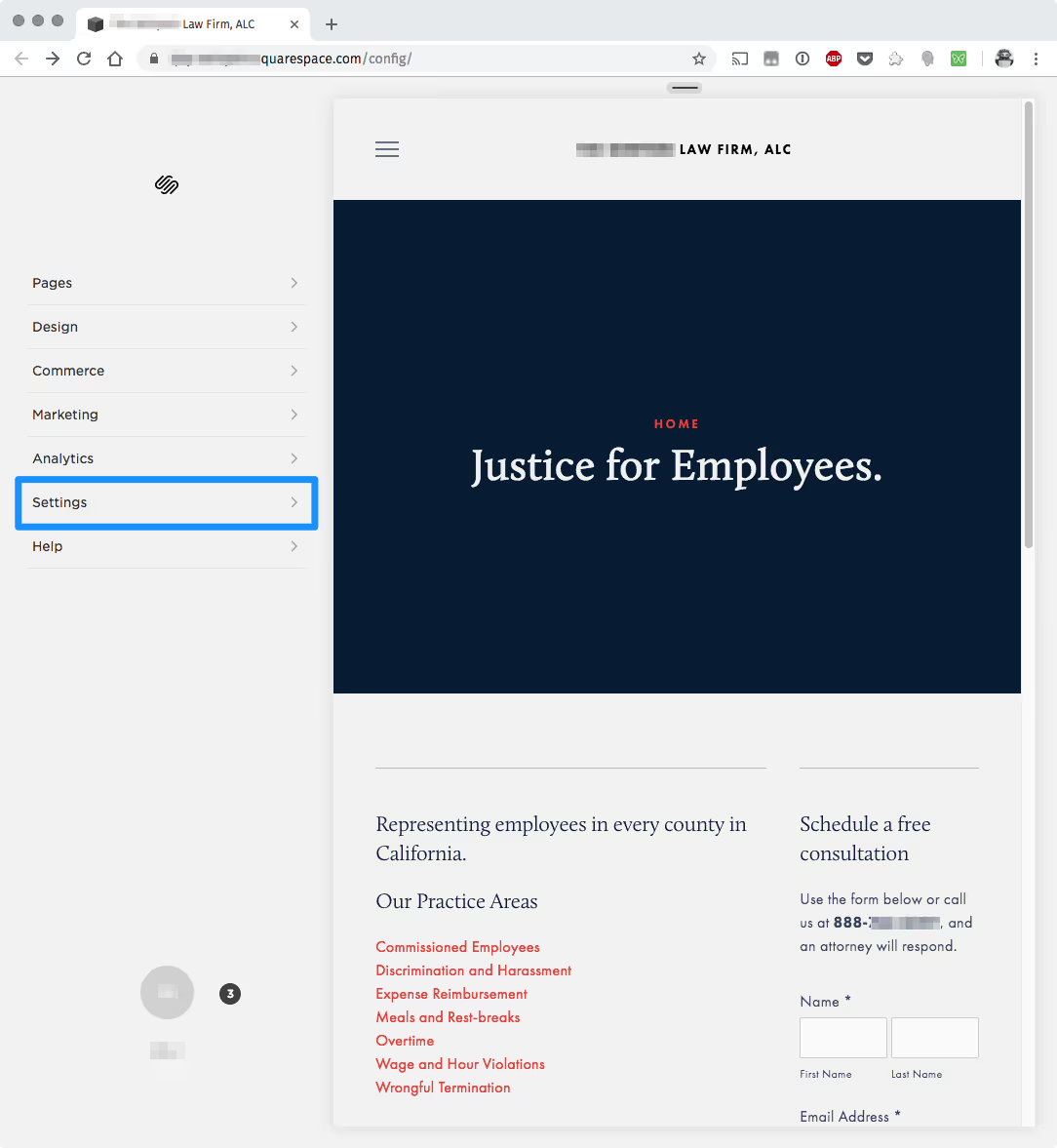

- Now, Click the “Code Injection” tab under the Advanced Settings
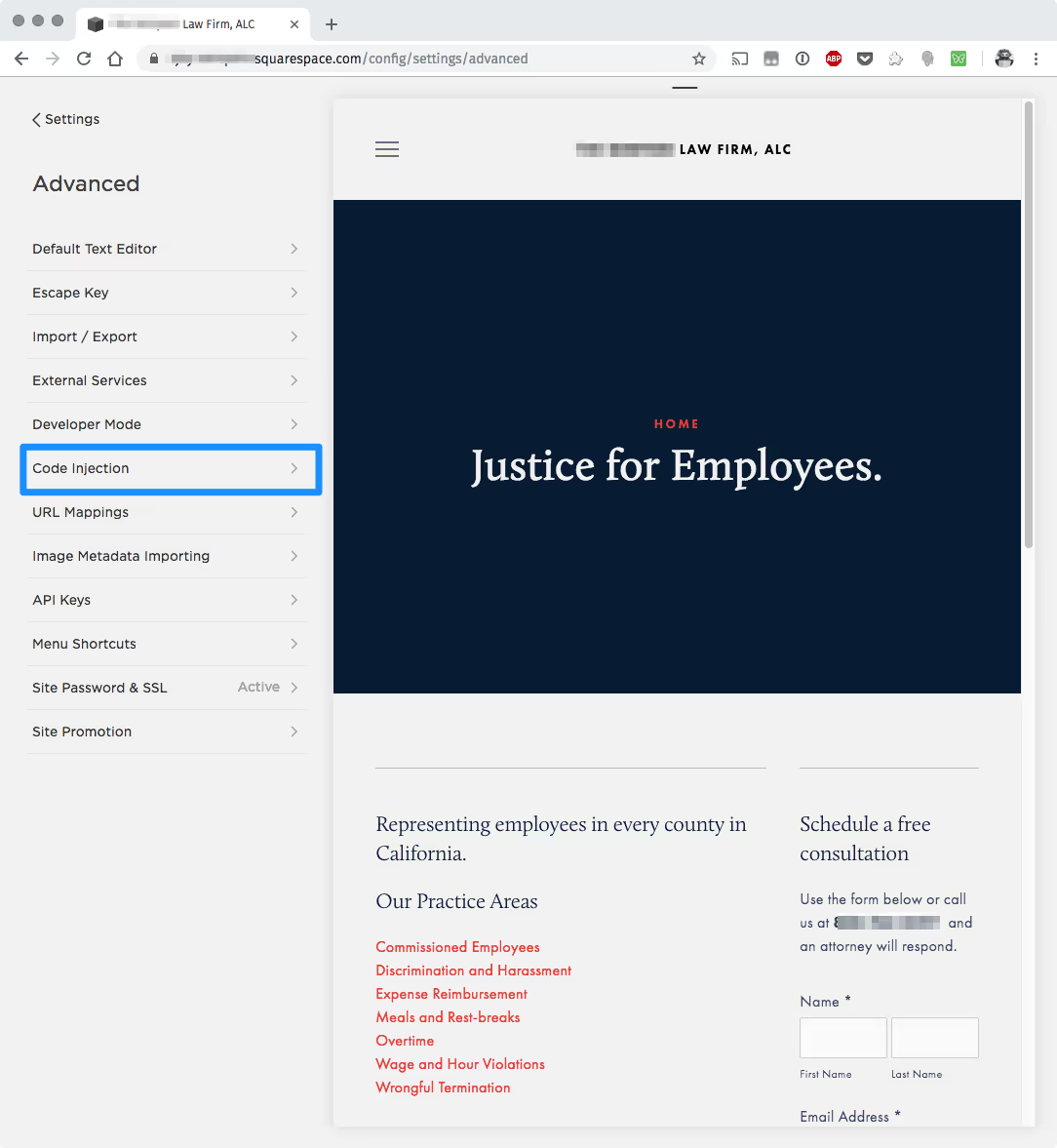
- Scroll to the box that says “Footer” and paste your code. Then, click “Save” at the top and test your widget.
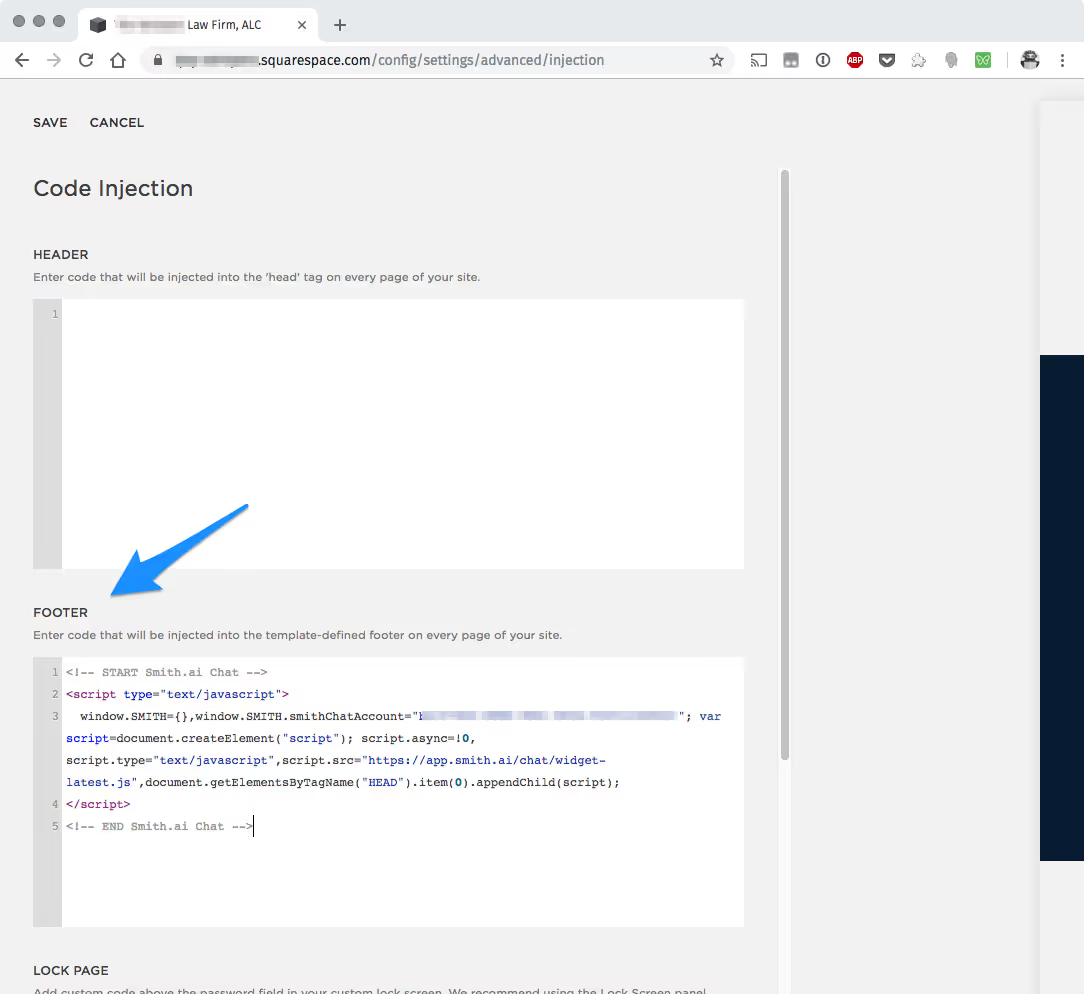
As far as website integrations go, Squarespace makes it pretty easy even though you’re using an embed code to do the work. It only takes a few minutes to get it up and running, and you’ll have a chat widget that appears on the bottom right of every page of your website. Then, you’ll be on your way to being a better brand to communicate with in no time.
So, now that you know why you need a live chat and how to install it, there’s only one question left: which live chat tool should you use?
Choosing the best chat solutions
As the case for chat continues to grow stronger, more brands are creating their own chat tools and apps to deliver what people need. That’s good because it means that you have more possible solutions for your brand, but it can also make it harder to figure out how to narrow things down and choose the exact best tool for the job.
You may have some of your own must-have elements that are on your mind. Your brand or industry might also have its own special requirements. As a general guideline, you’ll want to consider the factors below in choosing your chat tool and/or provider.
- Compatibility: How well does the chat widget integrate with Squarespace or your specific design template? Make sure that you choose a tool that’s not going to create glitches or make things more difficult. The good news is that the leading chat software and apps will work seamlessly with the use of the embed code.
- Usability: You need a chat tool that’s as user-friendly for your audience as it is for your agents. After all, if you’ve got people using an inefficient tool, you’re getting less-than-successful results. In some cases, this can be even more detrimental than not offering a feature like a live chat at all. If you’re going to do it, as they say, do it right.
- AI and Automation: This one often catches people off guard because the whole point of live chat is the human connection. However, there are several aspects of a chat tool that can use AI and automation to the benefit of your business. Such is the case with things like scheduling, follow-up, and more. See if you can set up away messages, automate contact sharing, or other similar things—it's all about streamlining and you should capitalize where you can.
- Scalability: Is this a tool that can grow with your business? What you need now in terms of a live chat solution might not be the same tool that you need a few years down the road. You don’t want to have to start from scratch, so you’ll benefit from choosing a chat app now that can be changed and expanded over time to meet the growing needs of your brand.
- Customization: Along with that comes the ability to customize your chat widget. From the appearance to the different features and settings, you should be able to tweak it to be perfectly what you need. Consider whether you can choose custom colors, set your own away messages, and other ways that you can get more out of your investment to brand your chat tool to blend in with your business image.
All of these are great elements to consider when choosing your chat tool or provider. If you really want to make the most of it, you should consider leaving it all to someone else. That’s where we come in.
Let Smith.ai field chats, calls, and more
You have a business to run, and you’ve already got a full agenda of things to do. The last thing that you need is one more thing to do. That’s where we come in. At Smith.ai, we have a team of experienced live chat agents that are ready to field all of your incoming chats 24 hours a day, seven days a week. That way, you can ensure that you never miss a message, even when you’re busy taking care of other things.
We'll act as the face of your brand to deliver a higher level of service to your audience through live chat, and we’ll even include premium white glove setup and installation with every live staffed chat plan. And if you need more than just a chat solution, we can help you develop the perfect strategy to field all of your customers’ needs.
Learn more when you schedule a consultation to discuss our live chat solutions, along with other ways we can help your brand through 24/7 phone and message answering, scheduling and intake, and more. You can also find us at hello@smith.ai or (650) 727-6484.
Take the faster path to growth. Get Smith.ai today.
Key Areas to Explore

Your submission has been received!












%20(1)%20(1).avif)

.svg)



