How to Add Facebook Chat to a Wix Site
How to Add Facebook Chat to a Wix Site

Social media is becoming the main communication source for several brands and omnichannel solutions are changing the way that you conduct business on a day-to-day basis. Adding Facebook Chat to your Wix website could be a crucial move, especially considering that as many as 46% of customers prefer live chat and a whopping 65% or more are using social media to contact businesses these days.
Of course, the tricky part comes in figuring out how to do it. Here, you have two basic options. For starters, we’ve created this guide that will walk you through the entire process of integrating a Facebook Chat plugin or widget on your Wix-hosted website.
And, in case you’re not down for the detail work of a Facebook Chat plugin, you can just let Smith.ai’s dedicated live chat agents handle all of your website chats so that you don’t even have to think about it.
For those interested in the latter, we’ll talk more at the end about how we can help you improve your communications and deliver the 24/7 solutions your customers demand. For now, let’s get back to the importance of using tools like Facebook Chat and the Messenger app to communicate with your audience.
Today’s consumer wants personalized attention from a brand they feel a connection to—that's where social media comes in handy. There are over 4 billion people globally that use social media on a daily basis. And, now that Messenger is its own app, more customers appreciate the dedicated Facebook Chat feature on the website, which usually includes guest mode.
- Several consumers may only contact a business through Facebook. If you don’t make that an easy option, they’ll seek out your competition.
- Customers feel like they get a better, more personal touch and a dedicated resolution when they use social media messaging platforms like Messenger.
- Today’s consumer wants brands that communicate with them where they are.
So, now that you have the basics down, let’s dig into how to actually get Facebook Chat installed and working on your Wix website.
The Facebook Chat integration process for Wix


Highlights:
- Wix Answers has an impressive Help Guide on connecting Facebook Pages as a support channel directly through their platform.
- We’ll cover the most important details and installation process basics here.
- The installation process takes just minutes and only requires a few permission changes on your Facebook Pages account.
- Facebook also offers a Developer Option for installing a dedicated Facebook Chat feature on your website, regardless of the host.
Wix makes it easy for business owners to incorporate tools like Facebook Chat on their website. Like several platforms, message replying has a time limit within the app, but you can still see all of the communications directly in your Facebook Pages inbox or in the Messenger app because every chat will be synced across all platforms.
The only thing that is required to set up this integration is a Wix website and a Facebook Pages account with a published Page. Then, you can easily integrate the Facebook Chat feature with a simple line of JavaScript code or by using the tools right in the Wix settings and options platform.
The installation process
Installing the chat feature on Wix sites starts with basic steps. Facebook offers a handy step-by-step explanation for Wix, among other popular sites, so that you don’t have to use the generic installation instructions or developer options unless you really want to create a custom integration. Here's what to do:
- On your Facebook Page, go to “Settings” and then click “Messaging”
- Navigate to “Add Messenger to Your Website” and then click “Get Started”
- Go to “Set Up Your Chat Plugin”, then choose “Set Up”
- Choose the preferred language
- Add your website domain
- Copy the code that you’ll need to paste into your website
- Go to Wix and login to your admin panel
- Go to “Advanced” and “Custom Code”
- Paste the code snippet generated from Facebook into the applicable space
- Select “All Pages” and then “Load Code Once”
- Click “Apply” and then double-check everything and click “Publish” at the top of the page
This will ensure that customers can message you directly from your website and that all messages will also be transferred to your Facebook Pages inbox and your Messenger app accordingly.
Using the chat feature
Once the chat feature is installed, you will simply be able to navigate to your website and see something that looks like this—your main website will still remain the same, but there will now be a Chat icon in the lower right corner (note: while the option is available, we don’t suggest changing the placement of the button because that’s where consumers know to look).
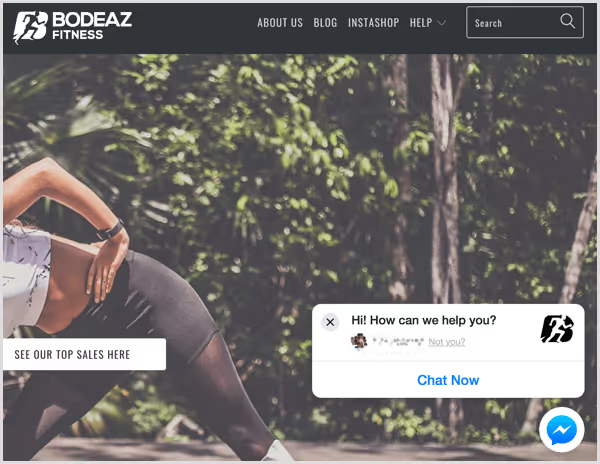
Customers will be able to reach you via the chat directly, either as a Messenger or Facebook user or as a guest, and you will get the messages in your Facebook inbox as well as right there on the screen.
Developer options
Facebook offers a host of developer options, including in-depth installations using the customized lines of JavaScript code that are needed. If you have to safelist your domain or want to use the custom plugin right in the HTML of your website, here’s what you need to know.
Safelisting
If you go to your Page settings, you can do this without having to add programming to the job. Just click “Settings” and “Advanced Messaging” and then edit the domains that are safelisted, allowing Facebook so that you can use the chat plugin.
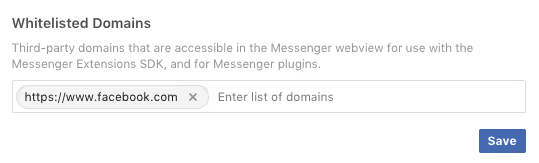
HTML code
If you just want to use the code directly, the basic form will look like the lines below. You can add colors, fonts, and other customizations to tweak the code, but this is the general deployment:
<div class=”fb-customerchat”
Page_id=”<PAGE_ID>”>
</div>
Features, templates, and messaging support
When you use the chat plugin, you will be able to access all of the rich media features of Facebook and the Messenger platform, including:
- Text, audio, and video messages
- GIFs
- URLs and Postback buttons
- Call buttons
- Email, text, and phone quick replies
You’ll find a ton more features and you can link everything to your Messenger mobile app, ensuring that you’re always just a click away from communicating with your audience, no matter where in the world you are.
Plus, there’s even an analytics option to allow you to see just how well your messaging is working for your brand. Just go to the “Insights” button of your Facebook page and you’ll see all of the messaging analytics right there.
An in-depth look at guest mode
Believe it or not, there are still billions of people who don’t use social media sites like Facebook. And now that Messenger is a separate and dedicated app, even more don’t bother to create or activate their account because they don’t use the messaging tool for anything else. Therefore, when it came to offering businesses a way to communicate, it was decided that a guest mode was necessary.
Guest mode allows anyone to connect with your company when they access your Facebook Chat on your website directly. Bear in mind that the general public will typically not be able to contact you through Facebook directly if they do not have an account of their own. However, they can engage with you using the Messenger platform that is integrated into your site. They can also then transfer to a Messenger app and create an account to save conversations or further communicate with your brand.
In guest mode, transcripts are limited to 24-hour access and there are also limits on several of the features. For example, users will be prompted to log in to Messenger from guest mode whenever they attempt to:
- Send an attachment
- Contact a business with an “away” status set (an account will be necessary to get a reply upon their return)
- Click the “continue in messenger” option
This allows customers to communicate as much as they want without having to give all of their information out right away. It also gives people the chance to communicate with your brand via social media even if they don’t have accounts of their own. In fact, there are several different perks of guest mode, along with having this feature right on your website. That's what we’ll cover next.
The perks of integrating Messenger and Facebook Chat on your website
There are several different benefits to consider in offering Facebook Chat to users directly from your website. Communicating with customers via social media, as discussed at the beginning, is a great way to get people to understand that you’re really here to help with whatever they need. Social media allows people to feel more connected and less formal, giving them the chance to feel like they can build a real relationship with your brand.
When you add the ability to use features like Facebook Chat right on your website without having to navigate to another screen, app, or device, you’re making it even better for them. And, with the Wix features and tools available, this is easy to do for your Wix-hosted website.

When you provide users with the tools to communicate in their preferred medium, you’ll boost your brand reputation and customer loyalty, too. Here are just a few perks to keep in mind:
- Personalized Experiences: People like the personal touch of social media and when you use it for your business, you’ll easily be able to give people that connection on their own level. You can give them a familiar app interface and do it right on your website to save them a step, and even give them the chance to carry on through Messenger or Facebook at a later time.
- Time Savings: Again, people aren’t having to work hard to hunt you down for customer support. Therefore, they’ll save a lot of time getting what they need from your brand. You'll also save a lot of time normally spent on emails and back-and-forth communication that isn’t as efficient.
- Rich Media: Instead of just text, using the Facebook Chat feature allows your site to offer a live chat that includes images, audio, video, and even GIFs and rich media link sharing, among other features. You can get so much more out of this tool than you expect and give people a much better experience.
- The (Lack of) Cost: Facebook’s Chat plugin is absolutely free to use. That’s right—it won’t cost you a dime. Therefore, that’s why it’s a great choice for many SMBs and startups, as well as those who want a more affordable way to integrate live chat on their website. After all, it doesn’t get much more affordable than free.
There’s also the concern that all these perks might result in a lot of additional work for your support team once your audience actually starts using the Chat feature. That could mean some changes are in store, or it could mean you should find another way to field the messages.
Partner with Smith.ai for all your chat and other messaging needs
If you’re like the average business today, you’ve already got more than enough on your plate without having another messaging tool to worry about. Of course, that doesn’t mean you can just leave your customers hanging. You still have to give them the tools and communication solutions that they deserve. The easy answer? Partner with our dedicated live chat agents to field live website chats.
Our live chat solution is much more comprehensive, offering services for website chats and providing you with the latest software and the most experienced agents for live-answering coverage in English and Spanish. Plus, we can integrate with your website or e-commerce site, and will be the face your brand needs.
Our agents will field everything from common questions to lead screening, new client intake and scheduling, payments, and much more. Ask how we can revolutionize the way you handle customer support as the face of your brand. We can even help you create the perfect strategy for communication solutions that fit your budget and business needs.
Schedule your consultation now to learn how to take our live chat solution to a new level. You can also reach us at hello@smith.ai or by calling (650) 727-6484.
Take the faster path to growth. Get Smith.ai today.
Key Areas to Explore
Technical Implementation Terms
Voice user interface (VUl) design
Speech recognition integration
Text-to-speech optimization
API connectivity and webhooks
Real-time data synchronization

Your submission has been received!

.avif)












.svg)



