Top 10 SEO Best Practices for Google Sites Websites
Top 10 SEO Best Practices for Google Sites Websites

Google Sites is often the preferred choice of Google power users when it comes to website hosting. And as always, Google offers plenty of advice and support to help people using its platforms and tools. That’s not the only resource that you have, however, when you’re looking for the best practices for SEO on your Google Sites website. We’ve created this guide to help you get the insights you need to build your search engine optimization strategy.
First, though, we want to talk a little more about SEO and why optimization matters so much right now.
There are 40-60 billion Google searches each month in the U.S.
Not only that, but as many as 91.5% of all that search traffic ends up going to the first page of the search engine results. Thus, if you’re not getting listed, you’re not getting noticed. Then, you can factor in the millions of people who make decisions based on relevant or related searches, and the list of reasons to improve your SEO just keeps on growing.
Today’s sites are competing in a more congested landscape than ever before. Every detail has the potential to become that one thing that sets your brand apart. Fortunately, when you want to optimize your website for SEO and it’s hosted on Google Sites, the process is a fairly simple one.
Google Sites is one of the nearly 300 apps and tools created by Google and it’s part of the larger suite of Google’s own content creation tools. It has limited functionalities when compared to sites like WordPress or Wix, but that doesn’t mean it isn’t worthwhile. The sites here can be quite competitive in the SERPs with the right SEO efforts. Google offers some of its own tips, and here are 10 of the best practices for SEO that you’ll want to keep in mind.
Tip #1: Change your sharing and permissions

One of the first things that you will want to do to make sure that your Google Sites page is ready to find is to go in and change your Sharing and Permissions settings. Go to the settings and find this section, and then click the option that says “Public on the web. Anyone on the Internet can find and access.” When your site is ready to go live, you’ll have to do this before you can even submit to the Search Console or get indexed by the search engines.
Google Sites makes it easy for you to get ready for SEO and to build a site that’s functionally going to measure up to modern search engine optimization standards and best practices. Although you’ll find plenty of other tips and tweaks to make, there’s a lot right in your dashboard that you can put to use.
Tip #2: Create a mobile-friendly design
Mobile is a must. You can’t create a website today that’s not designed for mobile. More than 60% of people access the Internet from mobile devices and there are millions of people who don’t even own or use a standard desktop computer. That’s why many brands go beyond mobile-friendly and actually design with a method known as “mobile-first”. Essentially, this just means that every aspect of the site is designed for mobile access. This does also solve a lot of common SEO problems and remove a lot of hurdles, so it’s making the top of our list here.
Mobile-friendly needs to have simple navigation. Buttons, big fonts, and simple navigations with dropdowns and easy-to-follow menus are all good choices. You can still customize your site, add rich media and text, and more, but in a mobile-friendly way that’s not going to clog up the page or drag the performance down.
Tip #3: Speed up your pages and get rid of bloat
Speaking of performance, page speed is a big deal and Google will be the first to tell you. They even have tools to help you audit your page speeds and find areas that need improvement. Make sure that you compress images, put them in the smallest format possible, and eliminate any excess content that you don’t really need. Skip the ads and pop-ups and make sure there’s nothing intrusive. These days, you’ll lose points if you have too many intrusive pop-ups.
Page speed is all about giving people quick, easy answers. Make navigation simple and use the advantages of mobile design to create a site that is dynamic, cross-device compatible, and easy to load on any platform. You can use Google’s own tools or find plenty of other tools to audit your page speeds and identify areas of potential improvement.
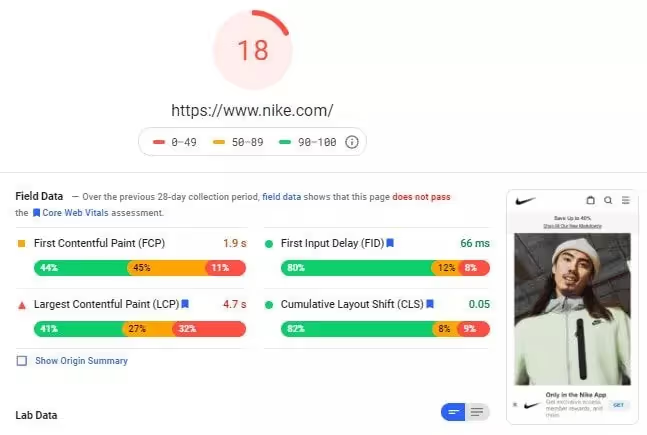
Tip #4: Use the complimentary SEO audit from Google
Speaking of audits, here’s another one that you need. Google Sites pages all get a complimentary SEO audit from Google as part of using the platform. The site will go through all of your pages and scan all the content to make sure that it’s ready to go for SEO. If there are any discrepancies or any areas that need improvement, Google will let you know. Of course, remember that this shouldn’t be the only tool that you use. It should just be one of the ways that you double-check your own SEO efforts to ensure that you’re on the right track.
Tip #5: Optimize your images and tags
Images and tags are two areas where audits usually identify inconsistencies or missed opportunities for SEO. Images need to be compressed, in the right format, and designed to render on mobile just as well as on the desktop version of your site. You also need to use the image alt text to add keywords and descriptions that will get your images scanned and indexed by the search engines.
Tags work the same way—title tags and meta tags should all be well-optimized for SEO and use the right keywords. These are often the first things that people see when considering clicking on your site in the list of search results, so make sure that they stand out. You can find a lot of great best practices and tips for writing meta tags and descriptions and creating great titles for all of your blogs and pages to boost your SEO efforts.
Tip #6: Use links appropriately (and often)
There are two ways you can improve your SEO and brand reputability using links. With internal links, you’re helping promote your own business and draw people further into other areas of your site. With external links, you’re giving people valuable resources that help bolster your reputation and your own sense of authority. Make sure that you use at least 2-3 internal links in each post, but also be sure that they’re relevant. Otherwise, it looks like shameless self-promotion.
External links need to be reputable and add value. This means that you should use sites that are considered educational, credible, or institutionally reputable. For example, we’re more likely to refer you to Google’s own SEO tips or the tips offered at a site like SEMRush than to send you to John Smith’s digital marketing blog because the latter isn’t a very reputable source, no matter how interesting or useful the information might seem. Everyone has a different opinion about external links, but we like to suggest sticking in the 2-5 range so that it doesn’t appear that you’re trying too hard.
Tip #7: Create an XML sitemap
Some website builders auto-generate a sitemap when you publish your site. However, even if they do, it’s generally not as detailed as it should be. Not only that but what if you’ve got pages you don’t quite want to be indexed yet? This is why you need a dynamic, custom-built XML sitemap. Don't worry though, you don’t have to do it all yourself. There are apps and tools that will help you create the file that contains the list of all of your site pages in a matter of minutes.
Once you have a sitemap, you’ll need to head over to Google Search Console and get your site verified and let the world know that it’s ready to be found. You can have all of the best SEO efforts in place but if you don’t verify your site here, no one’s ever going to even know to look for it, including the search engine indexers. You can see what it looks like in the example from Yoast below:

Tip #8: Use categories and tags appropriately in blog posts and pages
Google, like all CMS and website builder tools, offers the chance to put your blog posts and pages into categories or to tag them so that they’re easily searched. You can benefit from this in several ways, but you have to make sure that you’re using the tags correctly in the first place.
Categories are broad groups that will allow you to keep like posts or pages under the same umbrella. Tags are more specific terms that can be used to search for content. Tags are where you want to use keywords whenever you can, and where you want to get more technical about what you’re offering. Remember to use variations and acronyms when relevant (such as using tags for “AI” and “automation” on a blog about automating business processes).
Tip #9: Put Google Analytics to work
There are benefits for any website when it comes to using Google Analytics, but if you’re on Google Sites, it’s a must. Not only will it tell you how your website is doing in terms of traffic and rankings, but it will let you know what SEO efforts are working, which ones might be missing the mark, and more. You can generate so many different custom reports to help you learn more about your own SEO campaigns and what can be tweaked or what is working effectively.
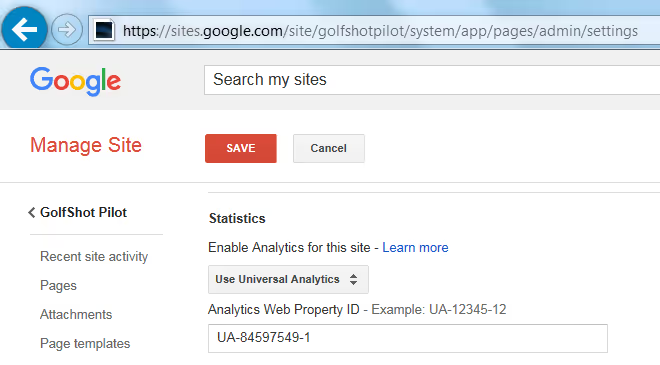
Google Analytics will connect with your Google Sites CMS to help you create and generate the analytics that you need to track your efforts and figure out where you can make improvements. That way, you don’t even have to ask what’s missing. Of course, you can ask if you’d like, and that’s actually our last tip.
Tip #10: Improve your user experience by asking users what they want
Perhaps one of the best ways that you can improve your website and your overall user experience is to just ask people what they want. How? Well, there are several options, including surveys, email feedback, and even the option to communicate directly via live chat thanks to solutions offered by those like the dedicated live agents at Smith.ai. You can gather all kinds of valuable feedback and you don’t even have to dedicate the time or resources to the work.
Live chat gives you a chance to get feedback, solve problems, and figure out what your users really want. Then, you can turn their queries into an FAQ page and use their suggestions to improve your SEO in other ways. Plus, you can do it all easier when you have a CMS like Google Sites to help you make changes along the way.

Improve your SEO while Smith.ai improves your customer service and more
The live chat agents at Smith.ai can do so much more than just fielding customer inquiries and taking feedback. Of course, we do excel at communicating and making sure that people get what they need. Part of that includes making sure that your business gets what it needs by offering our 24/7 live chat, phone answering, and other solutions to help you take care of your business so that you can focus on other things.
You've got a lot on your plate and your customers have a lot of demands—you don’t have to balance it all on your own. We understand what it means to give customers the space to feel heard, valued, and understood, and we can do that with every live chat and call that we field on your behalf. Plus, we’ll even work with you to create the perfect strategy for doing it all.
Schedule a consultation to learn more about our 24/7 live website chat solutions, as well as other ways we can help your business, including new client intake and more. You'll also find us at hello@smith.ai or (650) 727-6484.
Take the faster path to growth. Get Smith.ai today.
Key Areas to Explore

Your submission has been received!














.svg)



