6 Best Sentiment Analysis Tools for Small Business Owners
6 Best Sentiment Analysis Tools for Small Business Owners

Your phone lights up before your coffee's even brewed. By noon you've juggled sales pitches, support emergencies, and follow-up promises. Come dinner, you're scrolling through call notes trying to remember who sounded angry and who was ready to buy.
Let's face it — gut instinct and late-night inbox archaeology aren't sustainable ways to gauge customer mood. The answers are already in your conversations — you just need a way to extract and interpret them at scale.
Today's sentiment tools can process transcripts in seconds, spotting tone, urgency, and emotion. But first, you need a reliable system for collecting clean, structured call data. With that foundation, picking the right analysis tool — and acting on its insights — becomes straightforward.
Before Buying the Right Sentiment Analysis Tool: Set Up the Right System First
Sentiment software is only as good as the words you feed it. If your call transcript is garbled, full of speaker mix-ups, or missing context, every chart and dashboard that follows will be wrong.
Your first move isn't picking a flashy tool; it's getting clean data.
The AI Receptionist from Smith.ai handles this foundation layer. Every call gets recorded, transcribed, and summarized automatically. You get clean text that already tags who said what and when.
By the time the call hits your CRM, you have speaker labels, key topics, and a summary — no manual notes required. This clean transcription makes everything downstream more accurate, which is why platforms that integrate machine learning with CRMs emphasize data quality first.
With solid call data in place, choosing an analysis tool becomes about matching features — not fixing fundamentals.
Let's look at what actually matters for your business.
Choose the Right Sentiment Tool
Choosing software shouldn't feel like deciphering a Ph.D. thesis. You just need a tool that fits your workflows, your budget, and the amount of time you can actually spare.
Before you start test-driving every dashboard on the market, use this checklist to zero in on what matters.
- Start with ease of use. If you can't navigate the interface in five minutes, keep moving. Look for no-code or low-code compatibility too—native connections to Google Sheets, Zapier, or your CRM mean you can push Smith.ai transcripts straight into the tool without engineering help.
- Pricing matters more than you think. Tiered or pay-as-you-go plans prevent unpleasant surprises as call volumes rise. Integration flexibility comes next—an open API or ready-made connectors ensure your sentiment scores land next to each caller's record in Smith.ai, not in yet another silo.
- Accuracy separates the useful tools from the noise. Check how well each vendor handles slang, accents, and multilingual customers. Real-time dashboards give you instant visibility, so you can spot a spike in negative calls before it snowballs on social media.
- Scalability and onboarding simplicity round out your checklist. Today you may handle 50 calls a week; next quarter it could be 500. Pick software that scales without a painful plan upgrade. Clear tutorials and responsive support shave days off setup, a luxury small teams can't afford to waste.
With those criteria in mind, let's explore six standout options that can transform your customer conversations into actionable insights.
1. MonkeyLearn
Overview
MonkeyLearn is a no-code text analysis tool where users create custom models for sentiment classification and topic detection. It works well for small businesses thanks to its intuitive interface and Google Sheets integration, though some may find the pricing steep.
Core Features
- Pre-built and trainable sentiment classifiers
- Drag-and-drop model builder (no coding)
- Google Sheets and Zapier integrations
- Dashboard visualizations of sentiment trends
Pros
- Easy to use — no technical expertise required
- Free tier and SMB-friendly pricing
- Works well with spreadsheets and no-code tools
Cons
- Limited emotion nuance (e.g., sarcasm or mixed tones)
- Costs can increase with high data volume
- Requires clean, structured input for best results
How It Works With Smith.ai
Smith.ai transcribes your calls and sends them to Google Sheets. MonkeyLearn then scans each transcript for tone, tags it as positive or negative, and helps you prioritize follow-ups without reading a single word yourself.
2. SentiSum
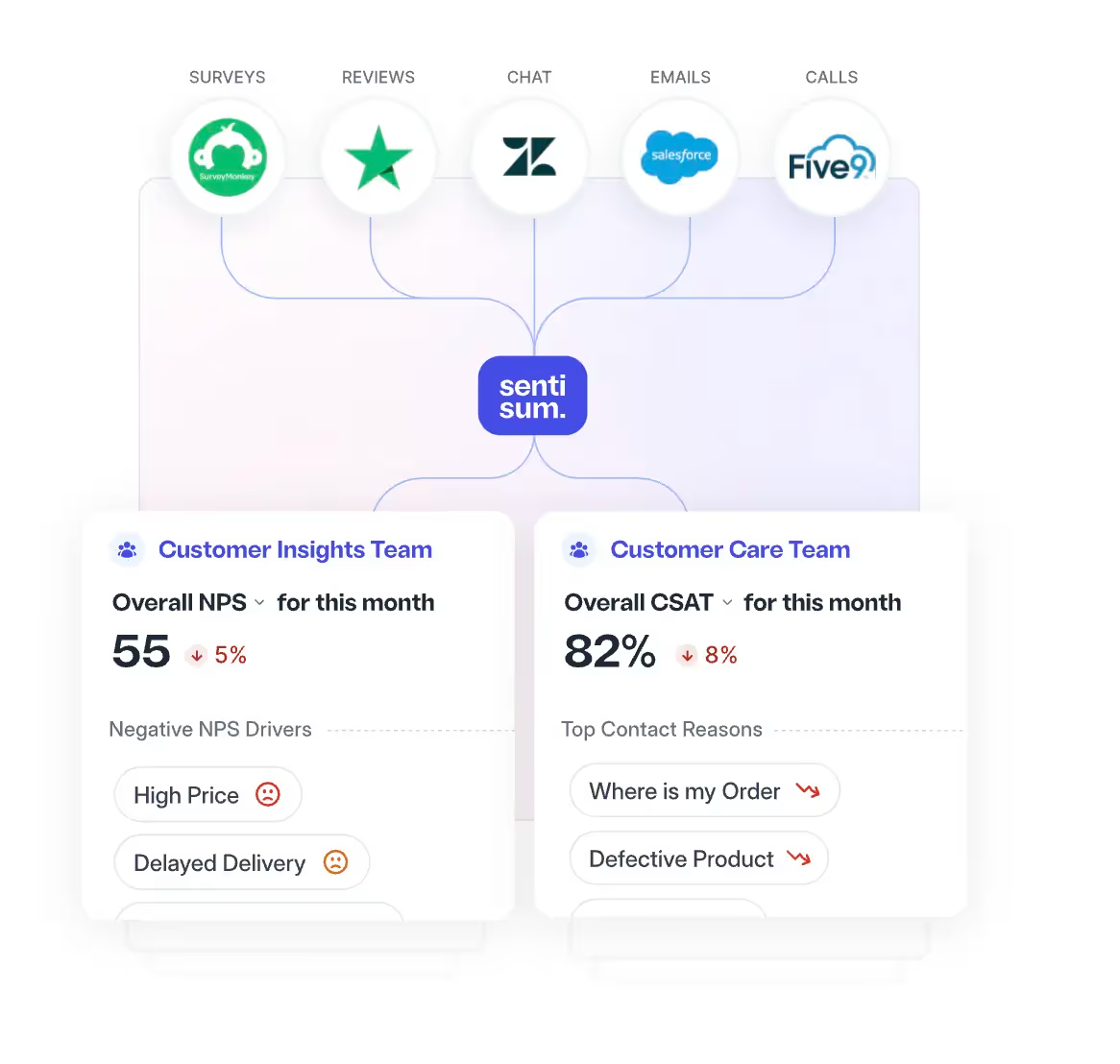
Overview
SentiSum analyzes customer support interactions across chats, tickets, and calls. Though designed with larger teams in mind, it's accessible to small businesses wanting better insight into support quality.
Core Features
- Multilingual sentiment and emotion detection
- Theme extraction from tickets and transcripts
- Integration with tools like Zendesk
- Dashboards and real-time alerts
- Auto-tagging support issues by type
Pros
- Purpose-built for support use cases
- Clear visual insights — no manual digging
- Helps identify recurring problems automatically
Cons
- Pricing may be high for very small businesses
- Best suited to service-heavy teams
- Setup may require ticketing platform integration
How It Works With Smith.ai
Smith.ai call transcripts can feed directly into SentiSum (with proper configuration), letting it flag sentiment and themes like frustration or pricing concerns. You'll spot what's driving complaints before they turn into cancellations.
3. Chattermill
Overview
Chattermill pulls customer feedback from calls, chats, emails, and reviews into one analysis hub. It fits small businesses wanting a comprehensive view of customer experience, though some might need help navigating its analytical depth.
Core Features
- Unified sentiment scoring across channels
- Automated thematic grouping of feedback
- Visual dashboards for trend detection
- Multilingual processing
- CRM and survey platform integrations
Pros
- Dashboards surface emotion and patterns quickly
- Requires no coding after setup
- Helps prioritize recurring issues
Cons
- May be too complex for smaller teams
- Pricing leans enterprise-level
- Some interpretation may require data expertise
How It Works With Smith.ai
Feed Smith.ai transcripts into Chattermill via Google Sheets or API. It scores sentiment, highlights recurring themes, and combines call insights with survey or social data in a single view.
4. Thematic
Overview
Thematic groups related feedback into themes and adds sentiment scores to show what customers are saying and how they feel. Perfect for small businesses wanting to understand patterns without reading every transcript.
Core Features
- Automated feedback clustering
- Emotion tagging by topic
- Custom dashboards with trend alerts
- CSV/API data uploads
- Multilingual support
Pros
- Reveals patterns across calls
- Clean UI with no-code insights
- Works with multiple data sources
Cons
- Initial setup may take time
- Pricing may scale quickly with data volume
- CSV/API setup required for automation
How It Works With Smith.ai
Smith.ai transcribes calls, then you upload transcripts to Thematic. It clusters feedback by theme and emotion, making it easy to spot what's driving customer satisfaction — or frustration.
5. Brand24
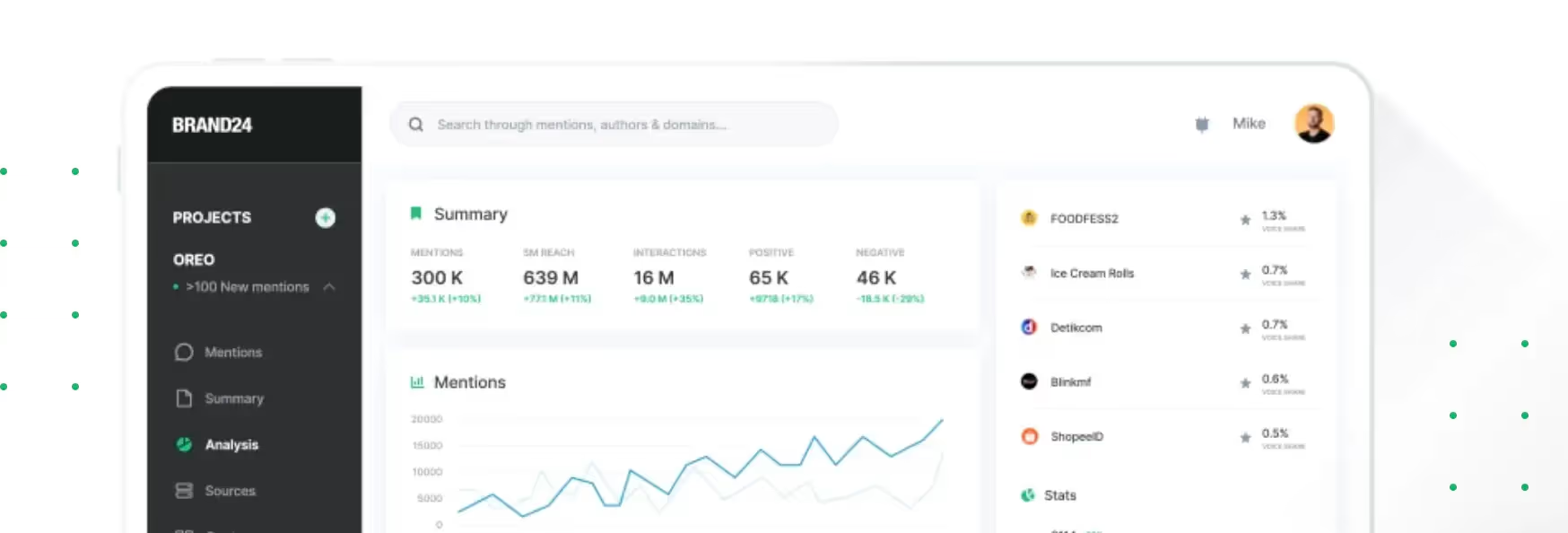
Overview
Brand24 monitors mentions of your business across digital channels. It suits small businesses wanting to track public perception with minimal technical setup.
Core Features
- Real-time sentiment tagging of brand mentions
- Keyword monitoring and influencer tracking
- Alerts for spikes in negative sentiment
- Dashboard and CSV reporting
- Slack and webhook integrations
Pros
- Simple to use with fast onboarding
- Budget-friendly pricing
- Tracks public sentiment on social and forums
Cons
- Doesn't process call or internal feedback
- Sentiment scoring is surface-level
- Extensive CRM integration
How It Works With Smith.ai
Use Brand24 to monitor what customers say publicly while Smith.ai captures private call feedback. Comparing these sources gives you a 360-degree view of sentiment—both online and offline.
6. MeaningCloud
Overview
MeaningCloud offers flexible sentiment analysis through API and spreadsheet plugins. It's perfect for small businesses wanting cost control and custom workflows without technical complexity.
Core Features
- Multilingual sentiment and topic scoring
- Google Sheets and Excel add-ons
- REST API and Zapier support
- Pay-as-you-go pricing model
- Aspect-based sentiment tagging
Pros
- Affordable with free monthly tier
- Google Sheets plugin for no-code setup
- Scales with usage without upfront contracts
Cons
- Real-time scoring requires additional setup
- Visual dashboards are limited
- May need Sheets or BI tool for insights
How It Works With Smith.ai
Smith.ai transcribes calls and pushes text to Google Sheets or your CRM. MeaningCloud tags each entry for sentiment and key themes, creating a quick-read dashboard without manual review.
Transform Customer Conversations Into Strategic Advantage
Understanding your customers isn't reserved for big companies with massive software budgets. Combining AI-led, human-backed call handling with smart analysis tools creates an automated system that turns everyday conversations into practical business insights.
Get started with the AI Receptionist from Smith.ai to see how intelligent call handling can transform your customer experience and provide the foundation for meaningful sentiment analysis.
Take the faster path to growth. Get Smith.ai today.
Key Areas to Explore

Your submission has been received!









.svg)



