How to Add Live Chat to a Google Sites Website
How to Add Live Chat to a Google Sites Website

Google Sites users already have a pretty easy go of things when it comes to additions and customizations to their website. However, not everyone is as familiar with the process of adding something like a live chat tool, let alone the value that it can bring. And Google isn’t a site builder that exactly welcomes plugins and add-ons, so it can get a little tricky.
However, tricky or not, it needs to get done.
Today’s consumers are demanding better solutions. As many as 90% expect your brand to have an online customer service portal of some kind. And 46% of them prefer to reach out via live chat when they need to contact a business. So, aside from meeting people where they are, what else can live chat do for you?
In this guide, we’ll cover everything that you need to know about adding a live chat plugin or tool to your Google Sites website, including the biggest perks of doing so and how to find the best program out there today. (And as a bonus, we’ll even explain how the dedicated live chat agents at Smith.ai can handle it all for you and take away all the hassle!)
Despite the fact that the demand for self-service and automation is growing, you’ll also never outgrow the need for live agents. People will always want to talk to a human being at some point, no matter how good AI or automation may get. Stick around for another century and that might change, but not in our lifetime.
Let’s talk about the benefits that come from adding live chat, and then we’ll explore the various ways you can get a chat widget working on your Google Sites website.
The benefits of live chat
When you’re using a live chat tool, you’re going to see a lot of different perks along the way. First and foremost, of course, it offers real-time access to your business, which today’s consumers not only love but demand.
Plus, when you choose to partner with a team like Smith.ai, you don’t even have to manage or field the chats yourself—we'll do it all and make sure to maximize the benefits along the way.
What are some of those benefits, you ask? How about:
Easy Answers: Live chat gives you a forum where you can connect with your audience, overcome objections, and deliver it all in a low-stress, comfortable environment. It also doesn’t require a lot of time or management on the part of the business. You can resolve simple issues or direct people toward the answers they need for more complex concerns. People spend less time waiting for answers, which means they have less time to change their minds.
Better Service: Live chat turns your standard website into a dynamic hub where your audience can contact you by any means that they choose. You can meet customers and leads where they are and offer convenience and better solutions in real-time. This will give your brand the chance to provide a premium level of service from beginning to end.
Data Insights: The live chat option isn’t just for your customers. It's also for you. You can use this tool to generate valuable insights about your customers and their needs, and even find out why people aren’t converting, and much more. When people are already interested and engaged, it’s easy to get them to provide more information.
Increased Conversions: When you allow people to get in touch with you instantly, you are giving your brand the chance to instantly overcome their concerns and objections. You can answer questions and address issues at critical decision-making points, resulting in higher conversions because people don’t have downtime to reconsider or second-guess themselves.
Competitive Advantage: As it stands, only about 9% of all websites offer a live chat service. If you integrate now, you’ll gain the competitive edge by being among the first in your industry to adopt, which will give your reputation and brand image a boost. The industry is growing, but slowly, and even those who have live chat tools leave as many as 21% of requests unanswered. It’s your turn to change the conversation by giving your audience the forum to have one virtually.
Customer Expectations: Even though you’ve got tons of other reasons to consider live chat as a solution, how about the fact that customers expect it? If nothing else, at the very basic level, your customers are starting to look for better solutions and premium service. They want things like Facebook chat, live website chat, SMS messaging, and other ways to communicate with businesses in real-time and in their preferred style. Get on board and you’ll get rewarded with loyalty and increased business.
We could spend an entire article talking all about the pros of live chat, but you’re surely starting to see the picture. And besides, the fact is that you need live chat. At this point, the extra perks are just that—extra. It’s time to sink or swim, if you will, and in the next few years, those who don’t adopt agile and responsive solutions like online chat services will surely sink.
Now, let’s discuss the details of just how to install live chat on your Google Sites website. (Fair warning: Google doesn’t make it easy, but it can be done.)
How to install live chat on Google Sites
Google is not a fan of plugins and widgets. It’s Google—the brand prefers its own products and solutions, of course, and it will let you use others, but probably not without putting up a little bit of a fight. Such is the case with live chat tools, which is why we recommend choosing a website provider like WordPress, Weebly, Squarespace, or Wix. They offer much better integration with widgets and chat apps, and in today’s cloud-based digital space, every brand needs a website that plays well with others.
Unlike some site builders, Google Sites doesn’t offer its own plugin installation process or special method for adding live chat to make it easier or streamline the process. Even trying to search for the instructions can seem to be an impossible task. Fortunately, we’ve got you covered.
It’s a little more work, but it’s not impossible. Here’s what you need to know.
Installation using an embed code
An embed code is a string of HTML that’s used to embed a tool or feature in your website—in this case, your live chat tool. In the following steps, we’ll discuss how to find this code, where it needs to go, and how to make sure your chat tool is functional.
1. Sign into your Google Sites website account, then navigate to your site.
2. Scroll to the bottom of the page and click the “+Add Footer” button. (If you don’t already have a footer in place)
3. Click “Edit Footer”.
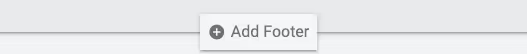
4. Click “Embed”, located near the top of the right pane.

5. Click the “Embed Code” tab.

This is where you will paste the code that you grab from your chat widget.
If, for example, you’re using the Smith.ai Chat widget, you’ll log in into your dashboard, and then go to:
Settings > Widget > Install
Here, you’ll find the embed code and can click “copy” to copy it to the clipboard.
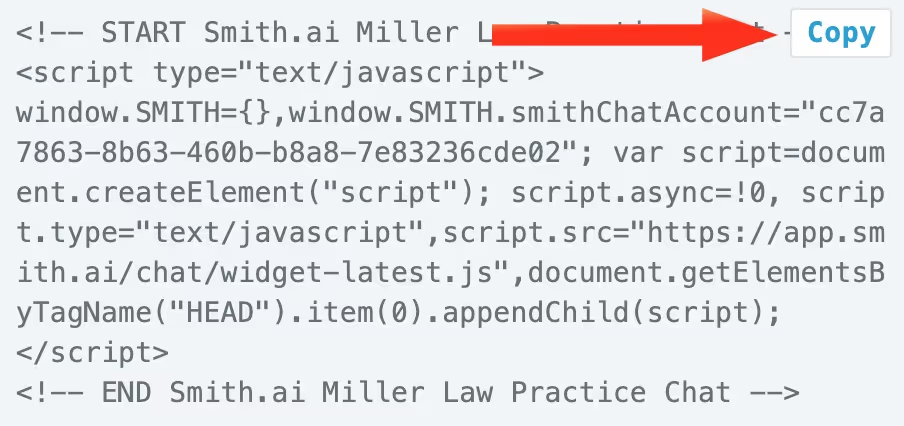
Return to the Google Sites tab and paste the code in the designated area. Then, click “next” and it will be done.
A couple of warnings...
- You will have to repeat the process for each page of the website that you want the chat tool to appear on.
- Additionally, the widget will not “hover” on Google Sites pages as it does on other websites. We suggest choosing a strategic placement and testing your site to ensure it’s properly formatted and functional.
It takes a little more work, but it’s possible. Of course, you could also save the effort and let our live chat agents handle it all.
How to choose a live chat tool
There are dozens of different apps, plugins, and widgets out there today. A simple search is enough to make anyone’s head spin—how are you supposed to choose? Several different factors will come into play here, of course, but some will be more important than others.
To help you, we’ve compiled a list of the elements we consider to be most valuable in a live chat platform:
- Usability: A live chat tool needs to be user-friendly. It should provide people with all of the resources and tools that they need, along with a simple design and plenty of options for access. If the tool is difficult for either your agents or your audience, it is not going to live up to expectations, and it certainly won’t offer the professional impression your brand needs.
- Compatibility: As we mentioned, this is less likely with Google Sites, but that’s also why we’re including it here. You really should use a site builder and widgets that offer plenty of inter-compatibility and opportunities to integrate and improve your business operations.
- Integrations: Not only should the chat tool blend seamlessly into your website, but it should also make things easier for the rest of your operations. Does the tool integrate with your tech stack at all or offer any features to make it more inclusive? After all, if it’s inefficient, it’s defeating the purpose.
- Automation/AI: We mentioned the value of human interaction, but that doesn’t mean you can’t still embrace the automation and AI available in modern chat software. Chatbots and AI are great tools to have on your side, but they should be options, not the only way people can get in touch. The perfect combination of AI and human support is the secret to success.
- Customization: How customizable and scalable is the live chat tool that you’re considering? You need something that’s going to fit your brand perfectly and deliver the exact experience that you want your audience to have. Look at all the features that are included, such as welcome message and away message customization, and more. Make sure that it will grow with your brand, as well.
- Who’s Running the Show?: Some live chat tools are easy to implement and manage yourself. However, that doesn’t mean that you have to suddenly have a team (or the time) available to run your own live chat solutions. If you choose an integrated tool like the Live Chat from Smith.ai, you’ll get a full team of experienced, dedicated agents along with the chat software to handle everything for you.
There is something to be said for taking the time to find the right chat tool. With these considerations in mind, it should be much simpler for you to find the live chat solution that works for your brand.
Smith.ai can work for your brand, too
It’s time to embrace the future of marketing and digital business. You will be pleased to know that there are plenty of resources and solutions to assist you along the way, including our experienced team of live chat agents that can handle the demands of your business, no matter how big or small those might be.
We can act as the professional face of your brand and when you hire our live agents, you’ll get the peace of mind in knowing that every chat and message is answered promptly and that your customers are never left waiting. Plus, we’re available around the clock so that even when you’re otherwise engaged (or fast asleep), your chat is always open.
We’ll even help you strategize the perfect combination of solutions to field every need for your customers and leads, from live website chat to Facebook and SMS message answering, and so much more.
You can learn more when you schedule a consultation to discuss our 24/7 live chat solutions, along with the rest of the ways we can deliver what your brand needs. You can also reach us at hello@smith.ai or (650) 727-6484.
Take the faster path to growth. Get Smith.ai today.
Key Areas to Explore

Your submission has been received!














.svg)



