How to Start a LinkedIn Newsletter
How to Start a LinkedIn Newsletter

LinkedIn has become a major social networking hub for businesses and professionals around the world. Although it got a slow start, it picked up a lot of speed throughout the pandemic as people were sent home to work remotely and found themselves still in need of ways to network and connect with other professionals, find candidates and fill roles, and otherwise engage with people for and in regard to their business.
Newsletters are useful because they’re public. Anyone can discover and share the content, and members can even subscribe to stay updated. Newsletters can be created from individual profiles or your LinkedIn Page for your business. It’s only possible for Pages and Showcase Pages to create newsletters, and that you can only maintain one at a time.
To create the newsletter
Creating a newsletter on LinkedIn isn’t that difficult:
- Get onto the admin view in your Page Super or Content space.
- Then, you’ll see “start a post” and under that, “write an article.” Click the “write an article” link and that will take you to LinkedIn’s publishing tool.
- From there, you can click on “create a newsletter” and get to work.
- You will be brought to a screen where you can add the title and description of your newsletter, as well as the publishing frequency and your company logo.
- Click “done.”
**As a rule, LinkedIn advises against using emojis in your newsletter title.
Now that you’ve created the newsletter, you’ll see it appearing in the upper right part of the page. From there, you can go on to write the first article for it and publish the newsletter for the first time. LinkedIn allows you to publish one article per 24-hour period, so keep that in mind, as well. It might take some time to build.
Add more context
Once you’ve clicked “publish” on your first article, you’ll be greeted with a pop-up window that wants you to add context. This allows you to comment on the contents of the article, ask questions, add hashtags or @mentions, and more. Take advantage of these features so that you can lure people in with more context or specifically call out followers, peers, or others that you want to engage with in your newsletter.
Then, you click “post” and the newsletter will be shared in your LinkedIn feed and with those who follow your Page. As if that’s not easy enough, LinkedIn makes managing, sharing, and growing a subscriber base for your newsletter just as simple.
The rest is easy
Once you’ve published this article, you will see that a newsletter page is generated that includes an overview of the newsletter, the list of articles inside, and the information about your Page, or business. This is where you will be able to share the content with others, both on and off LinkedIn, and you will be able to offer a preview of what people can expect, too.
The best part is that your Page followers are automatically invited to subscribe by default. When they choose to subscribe, they’ll be notified every single time that you create a new article for your newsletter, allowing them to keep updated on what’s going on with your organization.
LinkedIn has a great resource for creating and managing newsletters, too, which you can rely on to help you stay on track and make the most of your new feature.
The benefits of a newsletter
Some people wonder why they need to start a newsletter when they can just use their LinkedIn feed to share information and engage with their audience. The short answer is that there is some type of content for everyone. Newsletters suggest current information and updated content. The subscription nature of them makes followers feel like they’re getting exclusive inside information, and it helps solidify that connection between your brand and your audience.
You can create newsletters for any type of information or aspects of your business that you have in mind. Whether you just want to share general company information or you’re looking for a way to start an industry-specific discussion about what your organization does, these pieces of content tend to have a lot more authority and persuasiveness with people because of the way they are crafted.
Despite all the advances in digital technology, there are still some “old-fashioned” tools that are just as effective today, if not more so. Newsletters give you a place to showcase your company’s strengths, the people who work for you, and even your best clients or customers. It gives you a chance to demonstrate your authority on industry topics and educate your followers on various elements. It’s an all-around great connection tool.
Don’t forget to market your newsletter, too
Creating the newsletter is one thing, but you’re going to need to market it properly if you’re going to see results. Sure, it’ll show up in your news feed, but that’s all based on how LinkedIn decides to display it. By taking a proactive approach and sharing your newsletter with others in different ways, you’ll guarantee that you get the readership that you want. You can do this by:
- Sharing your newsletter on your website and inviting people to subscribe
- Including a link in an email marketing campaign to your LinkedIn newsletter
- Sharing the newsletter on other social media sites
- Sending direct messages to your closest colleagues and clients to inform them of the new opportunity to learn about your company through the newsletter
Speaking of marketing, are you ready for all those new leads?
While you’re crafting the perfect newsletter campaign, you should also be prepping for all the incoming leads. That includes having a 24/7 answering service in place to ensure you never miss a thing. When you partner with the virtual receptionists at Smith.ai, that also means assistance with appointment scheduling, lead intake, and even the outreach campaigns you need to get the leads in the first place.
Learn more when you schedule a consultation or reach out to hello@smith.ai to see what the virtual receptionists at Smith.ai can do for you.
Take the faster path to growth. Get Smith.ai today.
Key Areas to Explore

Your submission has been received!









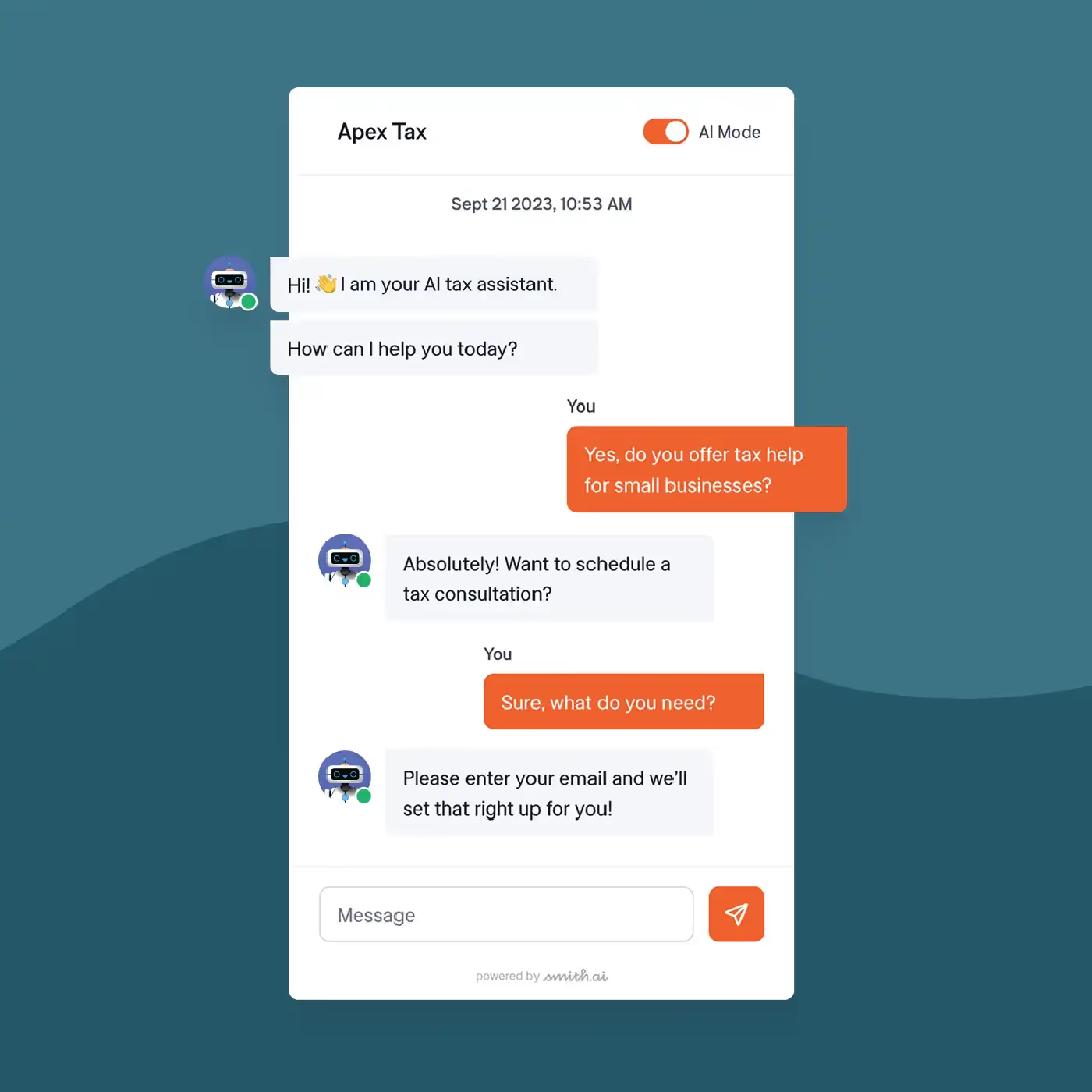




.svg)



