How to Forward Calls from Phone.com to Smith.ai
How to Forward Calls from Phone.com to Smith.ai

Many Phone.com customers use Smith.ai to handle their calls. As soon as you're signed up for Smith.ai, you'll need to change the settings in your Phone.com account to ensure your calls are being forwarded to Smith.ai and that caller's numbers appear correctly to our receptionists. Here's how to update your Phone.com account to properly forward your calls.
How to Forward Calls From Phone.com to Smith.ai
- Log in to your Phone.com account and go to Call Handling Rules
- Under option #2, set how calls should be handled as "Forward Call" and enter your Smith.ai number.
- Click on the "Advanced Options" icon (see screenshot below).
- Set Caller ID to show me as "Caller's ID" so that we can identify the caller's number.
- Set Screening to "Off."
- Click "Save Rule Settings."
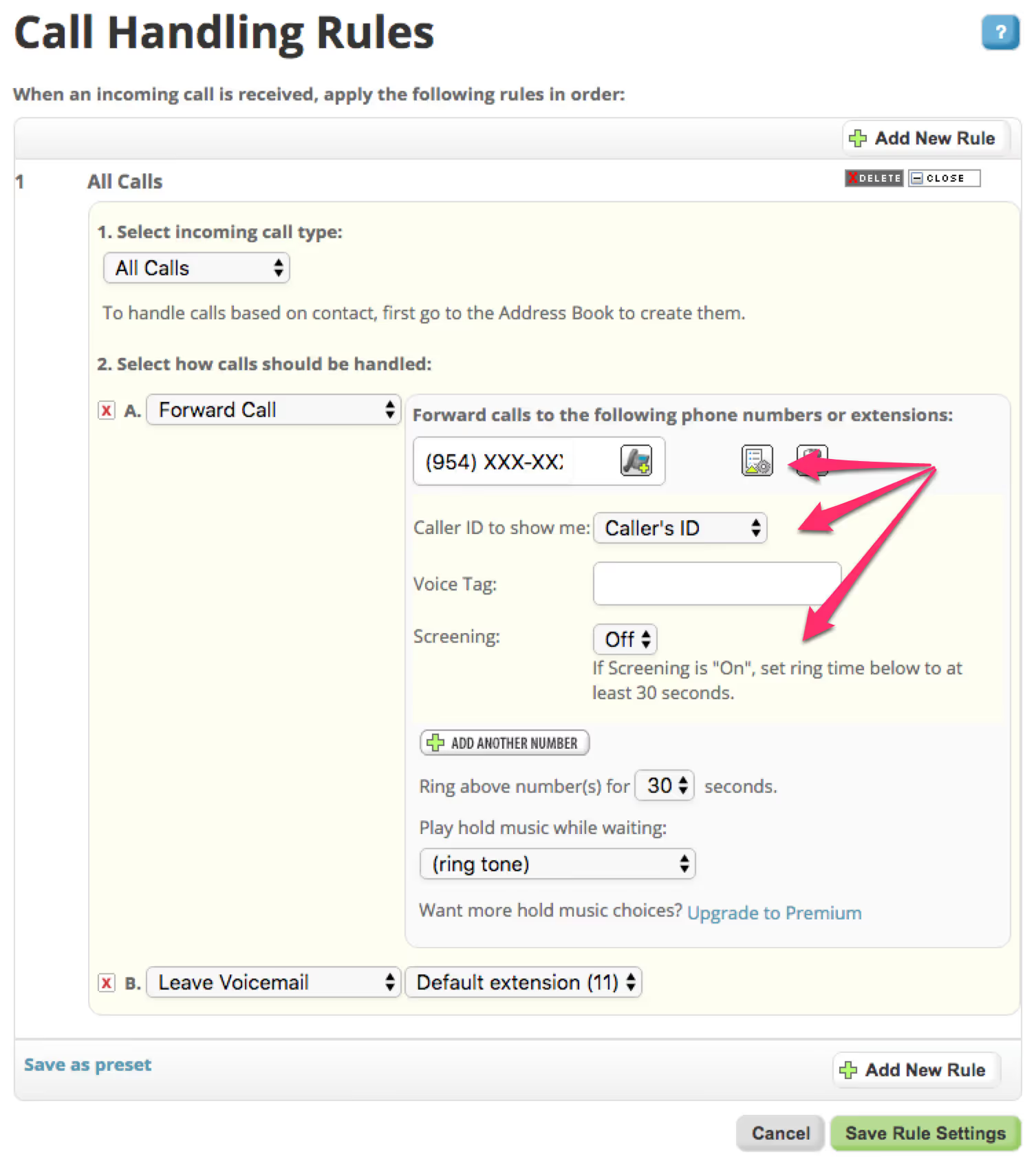
We're Here to Help.
Questions about setting up your call forwarding from Phone.com? Smith.ai's support team is available to help you Monday through Friday, 5am – 6pm PT / 8am – 9pm ET, via phone at (650) 727-6484 or via email at support@smith.ai.
Affordable plans for every budget.
Take the faster path to growth. Get Smith.ai today.
Affordable plans for every budget.
Dive Deeper
Key Areas to Explore
Discover the key insights and actionable strategies from our comprehensive guide on [topic]. These highlights provide a quick overview, helping you understand the essentials before diving into the full article.
Definitions You Should Know
Glossary of Terms
Technical Implementation Terms
Voice user interface (VUl) design
Lorem ipsum dolor sit amet, consectetur adipiscing elit. Sed do eiusmod tempor incididunt ut labore et dolore magna allqua. Ut enim ad minim veniam, quis nostrud exercitation ullamco labons.
Speech recognition integration
Lorem ipsum dolor sit amet, consectetur adipiscing elit. Sed do eiusmod tempor incididunt ut labore et dolore magna allqua. Ut enim ad minim veniam, quis nostrud exercitation ullamco labons.
Text-to-speech optimization
Lorem ipsum dolor sit amet, consectetur adipiscing elit. Sed do eiusmod tempor incididunt ut labore et dolore magna allqua. Ut enim ad minim veniam, quis nostrud exercitation ullamco labons.
API connectivity and webhooks
Lorem ipsum dolor sit amet, consectetur adipiscing elit. Sed do eiusmod tempor incididunt ut labore et dolore magna allqua. Ut enim ad minim veniam, quis nostrud exercitation ullamco labons.
Real-time data synchronization
Lorem ipsum dolor sit amet, consectetur adipiscing elit. Sed do eiusmod tempor incididunt ut labore et dolore magna allqua. Ut enim ad minim veniam, quis nostrud exercitation ullamco labons.

Thank you!
Your submission has been received!
Your submission has been received!
Oops! Something went wrong while submitting the form.










%20(1).avif)
%20(1)%20(1).avif)
%20(1)%20(1)%20(1).avif)
.svg)



