Master Class: The Law Firm's Guide to Generating and Capturing More Qualified Web Leads

Let's be honest: Leads don't just call anymore. Nowadays, leads use a variety of channels to connect with businesses digitally — email, website chat, texts, Facebook messages, and much more. The only way law firms can hope to capture and convert every lead is by responding to them where they are: online. Whether your potential clients are visiting your website or interacting with your social media accounts, your conversion rates depend on being able to connect with them on the platforms and channels they use.
In a webinar recorded March 26th, 2019, Maddy Martin of Smith.ai and Kelly Street of AttorneySync discussed the importance of attracting, qualifying, and converting web leads and how law firms of any size can maximize their outreach by using automated tools and outsourced services to generate and capture quality web leads more consistently. From ensuring high levels of responsiveness by outsourcing to an answering service to guaranteeing a quick intake process through automated client intake forms, Maddy and Kelly share their best tips for how law firms like yours can improve their web lead conversions.
Want to learn how your law firm can use Maddy and Kelley's expert tips to boost your firm's conversions? Then feel free to read the full transcript of the video below, edited for readability. You can also watch the full webinar for free on YouTube by clicking the image below. To check out more videos like this one, with tons of free tips for soloprenuers, small business owners, and lawyers, subscribe to our YouTube channel!
Moderator

Maddy Martin
Head of Growth and
Education at Smith.ai
Speaker

Kelly Street
Marketing Director at
INTRODUCTION:
KELLY STREET ROM ATTORNEYSYNC:
All right. And we're live, very exciting.
Hello, Maddy.
MADDY MARTIN, HEAD OF GROWTH & EDUCATION AT SMITH.AI:
Hey Kelly. How's it going?
KELLY:
It's going great. I'm excited to talk about generating and capturing web leads today.
MADDY:
Me too. Yeah, this is probably in the top two most requested topics that I hear from solo and small firm attorneys, like, you know, how do I kind of cut through all the noise and figure out what I should be doing online and then what to do with the people who I'm generating from those digital marketing activities?
KELLY:
Yes. Yeah.
The “what to do with them” is a big thing that we hear a lot of, like, they're doing their SEO properly, they’re, you know, getting pay-per-click ads up and running, but then what are they supposed to do with them?
So I'm excited for you to talk about that a little bit later on, but we can talk about who we are first and foremost.
I'll let you introduce yourself.
MADDY:
Sure.
So I'm Maddy Martin. I am the head of growth and education for Smith.ai. I have spent the last 10 years growing small businesses and startups between coast to coast in the US.
And now I am leading all of the growth initiatives with Smith.ai. We are a virtual receptionist service for live calls and webchat, primarily focused on helping attorneys be more responsive to leads and provide an excellent client experience while achieving a better work-life balance.
KELLY:
Fabulous. And I actually just, we will have someone on the attorneys the Clienting podcast in a couple of weeks who uses your services and she had nothing, but great things to say, and it is actually helping her achieve a work-life balance.
So kudos to what you guys are doing.
MADDY:
Awesome! Great to hear.
KELLY:
And I am Kelly Street. I am the director of marketing of AttorneySync, which is a digital marketing agency for lawyers only. And we do everything from creating an SEO thinking website all the way to handling all of your monthly SEO needs and pay-per-click reputation management, basically everything you need to do to get clients online.
And what are we going to talk about today? Let's go over our goals and objectives.
So big picture, obviously, we are going to talk to you about how to grow traffic from your website using organic and paid marketing tactics, and then qualifying your leads and making sure that you know exactly— you're attracting the kind of people you want to attract, screening and capturing those leads, getting your new client conversion rates with effective communication and leveraging your automations and outsourcing what you have to do to have a better work-life balance just as Maddy talked about.
And Maddy, what are we going to cover today?
MADDY:
So we're going to cover tips specifically that focus on the needs of law firms.
So the six main buckets here are organic search SEO, which is both technical and editorial, including links, content, online reviews.
Anything that increases the exposure of your business organically online, on your web properties, and others, paid search advertising, online reviews online and offsite social media, so web properties that you don't own, but that you manage, targeting approaches, so how to generate really quality traffic and then metrics and processes that help you analyze your marketing results and the best sources of the best quality new clients who you want to attract more of so you spend your marketing budget wisely.
KELLY:
Fabulous.
And then with all of those tips that you'll get today, you will be able to identify and get, hopefully, some new online lead sources that you haven't thought of before and improve your results from those and get a little bit more targeted results.
So then you won't waste your time on clients who are probably not going to hire you because maybe they— your specialty is not what they're looking for.
And then, of course, increasing conversion rates and getting a higher return on investment for your marketing spend. And then, of course, from that, you can have more sustainable law firm growth and reliable, higher quality leads for your firm.
MADDY:
Okay. Excellent.
So, you know, Kelly, one of the things that we often are asked why is this specifically an issue for attorneys and small law firms in particular and solo attorneys?
Well, I always point to the last two Clio legal trends reports, which indicate a very small percent of hours that are dedicated to billable work every day.

It's actually less than two hours and we compare that to the two hours that's spent on business development.
So we know that it's really important to these attorneys to generate new clients and grow their firms with quality leads.
But at the same time, their time is getting spent not only on work that doesn't actually end up getting billed, a lot of people are not using technology to track the time spent texting and emailing and things like that, but also time is sucked out by the interruptions.
And for those who are not accepting the interruptions, there's a lot of lead loss that happens.
Two out of three potential clients say that they're basing their decision to hire an attorney by their responsiveness to the client's (new lead's) first call or email.
So that initial responsiveness— in fact, almost an instantaneous response is expected right now by consumers, because you have to keep in mind that these are the same people who are not only trying to hire your law firm, they're also used to buying on Amazon and Instacart and having things instantly delivered to them with very high responsiveness.
So they are consumers in the greater world. And when they come to your law practice, they view you as another business that is held to the same, very fast responsive standards.
Now, keep in mind also that 59% of people who have a consult still don't hire an attorney so it's really important that you spend your time wisely in this respect as well to filter people out before they schedule a consult and that can be done very effectively with a basic intake and questionnaire form as well as, in many cases, taking payment for those compensations.
KELLY:
Yes.
MADDY:
So, what does this mean? Well, the data really points us to a few key dilemmas.
DILEMMA ONE

The first is that interruptions kill productivity and we want to minimize them, but at the same time, potential clients demand quick response times and we want to maximize responsiveness.
So how do we marry those two things? That's one thing that will address.
DILEMMA TWO

The second dilemma has a lot to do with software and technology. So how do you get, as a solo or small law firm attorney, more efficient with the use of technology, but using technology that you can afford, that it's easy to implement, and that allows you the control you need without having like constant monitoring and tweaking?
Because we know in solo and small firms there, isn't a dedicated it person and typically if you have to call someone, they can be expensive and there's a long time to just get on their to-do list to implement the technology that you need.
So you need easily accessible tools.
DILEMMA THREE

And then another aspect here is control. A lot of the firms that I talk to for our clients are people who are meeting at conferences, you know, they're saying that they started a small firm to have more control.
A lot of lawyers say they started a small firm to have more control. But it's a "be careful what you wish for" situation.
And then it's sort of one of those “be careful what you wish for” situations where you get more control than you can handle and then you end up spending a lot of time working way more hours than you want, or than you expected, or that you set expectations with your business partners or your family.
And what ends up happening is that your firm controls you instead of you controlling your firm.
One of the ways to control this is with effective marketing programs and just consistent processes and practices for lead capture and evaluation and scheduling consultations because that will allow you to consistently know what channels require your time, how you're going to consistently get leads, and how much you can spend on those channels.
And then all you need to do, hopefully, is balanced the amount of money that you're spending to generate new clients based on your growth rate and your bandwidth to complete that work.
We know that you don't have time to launch and test and adjust campaigns. So being careful about the tools that you're using so that you're able to have those things run once you set up and test so that you can rely on them to grow and sustain your firm.
So what we see here are a lot of challenges with the law firm clients in terms of the processes and the experience, both internal and external. And that's what we're going to be focusing on today.

And on this slide are just a few examples of different aspects of the processes and the experience that matter here, as well as the impact on the bottom line, whether that's revenue, retention, referrals, or marketing ROI.
SOLUTIONS TO DILEMMAS

As I’ve mentioned, what you can do is to adopt affordable and adjustable systems that are easy to customize that are comprehensive as much as possible.
So you'll hear me talk about, and also Kelly talk about, the variety of services that we each provide. The reason being that we understand for any business the more you can consolidate work within a single firm, the better because they become deep experts in your business.

And also it allows you to manage fewer businesses and vendors you're working with to outsource the things where you don't have the core competency like lawyering, but they do.
So the more you can hand off, but to fewer businesses, the easier like we'll be, and the less time consuming it will be to have these automations and outsourcing processes in place.
So we'll just get a quick lay of the land for the web lead conversion flow.
WEB LEAD CONVERSION FLOW

And Kelly can talk a little bit more about this, but the basic two steps are generation and cash there.
So when we're generating web leads, we're seeing that they're coming through paid search campaigns, SEO content, and social media and external websites, link-building through other websites where you're getting some of that link equity passed over to your domain.
It may also be local listing sites online and review sites, whether that site is dedicated to reviews or just has reviews as a component. And then when people contact you, the methods are greatly expanded beyond just phone calls right now and beyond email.
So just as we've seen, a lot of people finally start to get comfortable with email and cloud hook, hosted services, and things like that, boom, we're into web chat and texting for business.
And you know, as soon as you get comfortable with one, there's a new technology to adapt, or adopt, I should say.
So what we're going to talk about here is also how you can incorporate these contact methods to work for you in a way that doesn't feel overwhelming ‘cause I think that they often can.
And then who responds on these channels? Well, it can be you, the attorney yourself, it can be an in-house assistant or a paralegal, or it could be a receptionist or AI service for calls or chat and sometimes even automatic responses via text message are a popular choice as well.
And then what happens during that first initial response is the qualification. And I kind of like to think of this as the trunk of a tree are these sources. And then you are watering them obviously with, you know, good channels and sprouting these two branches.
And one branch is going to be the good leads who pass your criteria and they go into the intake or into the lead nurturing. And then you follow up with them and hopefully they convert to a new potential client. Obviously that timeline will be different depending on what practice areas you're in.
So if you are doing, for example, family law, or, you know, business trademarks, things like that, you know, your timeline may be a little bit longer for people to make that decision versus personal injury and criminal defense.
Now on the bottom, one the below the line, you see here for qualification of bad leads, what you find is that with the criteria, the whole reason that we have criteria is to weed out the people who are not going to be good potential clients for you.
So whether you're doing eight interviews or you have been working for long enough, and you know, this is an indication that this is not someone who I want to work with, or I can work with, or it's outside of your practice areas. It can be qualitative or quantitative here.
Make sure that your criteria — and I'll go into this — is set up to properly filter out the bad leads.
And then what do you do with them?
So you can refer them out to firms that you recommend. And this also doesn't have to be done just by you. You could have this list on your website. You could have this list given to outsource services so that they can make referrals on your behalf.
And I'll get into more detail there as well.
But what we want to focus on here is that above the line that those are the people who you are generating and capturing, who are leading to new clients.
And below the line are people who are not good potential clients, who are going to refer out because doing something with those people means doing something for them and that generates goodwill in the community for you, which can then cycle back into the top of this funnel, where you have people who heard about your firm, you took the time to educate, what you do to them, say, “No, you know, I'm sorry, I can't help your,”— this is just a scenario I heard about yesterday— “I'm not the right law firm to help your boyfriend with the murder that he's been charged with. I am a family law attorney who focuses on divorce and child custody matters.”
So that's not a good potential fit for your firm, but that is still a person in your community who may, for whatever, no judgment on my part, reason pursue a divorce in the future.
So not only may it apply to their situation, but also friends and family and coworkers who are in their circles.
So keep in mind that anyone you talk to is a good potential referral and I'll get into some tips for that later on.
KELLY:
Yes.
And I have seen a lot of online reviews for— positive online reviews for lawyers who are referring people out to other lawyers, because they were like, “Hey, it wasn't a good fit for them, but they listened to what I needed and they referred me to a lawyer who could actually help me.”
And that's just, it's super powerful to see those kinds of things.
MADDY:
And that still counts as a positive review. If you get five stars for that, that is valid and that should stay on that listing site. It's not something that's going to be flagged because it is an accurate experience that was given by a real person.
So that can absolutely help you generate your reputation online.
KELLY:
100%. All right.
ATTRACTING CLIENTS ONLINE
So part one attracting the best clients for your law practice online and online marketing. It works, but how?
I like to tell people to think of their marketing strategy in general, as a puzzle. All of the pieces are going to fit together. Everything you're doing offline, everything you're doing online, everything you're doing in person to get those referrals and with other lawyers that you're talking to, it's all working together to help you attract and retain more clients for your firm.
That being said, SEO is a— because that's online marketing and part of the puzzle there— it's a long-term investment that you're going to make in your website and your general online presence through links and engagement over the long haul.
So what's all about SEO?
You've got some technical SEO on page, off page. So let's get into that.
SEO: THE BASICS
Search engine optimization made up of kind of three basic parts.

Your technical SEO, all about how your website's structured, so that search engines can crawl your sites and determine if your site has EATs. That’s expertise, authoritativeness, and trustworthiness.
These are kind of the metrics that Google has told us. They don't share everything and not all their secrets, but those are some of the metrics they've told us are what they're looking for in a quality site and how they're going to, I guess, refer a site by putting that site higher in search rankings than other sites.
And then you've got your off page SEO. This is all about your link building, as many attorneys likes to say met links.
The met links is because links are so important and they're really kind of the cornerstone of your SEO process, and you want to make sure that you're linking to authoritative and trustworthy sites that will show your expertise because, just like with technical SEO and website crawling, that's really important that the sites you are linking to also have those kind of same cornerstones to what they're trying to build on their site as well.
I like to say that link building is kind of online PR, just sort of getting your name out there and showing that you're an expert across the web.
And then of course we have our on-page SEO. This is kind of focusing on keywords and relevance to the searcher intent or search query as well as obviously user experience, making sure that your site loads quickly, making sure that it is something that they want to engage with, whether it's images or video, in addition to the text on your website, something that's going to capture a little bit more attention and make page views last a little bit longer.
All right.
TECHNICAL SEO TIPS
So three technical SEO tips to make sure that you are doing for your site.

First and foremost, decreasing your site load time. So important. I think every time I look up a statistic on how long people are willing to wait for a website to load, it goes from five seconds down to one second.
People just are not willing to wait for sites to load anymore. And I get that.
Why would you wait for one website to load for 5, 10 seconds, when you can just go, in that span of time, you can go down to the next one on the search engine result listing?
So check your site load time on Google page site insights. You want to talk to your technical SEO person and make sure that you are compressing images, optimizing your files, and then obviously checking the site speed with some regularity, just to make sure that when you're adding new posts, adding new pictures, videos, that your site is still going as fast as it can be.
After that, you want to make sure you are eliminating any 404’s, which those are sometimes a page will say, “404, not found”. Sometimes it’s just— the page will just be empty and it won't have what you want on it or what you're searching for. And then also broken pages and links on your website.
This could be an old blog posts that you have on your site, maybe from five or six years ago, the link that you were linking to in that post went away, that page is 404’ed, thus, the link that you have is now a broken link.
So some tools for this Linkminer, SEMRush is a good one. We use that one a lot. And Google Search Console also has some nice tools on there for you to help out with some of these things.
MADDY:
And some of these tools, Kelly, they’ll proactively alert you when there's an error, right?
KELLY:
Yes, absolutely. Yep. They will.
You can have them set up, too, on your settings to make sure that you are getting these things across so you're, like you said, being proactive instead of just once every couple of months, when you check these things and remember to, or have someone email you and say, “Uh, this page is broken or this link is broken. Can I get that from you?”
They’ll get that to you so you don't have to have that embarrassment.
MADDY:
Yeah.
And if you do have an IT consultant who you work with or someone who's kind of like, you know, on the side of your team who can receive those emails, like that can be a nice way to kind of like passively have those sent to that person without getting distracted by it yourself.
KELLY:
Yes, exactly. Offload as much of that work as you can.
MADDY:
Yep.
KELLY:
And then of course, make sure your website has a site map. Talk to your web designer about this.
This is basically kind of the hierarchy, or I always think of this as— it kind of looks like when you build out what your family history is, where you have the grandparents and all of the kids that they had and all of the kids that they had, this is kind of what it looks like.
So it makes sure that you've got that set up for your site and that it is according to proper, up-to-date SEO guidelines because these have kind of— these have definitely changed in years past.
You used to want to have different websites for every practice area. And now, we know that having one website with pages of your practice areas is the superior way to go.
And then a bonus— I'll talk a little bit more about this later, but schema markup. Make sure that you are adding the schema or structured data to text to your website so that your reviews and your links to social media profiles will be up on your site and easily accessible and really right in people's faces, as far as— especially for your reviews.
OFF-PAGE SEO TIPS

Now, off-page SEO tips.
So this is really about accumulating and getting positive interactions with your brand off of your particular website. And, hopefully, your brand, your audience interactions and your content that you have out on the internet off of your sites will all be positive and lead for people to trust you a little bit more and create that authoritativeness and trust.
Create a brand identity by doing link building and doing blog posts not only your site, but getting quoted in an article.
If you are a birth injury attorney and a mommy blog is talking about, “Hey, as you're preparing for your birth plan, make sure that you're also thinking about ways that you can reduce any of these possible things to happen. And you know what, in the event that they do happen, this lawyer will tell you what steps to take.”
Creating those articles really can make people understand that you are the person to go to or you could know someone who could help them if you're not in their geographic area.
MADDY:
Yeah.
Kelly, one thing that I'll mention— oh, sorry— one thing that I'll mention is that I just saw a great post from an attorney who was, I believe she does personal injury and a few other things, but she was talking about Uber rides and as two women, you know, I think that this is kind of an interesting topic to bring up here, but protecting yourself and setting yourself up for safety and success when you're riding alone in an Uber, maybe it's late at night or in the city or not comfortable with.
I remember when I went to Vietnam, they told me like, “You must only use this approved taxi company or else you're going to be potentially in trouble.”
You know? So she had this YouTube video, actually, not an article— maybe she has an accompanying article— but a YouTube video that had tips from her experience working on these real cases of people who exhibited similar circumstances when they were in, you know, areas of trouble with these rides, whether it was any ride sharing app, not necessarily Uber.
But I thought that that was a really good use of content. It was really beneficial and educational and something worth sharing, which as the word gets out and the views increase, that only helps you.
KELLY:
Yeah. Yes.
And as I'll talk about next in on-page SEO tips, that is the kind of thing where it is not your exact content that you would necessarily think of promoting if you're, you know, for her law firm exactly, but it's related content and it's the kind of thing that people could be searching for or could come up for them when they have some sort of an issue in an Uber ride and— or Uber safety that.
You know, maybe even like a parent's looking this up and then they're like, “Oh, lawyer,” and then you're the person kind of circling around in their minds if they do ever have an incident in a ride share.
So thank you for that example.
MADDY:
Yeah. Sure.
KELLY:
And so on that note, it's about identifying what your clients want, not what you think they want. Thinking about the questions they're asking you when they're in your office, not the kinds of things that you want.
And, well, I guess, this could be a balance between the questions they're asking you and the things that you want them to know so they're also an informed consumer, like the example that Maddie gave.
So it's a little bit of both in order to be able to get those links and have a little bit more of a better brand identity online.
ON-PAGE SEO TIPS

And then our on page SEO tips.
So keywords on repeat. Do not use keywords over and over and over again anymore in any pages of your website. Hopefully people are not still doing this, but you do not need to repeat.
Google has shown us— I mean, that is the search platform that most of the majority of people are using so I will reference Google specifically, but any of the search engines their algorithms have gotten to be far smarter than we sometimes give them credit for and maybe not as smart as we sometimes give them credit for, alternatively— but you don't need to repeat keywords over and over again.
You can have them in the first paragraph of your site or of your content and then just sprinkle alternative options throughout the rest of your piece.
And then, just like I mentioned a minute ago, the related topics, so car crashes, but what else are they searching for? Specific to the ride share example, are they also searching for ride share safety and other things to look up?
Just make sure that with your keywords and topics that you're selecting, that they are on topic and relevant, that they include actual answers to search your questions, and that it is credible and accurate information.
It is not just your opinion on something. Opinions are great, but what Google wants is for you to be an expert. And so you want to make sure that you have accurate information in there.
And then, make sure that what you're doing is subject based so your keyword, your subject should be in the title tag, make sure that your URL is not just, you know, “personalinjurylawyer.com/blog/five, two seven four eight.” Make sure that your URL actually says what your blog post is.
And then, in the images that you're using on the site, make sure that the alt text for that image, which if you are on WordPress, that's just an easy category. When you're uploading an image, you'll be able to find that really quickly.
Make sure that the text describes what the image is and, hopefully, that is related to the subject enough that you can put the subject in the alt text as well and it'll make sense.
If it doesn't make sense, don't do that because that is a strike against you if the image doesn't match up, but anyway, and then, just make sure your subject is very specific and that you are really curating the kind of article that people are going to want to read and it's not just general useless information on the internet.
We've already got plenty of that. You're not going to stand out if it's useless or general information.
ACCESSIBILITY
MADDY:
One thing that I'll mention is that also when you're adding alt text to images, it's often overlooked, but it really helps with accessibility for people who are impaired and can't necessarily view images.
They may be blind and they may have online readers that they use to dictate content on a website to them. And it improves accessibility to them in order to understand what they are not able to see by having alt text for an image.
KELLY:
Yeah.
And I think it's— accessible websites are kind of on this borderline of— it’s, to me almost, and this may be going a little far, but to me, it's almost unethical not to have an accessible website.
MADDY:
I’m glad you say that. I totally get it.
KELLY:
Because there are a variety of people and needs online. And if your website is not at least minimally accessible with alt tags, and just being able to be read by a screen reader in a way that makes sense and your buttons don't have texts that make sense and so they don't know what to click on, all of these things, it’s just— you're not keeping yourself open to an entire population of people that could also need a lawyer.
Even if you're not a rights lawyer, they need lawyers for other things, too.
So I'll get off of my soap box.
MADDY:
I completely agree with you, Kelly. I'm glad you brought that up.
KELLY:
Yes. All right.
PAID SEARCH ADVERTISING AND PAID MEDIA
Now onto paid search and paid media.

So a couple of examples here so, I guess I'll go back.
Pay-per-click advertising. Mostly people know this as the first three, sometimes four, but generally three things that you see on a search engine result page, which I have there.
I just did in an incognito browser so Google did not know what I had searched for before. Search for birth injury lawyer in Minneapolis because Minneapolis is where I'm located.
And you also will have, you have plenty of opportunities to spend money on your search advertising from Facebook, LinkedIn, thing it's sometimes overlooked, but it's actually a really good option, I know Gee talks about this a lot, Bing is a great option for if you have a smaller paid media budget to look to thing, because even though it's not as large of an audience, there's not as heavy competition for keywords.
So if you want to do kind of shorter tail keywords and rank for things that are a little bit more general and not as niche, and you have a smaller budget, go to Bing for that.
Make sure you're doing appropriate and relevant search terms, set your budgets, do an incognito search for your firm name and your name as well in particular to see if other people are bidding on your name.
This is something we run across a lot that if you are a really high-powered law firm, no matter the size, the other law firms in your area could be bidding on your name.
So you want to make sure that you're aware of that and that you're also bidding on your name. If you don't have anyone else bidding on your name, we actually typically don't recommend it. It's not always necessary.
Otherwise thinking about your budgets, it will depend on your geographic area, your keyword competitiveness, and how specific you are going to get with the keywords you're searching for.
And then on the other side here, we've got our display ads so a little arrow to that LLB one there. I was hoping to find a lawyer. I have a few of them, I just couldn't find them in my image files for this.
Retargeting ads are done on Facebook and generally across the web, you use a code, sometimes called a pixel or a cookie is what we generally know it as, too. That's on your website and that stores the information of your website visitors.
So a tip for this, base the specific URL visits, like your contact page, so don't necessarily have it for everyone visiting your website. You may want to put in there if people are going on your contact page or a specific landing page, so that you're going to re-engage people who are a little bit closer to making a decision rather than people who are just, you know, either accidentally clicking on your website or they go on it on your homepage and they decide, “Hey, you're not the lawyer for them. You don't have that practice area that they want and they're moving on.” So, a little bit of funneling there.
ONLINE REVIEWS

Online reviews. I am such a big fan of online reviews. I look for them myself, basically anytime I'm looking to purchase anything, use any sort of a service, go to any sort of a restaurant. I'm all reviews all the time.
I know there is some worry that reviews are not always incredibly trustworthy, but you do what you can for your firm and make sure that you have reliable reviews for potential clients because I will tell you, if you don't, consumers are starting to get incredibly intelligent and there is a landmark suit that a consumer is suing a law firm for false reviews online.
And she said her suit is valid and it's moving forward and it's because she saw that they had tons of great five star reviews on their Google My Business profile. She was like, “Great. This is the law firm for me,” retained their services, had an incredibly poor experience, and had someone look into the validity of their reviews. Turned out that their reviews are fake and that they are notorious for using fake reviews.
And so now, she has a legitimate lawsuit to go ahead with this law firm.
So, anyway, reviews create social proof, make you trustworthy as long as they are legitimate, and are, for people like me, essential to their decision-making.
The other asterix on this is review getting so review getting is the practice of only allowing people who have not had experience with you review you.
This is known by Google, who has a number of state ethics committee. So my advice to you on this, don't do it. It's better to be safe than sorry. And just send out a review prompt to everyone who you have closed their case or closed their matter with.
Online reviews, so we all know what they look like.
I just kind of wanted to point out— I found this really interesting— the Google search results for online reviews, your Google My Business profile will pull in reviews from your Facebook or other reviews around the web, like we have a review on Lawyerist.
And then, for Bing, totally different scenario here, it pulls your reviews from Yelp and luckily, we've got a couple of positive reviews on there, too. So just kind of be aware of what search engines are pulling your reviews so, you know, what's going on around the web and where different people are searching, how that could affect your firm.
SOCIAL MEDIA

Online, but offsite. So social media reviews, they show people that you are accessible as long as you responding to your Google My Business Q and A's quickly and your Facebook messages, because your Facebook profile will show how quickly you respond to messages and you definitely want to try to get that to be under an hour.
It allows you to have visibility across the internet, like I just showed you in the searches.
So ask people for feedback.You can do this really passively by having links in your email signature. The lawyer I mentioned earlier, who I mentioned knew Maddy, Justie Nicol, she is awesome. And she uses Wisestamp as her email signature and it has click to review her right in there and click to do appointments and all that stuff.
But I was introduced to Wisestamp through her and it's just a really cool option to have more technologically advanced email signature.
And then, like I mentioned earlier, schema. So I pulled this directly from one of our client's websites. They pulled their review schema, put the code on their site so it kind of compiles and pulls all of their reviews together. So all across the internet, they now can show that they have over 200, five star reviews.
Really great, just kind of passive marketing that they have on their site.
IMPORTANCE OF GOOGLE MY BUSINESS

And then, I would not be able to finish this without talking about my love for Google My Business and the importance of this.
If you have not— I'm certain that all of our audience has, but just in case— you haven't claimed your listing, please go ahead and do that. Now.
It's really easy. You just basically search for yourself on either on Google or you can search Google My Business and then click in and go through there.
You definitely want to monitor your question and answer. You can see right here. We've got three questions and answers and we have answered them all.
Make sure you're posting in your Google My Business, putting videos, putting photos up.
We like to use dynamic number insertion. For our post, we put a different phone number in our Google My Business listing so that we know when people are calling us that they're calling directly from Google My Business. You can do a little bit of tracking from there.
And then, of course, be honest about your availability. If you have an answering service that is 24/7, feel free to put 24/7 on there. If you don't or if your office is closed on a particular holiday, make sure that you updating that in here because the worst thing is for a potential client to think that you're available 24/7, they call, they get a voicemail.
They're like, “Okay, that guy's really not available.” And, just creates a negative experience. If they were going to call back, they probably wouldn't then.
And then of course don't spam your listing. Spamming your listing means putting “car accident, lawyer, Chicago” as your title of your business. That is not your title.
There are plenty of people who are scouting the internet for violators of Google My Business spam. So don't do it.
TARGETING AND GENERATING QUALITY TRAFFIC

And then, second to last, targeting and generating quality traffic. I'll get into this more later, but here are a few tips that I have for getting traffic that is more relevant to you.
You're picking a topic, you're creating a list of phrases that are related to that topic, checking your domain authority of your site, checking the popularity of the key phrases. You're searching for the phrase in Google to make sure that you know the other content that's coming up for that phrase already. You are, of course, writing the best pages using the tips I've given you earlier. And then optimizing that page for those key phrases.
Domain authority, I would check out moz.com/link-explorer. And I can send this out in an email afterwards, but that's a great one for checking to see how authoritative your domain is seen internet.
I have a lot more of this I can send out notes later, but I want to give Maddy some time.
METRICS AND PROCESSES

So, metrics and processes, here are a bunch of things you can— you should be looking at as you're checking your online marketing performance, but first and foremost leads.
Are you seeing more phone calls, lead form fills, or clients as a result of campaigns you're running? Because that's really the end-all-be-all metric.
There are lots of different places people can fall off earlier in the process that you can figure out if you're not getting leads.
Okay. Go back through and see, are they visiting our site? Yes. Are they filling out the form? No. Maybe they don't like the landing page. Different things you can use there.
All right. Now, handing it over to Maddy to talk about filtering and converting your online leads.
MADDY:
Oh. Thanks Kelly. That was really a fantastic overview.
And you know, when you're talking about Google My Business listings and being honest and upfront on your listing, it just also, don't just think about like, being honest for other people, but honest for yourself, like with that phone number, and you can move to the next slide, but with that phone number, man, I think about how people reach you all the time.
Right? I mean, we're in the business of responsiveness here at Smith.ai, I mean, like many solo and small firm attorneys are still running their business with their cell phones. And every single time, that's like my number one recommendation is one of the simplest things you can do is just get a business phone number and have it forward into your cell phone.
You don't have to change your device. You just have to not let people have your personal cell phone in their phone because, let me tell you, as soon as they add you as a contact and that's their primary contact information for you is your cell phone number, that's not leaving their phone.
They may give you their— you may give them your business number at some point, if you get it later, and they will still have your personal cell phone in there and it will be marked as a cell phone and they will know that they can reach you there if they need to. And they will try.
So don't even let that, you know, get started and make sure that you have a business phone number.
They're very, very cheap. I mean, we're talking like, you know, under $30 bucks a month, you're getting a business phone number that is dedicated for phone, texts, you know, whatever it is that you need.
So that, plus having an after-hours voicemail and setting expectations properly are two of the most, like, basic communication improvements that you can make, like immediately after this webinar. Right?
HOW DO LEADS REACH OUT

So how do potential clients reach you beyond phone? Well, email, text message, and website chat.
And actually, when I talk about chat online, I'm increasingly also talking about other platforms that are off-site itself, as Kelly said. So not just chat on your own domain, but also Facebook Messenger.
People— the really nice thing about messages compared to texts is that it allows oftentimes for better triage. If you have someone who is helping you be responsive, and obviously you have to be careful about ethical boundaries there, but also it allows you to have very robust kind of automatic responses, whether it's a bot or embedded links.
There are some text message applications that I will mention that are software driven, but the really nice thing is that it feels very controlled and visible.
I think one of the drawbacks with text messages is that it doesn't necessarily give you insight into when the person will respond whereas website chat is very active and you know if someone is present on that channel in that moment, and as you mentioned, Kelly, you know, like how responsive you can expect them to be before the chat even begins.
If you know, you know, your responsiveness time marked on Facebook is on average an hour. It's the same thing when I go on Airbnb and I say, “Am I going to book this listing because it tells me that the person takes on average two weeks to respond? No, I'm going to, you know, be in touch with someone who I think is actually active and present on the channel.”
And that gives you an indication of their future responsiveness to you as a client.
And I think that consumers are very savvy when it comes to setting up their expectations and that could be about reaching you on your personal cell phone, or it could be about if you're responsive in the beginning, that gives them the sense that you're going to be responsive throughout the engagement.
RESPONSIVENESS: HUMAN VS MACHINE INTELLIGENCE
So let's talk about how these communication platforms work in the context of a law practice and really what it comes down to— and, you know, Kelly was mentioning tools as well as things that you can do personally, and that gets down to this equation, which is human intelligence combined with machine intelligence to deliver fast, friendly, and accurate responses that also really effectively qualify leads so that your time is wisely used from end to end, from the beginning before the client hires you all the way to the end.

So what are some examples of human intelligence?
It's the content on your website or in the lead form, it's the questions that you're asking in your intake, it's the greeting you use in that web chat whereas the machine intelligence is not only the web chat software itself, but also the integration that happens when a chat is completed. That the transcript appears in your CRM.
Right? So if you're using Clio or PracticePanther or Rocket Matter or Lexicata, or, you know, now it's Clio Grow or whatever it is that you're using, you can have thanks to software that talks to each other.
And you've probably heard the term API and Zapier, whatever the case may be.
The beautiful thing these days is that software talks to each other and you don't need to understand why, but you do need to understand that these tools are available to you and the automations make your life easier. And it takes away from the data entry, tasks and chores that may be consuming some of that time that prevents you from billing more time every day.
So in terms of productivity and efficiency, there is machine intelligence that is accessible to you at a very low price to bring in the data from one area to another, whether that's a chat into your intake software or whether it's a credit card payment into your billing system.
And all of these things help with efficiency and they also help you be more productive and a better manager of the cases and projects that you're working on and running your firm.
So effectively, like, the human and machine intelligence combined to provide a greater experience to clients and to you when you have better quality leads and better marketing ROI.
MANAGING RESPONSE TIMES
Now, how do you manage response times?

So I use this acronym because it's easy to remember. And it's something that you want to remember, which is to get PAID.
So effective response management involves being predictable, so again, those accurate hours on your listing, the same treatment of the similar client types, good or bad leads every single time.
It should be accessible, meaning that if someone is trying to text you, then you should enable business texting, and let me tell you, they are all trying to text you just because you're not getting business texts doesn't mean that you're not— your business isn't relevant in the texting sphere.
As soon as you enable business texting, if you don't already have it, if you have a landline, there's a great service called Zipwhip that you can add.
There's a ton of SMS ad-ons for business lines or if you have a voice phone, it should come with your plan.
But accessibility, we were talking about, you know, adding alt text to images, Kelly, like accessibility comes in many forms and it has many faces. And it means with respect to responsiveness, not just being fast to respond, as we're talking about the timeliness of your response, but also being on those channels where people want to communicate with you.
So improving access to you where your potential clients are already communicating.
It should be individualized. So yeah, making sure that you are using the proper questions to qualify and screen people because not only does that save you time, if you're not booking consults with people who are not likely to hire you.
For example, someone who is being charged with murder and you run a family law practice, like probably not a good fit, but it's also a really bad experience for them because they're wasting their time as well.
So what you want is to deliver a great experience and then maybe you even, you know, bring it full circle and that generates a good review for you, even if they didn't hire you because that experience is what drives the motivation to write a review. It doesn't have to be actually an engagement.
So if you're individualized, if you give them the attention that they deserve and you listen and then you direct that potential client down one of those two branches of the tree for good or for people who you want to refer out, that experience upfront, that extra time spent either by you or by someone who you're outsourcing that to, or if it's listed on your website, that will pay you back in spades.
And then it should also be directed.

So identify the new client criteria before you set your process in place or else you can never hand it off. Right?
So the whole thing here is that like, if you're going to automate and outsource any of these processes, the process has to come first, then you know, maybe the software will come or the software can help you guide in the process.
But overall you need to identify before you get started with any of this. What is the criteria? What does that form look like? Identify what the first, you know, 5, 10, most essential identification questions for who good potential leads are?
And let me tell you, the days of a contact form where it just says, “What's your name, phone number, email and message?” which is very general, those days are over.
So now, the forms are very robust. You can ask specific questions and you can also identify certain must-have answers that must be answered before you can actually proceed with scheduling or payment or the next step in the process.
So identify who your favorite clients were you want more of. Identify the potential clients that you could have had, but you missed for some reason.
And then also do these exit interviews and identify the clients you worked with who you are not really, like, so eager to work with similar folks again.
And then as you define this criteria, it really is important that you set your goals into them. So are you in a point in your firm where you want to just sustain the volume that you have over time, or do you want to grow, you want to open another office?
And there are obviously SEO implications there, in terms of where your location is and building up reviews for that side business, but then also, what do you want your work-life balance to be?
And that is a personal judgment call for you. There are plenty of attorneys who want to work 30 hours a week versus 60 hours a week and that is totally up to you to determine.
But set those goals up front and say, “How is my screening process strict enough or lenient enough to give me the volume and the type of clients that I'm looking to attract?” And then you'll determine like, what is your budget to meet those targets?
But the qualification questions come first.
So determine what are the must have qualities, not the nice to have because no one wants to spend time discussing things that are not necessary, unless you've already decided that this is a good client and you can discuss on the first consultation or engagement.
And then once you've done this thought exercise, you're going to determine the method for conveying this, whether it's an online form and then are they— Kelly, you can go to the next slide. No, it's okay.

So if they pass your initial form or criteria, then what happens? So they schedule a consultation with you. Well, if so, what is the form of that consultation? Is it in-person? Is it a phone call? Is it a video chat?
Consider not only the convenience and comfort of yourself, but also of that person. A lot of people are not necessarily comfortable with video chat, but there are people who want to do so yet they don't want to download a new program. So don't force them into Skype necessarily, maybe something like Google Hangout is just a little bit more accessible.
And think about the, you know, are they using their phone or they're on their desktop?
And then also, are you okay accepting free or paid consultations? So this can be another filtering step where you say, “Okay, this person is coming to me online. I don't know if they're a referral necessarily. They may be on my website. I don't know how much information they've read on my website. Should I be charging for consultations?”
What we're seeing more and more as the recommendation is, yes. But what you can do is you can charge for that consultation and then you can credit that to their first bill potentially.
So it's not an extra cost. It's actually just a commitment of intent and how serious they are, but the people who are serious are not being penalized so that is a nice thing to be able to offer.
Obviously, once you have this process in place, you can have your calls, your web chats answered by someone other than you so you can continue doing work while this process flows.
And the nice thing is, is that with certain services, you know, like Smith.ai, for example, that are doing outbound calling as well, if a contact form is completed or in the process of being completed, there can be web chat that guides them through the questions while they're on the website, or even after submitting that form, you as an attorney can actually forward that completed form email to a receptionist service and make a follow up with that person with an immediate callback to further qualify and schedule that person or to make a referral outbound if it wasn't filtered out before the form was completed.
So that inbound and outbound process just allows you to have fewer emails at the end of the day to follow up with and to make decisions on. So if you're automatically forwarding those emails, they just go straight to a receptionist service and you're hands-off.
All you see is that the new contact is added to your CRM. The appointment is on your calendar and the call summary or chat transcript comes through email and you say, “Okay, look, I'm still in touch with what’s going on with my firm, but I don't need to be the person who's doing that initial contact.”
BASIC INTAKE FORM TOOLS

But here's the basic form creation tools. They're very affordable so you can build out all those questions there. And then you can— I'll give you some examples on the next couple of slides for the basic intake options and then some more creative offerings. So that kind of also combines a great keyword and content intent into the form completion itself.
So Kelly, could you advance the next one?

So Emily Cooper in Minnesota actually— she runs Cooper Law and she's got a form here. And one of the things that I really like about this is that after completing the form, she gives the option to book a free 15 minute consultation, but you have to answer these questions first.
And there are a few things that are really well done here. So she, first of all, asks, “How did you hear about Cooper Law?” So capturing that only in the marketing channel or the referral source in name, but maybe even in so far as the Google search keywords that that person used, like they may even tell you, “This is what I typed into Google,” or “I was looking for this,” or straight copy and paste, because that will tell you exactly what brought them to the firm.
And not only do they bring them to the firm website, but they actually are someone who is completing your contact form. So it's a good indication of capturing that data before they forget or lose the information.
So ask for that upfront and not during the consultation if you want to follow up with more information. “Oh, how do you know so-and-so? Thank you for the referral.” Okay. Fine, that can be done during the consultation. Someone's not going to remember what they typed into Google, the exact phrasing, except for the immediate, like, five minutes after they typed it out.
Now also what I like here is “What is your legal issue?” So Emily only works on these two issues primarily. So then everything else, like, if you— I would even recommend, like, don't even have “other”, if you don't do “other”. You know, maybe she's capturing that because of ethical considerations. She wants to send a formal, like referral or rejection non-engagement sort of communication.
For the people who are not within those legal matters areas, where she practices, you know, you could have it set up so that you can't even submit the form. And then if it doesn't fit within those areas, you're not getting inundated with emails from people who are not a good potential fit.
And then she also has her prioritization, which “Is there a court hearing scheduled in your case?” Justie Nicol, who Kelly mentioned earlier, who's in Colorado, she does a very similar thing. And to have that date actually logged, which is what Justie does, she is able to indicate to her and her team, “This is the priority that this case potentially needs.” Maybe a consultation was scheduled for Friday and she needs to reschedule for this afternoon.
STREAMLINE SCHEDULING

So have you streamlined consultation scheduling? Absolutely.
You can put a booking page on your website. Calendly is a really great tool. It's free for one calendar type. You can also use it with multiple attorneys or folks at your firm, so that you can have one system for managing all of the calendars.
It's really nice if you have your personal and work calendar integrated as well, because then if you have a soccer match for your kids and they are seeing you on the sidelines and you're not getting consultation booked because it wasn't integrated with your work calendar.
These tools are very useful for many reasons and they are extremely affordable. The best ones also integrate with payment systems.
I know that Justie uses Acuity and that's a popular choice for many attorneys because it allows you to set a lot of different appointment types and to have different payment mechanisms or no payment mechanism triggered when that appointment is scheduled.
And some of these, you know, payment solutions also, not only support a debit and credit card, but also each act and work for attorneys who are doing fixed flat fee services like estate and wills is, you know, a very popular choice there.
So that that can just be paid upfront and then, the follow-up communication is about, you know, just— it's as simple as getting started.
Okay. So one of the things that you can do also is if you are concerned about, or don't want to take payment for the appointments upfront, you can have these scheduling links available behind certain gates.
So let's say that you have to complete the contact form first, and then you are given access to the link to book the appointment or you hand it off to a receptionist service and whether it's web chat or it's a phone call that goes through or in your lead nurturing drip with email, you have a link to it.
So you know that people have been educated a little bit. They've talked to someone who is a receptionist for your firm and they have a little bit more information before they book that appointment, which will reduce cancellations and no-shows.
And that's really the goal here is to make the best use of your time and your money.
MONETIZE “BAD” LEADS

So one of the things that I often recommend is really handling referrals well and systematically. So think back to the lead qualification criteria that you identified and then, really identify, like, who you can recommend within your community or even across the US depending on the type of case that is being presented by the person who's a potential client, but not a good potential client for you.
How can you connect this person to the services that they need? It may even be the local bar association who has information and you're recommending them and that could be a good default backup. And then you can share that simple list and the criteria for how to refer to these individuals or firms.
And share that with your receptionist service or with your front house team, if you have someone on staff. Make sure that you're unified with other folks in your office so that no matter who reaches you, they're getting the same consistent message.
You can also post this on your website and it is not a bad thing and to have links that are quality and relevant to other firms within your community who provide complimentary services. It's something that you can reach out and say, “Hey, look at, you know, just to build goodwill, I've listed you on my website.” You can ask directly, “Would you be willing to do the same for me?” or “Do you feel, you know, the way that I do about your firm about mine? You know, would you be willing to have referrals?”
And you can build your network that way.
So that can be a really great way to generate really good quality links that are relevant, that Google identifies as such, that are genuine, and to also have just directly a resource for people to use for no other reason, not even SEO, but a helpful resource for the research people are doing to get the right firm for their needs.
FILTER LEADS WITH WEB CHAT

So I talked a little bit about website chat as a gatekeeper. The thing that I'll focus on here, honestly, is the disclaimer. So I definitely recommend if you're using website chat or you're considering it to put a disclaimer before a chat begins that this does not constitute or establish an attorney-client relationship. It doesn't constitute legal advice.
Whether or not you're staffing it yourself, you may want to have other languages such as, you know, “This chat is staffed by a receptionist service or virtual receptionist service and that service is not going to get into any client matters, you know, during that chat.”
So the greatest utility that you can have with chat is to filter and capture and get those leads who are good booked on your calendar for a follow-up or an appointment.

And one of the things I also love that's being done with web chat is the answers are not necessarily provided in long form in the chat itself, but you can use links to pages on your website, or if, like, convenient here, you have a knowledge base on your website.
So not just blog posts, but actually help docs that describe how you work, what you charge, how for example, can Bennett's virtual law office work? Like, what is it and how is it different from a traditional law practice?
That's something that's a routine question that she gets. So instead of answering it somewhat similarly every time and spending a lot of time doing so, even if you're outsourcing it, you don't want that company to be answering that and spending time doing it every single time.
What you can do is build an article and then have a link to the article available through the chat. And that can make information really quickly accessible without having to force someone to navigate through your website and find it themselves.

So it was just, you know, circling back here to integrating community communications within your existing systems. So if you have calls and texts coming through, make sure that those are being logged in your CRM, even as you're having texts with a potential client who then becomes an existing client, they continue texting you and it starts turning into, you know, information about the case itself, that should be time that you're actually logging and billing.
And a great app for that is TimeMiner. There are other apps that are good at tracking your time and including it into your invoices, but as you're using these different platforms to communicate with new potential and existing clients, make sure that you are getting paid for the time that you're spending on these channels.

And I think there's some hesitancy to expand into the new channels because there isn't the awareness that you can actually bill for time spent with clients on them. And you definitely can.
If you're discussing case matters or you're sharing information via text message because you are in court and you can't be on a call or because that's the preferred method or because someone doesn't have a scanner and they're sending you documents and photos on their phone, time that you're spending on these channels that absolutely can be built and counted.
So make sure that you are, obviously in coordination with the, you know, ethics, opinions, and rules that are within your state, in compliance with that, logging all the time that you can and getting paid for the time you're spending with clients on any channel.
And through API, you can have it passed into your CRM and even with your phone system, you can have all of the call and email times spent logged within the invoices every month that you're sending out.
And then with marketing and new business growth tracking, one of the things that Kelly mentioned early is tracking phone numbers specifically. I would also say, like, not just on paid search ads or certain landing pages that are really valuable and you're trying to determine, “Are these generating, you know, a lot of good quality leads? Who is calling using what numbers and are they converting into new clients?”
One of the things you can also do is dedicate a phone number for your referral partners so that you can route them with high priority, for example, make sure that those calls are all answered within a couple rings, and also track how the quality of leads is coming through those channels versus the other channels as sort of a benchmarking.
And make sure that you're prioritizing, you know, your time spent on being responsive to the top prospects in addition to obviously when the courthouse calls or a judge, you know, needs to reach you, those are other phone calls that you need to be very, very responsive to.
So obviously we're not saying that, like, there’s no other communication that's happening within your firm. It's only, you know, new leads.
There's a lot of communication that's happening. So as we kind of like step backwards and we think, “How does this fit into the overall big picture?” That's where it becomes even more obvious that you can't run a business on your personal cell phone because you can't have a phone tree with your personal cell phone.
So have that VoIP phone system that allows you to have a phone tree that prioritizes your calls for you, and then also block spam so that you know when your phone rings, it's worthy of picking up because you're not worried that it's, like a third of the time these days, that your phone rings and it's a spam call.
And that's a lot of the reason why, you know, attorneys are not necessarily responsive in small businesses in general because they resent picking up their phone and I feel the exact same thing.

So here's an example for you to review later on, just because we've completely run out of time, but Conor Malloy runs— now, his partner runs a firm in Chicago called Chi City Legal and you can check out what Conor is doing in the link below.
He had an interview on the Inbound Success podcast. That's really excellent. Kelly, I think, you know Conor as well. I'm sure you've met him. He's a really smart guy who was an automation expert in addition to being an excellent attorney and he has set up a really phenomenal lead capture workflow that nurtures the lead converts the lead and tracks very accurately and effectively, using automation and outsourcing, with a very good, like, targeted advertising campaigns and also forum where he actually has a— it's a landlord firm and he has an eviction notice form completion on his website that basically allows the landlord to complete this form, indicate, whether it's a five or 21 day notice, and then it gets sent to them.
Not only does Chi City Legal, get all that information and can follow up with them promptly based on the deadline that that person has provided, but they also get the form that gives them the service they need to file that eviction notice. And all Chi City Legal has to do is follow up and say, “Hey, do you need help?” after three or four days after 20 days.
So your timeliness is there, your responsiveness is there to that lead. And also you're doing a very service first driven lead capture model. So as your traffic is really good quality and people are completing that form, the people who complete that are a very good indication of a quality source of a new client for you.
KELLY:
Very smart.
MEASURING PERFORMANCE
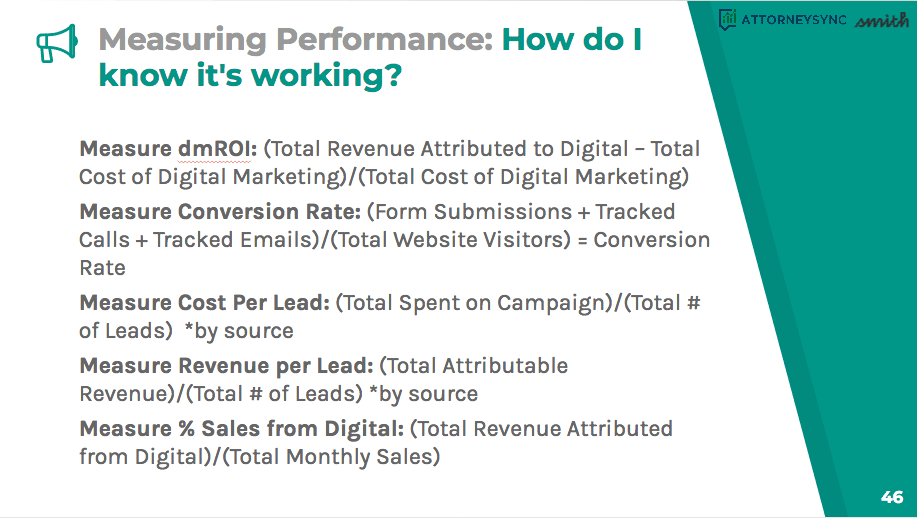
Alright. With measuring the methods that you're using in their performance, how are you going to know it's working?
We're going to go back to school here and do some math problems. I won't spend much time on this ‘cause we'll send it out, but basically just some formulas here for how you know what you were doing is actually working for you and you're not spending more than you're getting back.
And a couple of different things to use when you were looking at measuring performance of all of your marketing methods. For pay-per-click ads, landing pages, website visits, like, specifically for blog posts, not just general sites or general pages on your website, if you are promoting any of those anywhere else on the internet, you want to use UTM parameters.
And I have a link here for how you can build those really easily. Google has this tool and you can know what to put in there, but what a UTM parameter is measuring is what link you are trying to measure, where you posted that or where you put it, and then what it is that the campaign is for.
And you want to use this, like I said, posts, articles, put these when you're linking on social media, different things on your blog, if you're linking to, if you have a landing page and you're linking it back to your blog, make sure that that link has the UTM parameters on it. In a newsletter— this is another great way to use this is— the links that you're using in your newsletter to make sure those all have UTM parameters so that you know, where not only that those pages are being visited, but where people visited them from, if it came from you.
Obviously with organic search deals, you'll see that differently and you can track that differently with a cookie or something else, but one great little way to do that.
And then another one, I talked about this a little bit earlier to the dynamic number and insertion and Maddy also talked about this so great that we're both in alignment, that this is a smart thing to do.
Figuring out where people are converting from, use it on your online profiles, a variety of them, if you want to use a different one from Yelp, on your ABO profile, your website, market, any marketing collateral.
I think this is a really interesting tool as well that people wouldn't necessarily think of, is anything that you're printing off, if you're, even on your business card specifically, you can have a different number on there so that you know if anyone's calling you from your business card or if anyone's calling you from that number that, “Oh, they got my business card.” It wasn't just that they went to my website or something else.
We use CallRail most often for getting those different phone numbers. A lot of our clients use it as well, but CallSource, Agile CRM is another one that links to a CRM, but also gives you these different phone numbers that you can use.
And ActiveDemand is another one I've found. So a few different options there to get these different members.
MADDY:
Awesome. Thanks, Kelly.
So, yeah, let's talk about your game plan. Obviously what you need is a process and a budget and a timeframe. So really the process and these initial questions come first.
How are you going to set yourself up for success before you turn that faucet on?
So build your basic basic shareable intake form once you have those questions in place and then also identify what you're going to do when each step is happening.
So is it streamlined? Is it automated with software? Are you taking information and putting it in another place and triggering a new workflow? Are you outsourcing it to services like receptionists who can handle these on a live basis on chat or calls or are you automatically setting up certain text messages or responses or bots that allow you to be responsive no matter where you are or anyone is who is working for you?
And then really define the standards so that you can identify the channels that are driving the best leads and you're using the same metrics across all the channels so you're comparing apples to apples and balanced budget in accordance with the quality and the quantity that you are looking to achieve, whether you're looking to more sustain or grow your practice to open a new office, whatever the case may be.
You may be trying to surge. You may be trying to even out the fluctuations in new leads that are coming through to your practice based on certain seasonality and whatever it is that your goals are, make sure that you're prioritizing your fixes based on the greatest urgency and importance.
And also time consumption. So one of the things that I really like to do is to use the Eisenhower Decision Matrix. You can click on that link for more information. And typically what we find is that when we're talking about the balance of importance and urgency that lead qualification and payments are often the most time consuming and the most easily outsourced with intake forms and online payment solutions and data entry and lead follow-up like email lead nurturing drips and things like that are the most easily automated.
So you set them up once, you set up the API integration with your, you know, call system connected to Clio or your, you know, new contact comes through and they're added to a MailChimp list of people who didn't immediately convert, but showed high intent. Well, then you have those retargeting ads triggered, or you have the lead nurturing drips triggered.
And then after you implement the form of the process, I really recommend that in the next 30 to 60 to 90 days, you just take on a couple of these things and then you wait a month or two to restabilize, collect data. It may take you more or less time, depending on the volume of new leads that you're getting so that you have enough data to actually make a good decision using.
And then you can evaluate not only the monetary impact, how many new leads and dollars came through the door, but also what was the satisfaction level of those clients? Are you happy with the amount of work that you have and that your firm has, and also the work-life balance, stress levels, sleep quality, and all these other quality indicators that help you have more control and satisfaction in your work and life?
I encourage you to do this, not just once, but you know, a few times a year, depending on your bandwidth and what your firm demands at this current state in your career and in the growth of your firm itself.
And to, you know, reach out to me and Kelly, if you need any help, sort of around this decision-making. We are available by email. We are both also on LinkedIn.
I will mention that anyone who is listening to this: if you use the code async50 in partnership with AttorneySync, Smith.ai is offering $50 off your first month of live calls or a live website chat staffed by our receptionists. So you can give it a test run without having any skin in the game upfront.
KELLY:
Fabulous.
Well, I mean, we did go way over time.
If anybody does have questions, feel free to reach out to us and ask away.
And I would be remiss without also saying if you are not a current listener of Clienting, feel free to go subscribe because we will have Justie Nicol on one of our upcoming episodes that I talked about, who— she uses Smith.ai and a bunch of other automations and other things as a solo with a— just a paralegal.
So you'll get some cool information from her about the things that she's doing that are all in line with all of these things that we talked about.
Fabulous. All right, everyone. Thank you so much. We will hop off here.
MADDY:
Thanks, Kelly.
KELLY:
Thanks.
Questions? Contact Us.
Have any questions about Smith.ai's virtual receptionists services or anything else mentioned in this webinar? Call us at (650) 727-6484 or email us at support@smith.ai.
If you’d like to learn more about how Smith.ai’s virtual receptionists can help your business, sign up for a free consultation with our team or get started risk-free with our 14-day money-back guarantee!
To watch more webinars like this one, check out our YouTube channel or access articles, guest blog posts, and other resources on the Smith.ai blog.
Related Posts









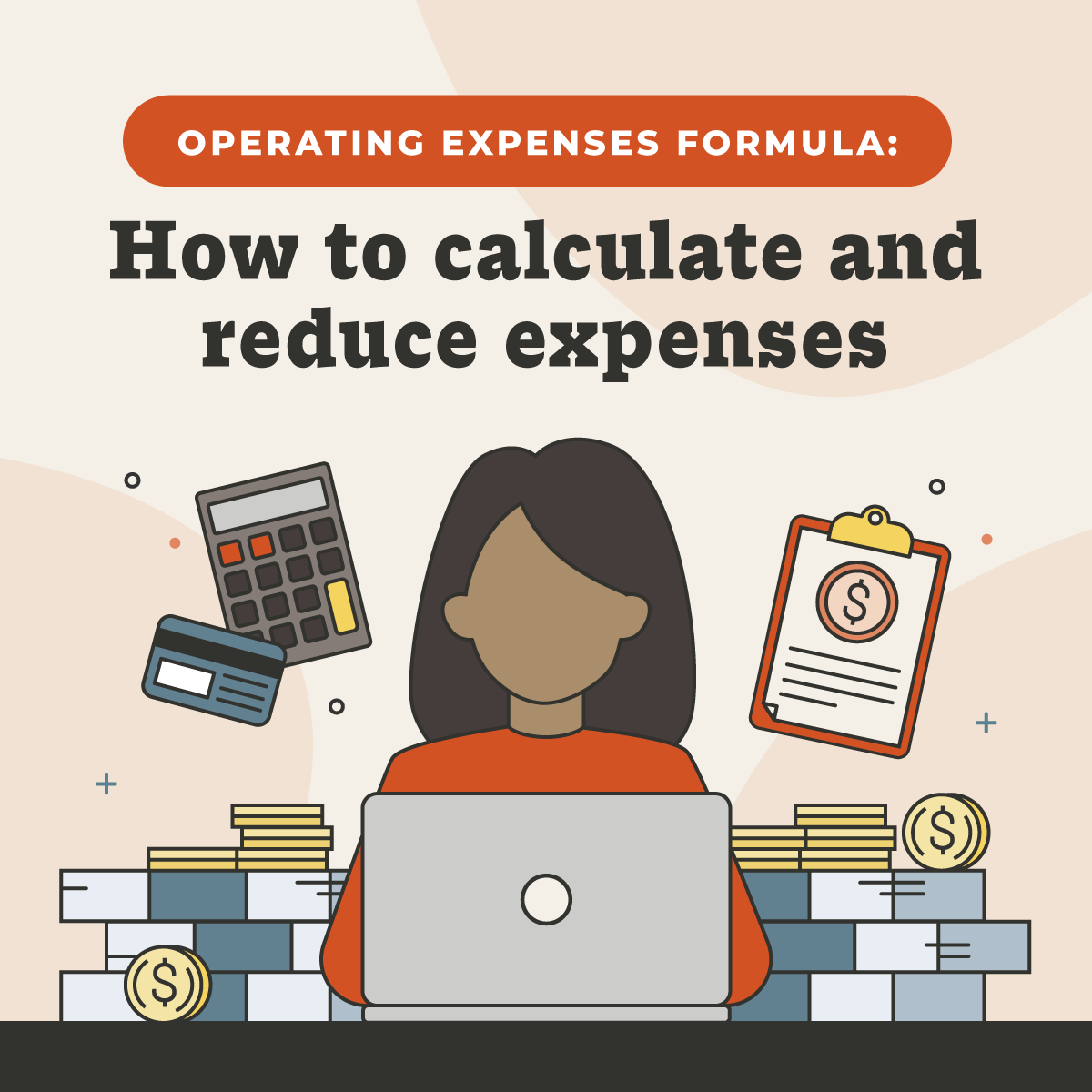







.svg)
