What is CRM Integration? Everything You Need To Know

Whether you are a small business looking for a place to store information and have it accessible across various devices or you’re a larger business wanting to manage client interactions and focus on improving customer satisfaction, you’ll want a CRM system integrated into your business.
What is CRM integration, exactly? We'll go through what CRM is, how it works, and how it benefits your organization, as well as integration examples so you can figure out which solution is right for you.
What is CRM?
CRM stands for customer relationship management. It's a system designed to help organizations manage leads and existing clients as efficiently as possible to derive the most value.
The goal of CRM is to improve business relationships with customers through retention and acquisition. With a CRM, you can effectively manage your leads and your customers. More leads end up being happy paying customers, you build a loyal customer base who become your advocates, and customers have better experiences with your company.

What does a CRM system do?
A CRM refers to a company's system for analyzing customer interactions and measuring data throughout the customer life cycle. It’s essentially a central location where businesses can store customer and prospect data, track customer interactions, and share that data with employees to better manage client relationships.
Consider a CRM system as a tool for managing business relationships, procedures, and processes. It not only allows you to manage your business contacts, but also your vendor relationships, internal sales efforts, and marketing teams.
Why is CRM integration important?
CRM integration allows businesses to synchronize, organize, and combine vital customer data. It can help ensure that the company runs smoothly and that customers receive a consistent experience no matter what.
For instance, if Jim from the sales department is out of the office, anyone on your team may log into the CRM and access the client file, which contains all of the information needed to provide a consistent and effective experience.
With more firms emphasizing customer experiences, nearly 92% of companies say CRM technology is critical to attaining their objective of "customer-centricity" and establishing more meaningful brand relationships.
4 Top benefits of a CRM system
The basic goal of a CRM system is to improve business-customer relationships. It can be used in a variety of ways and has multiple advantages for your company. Here are four significant benefits that a CRM can provide.
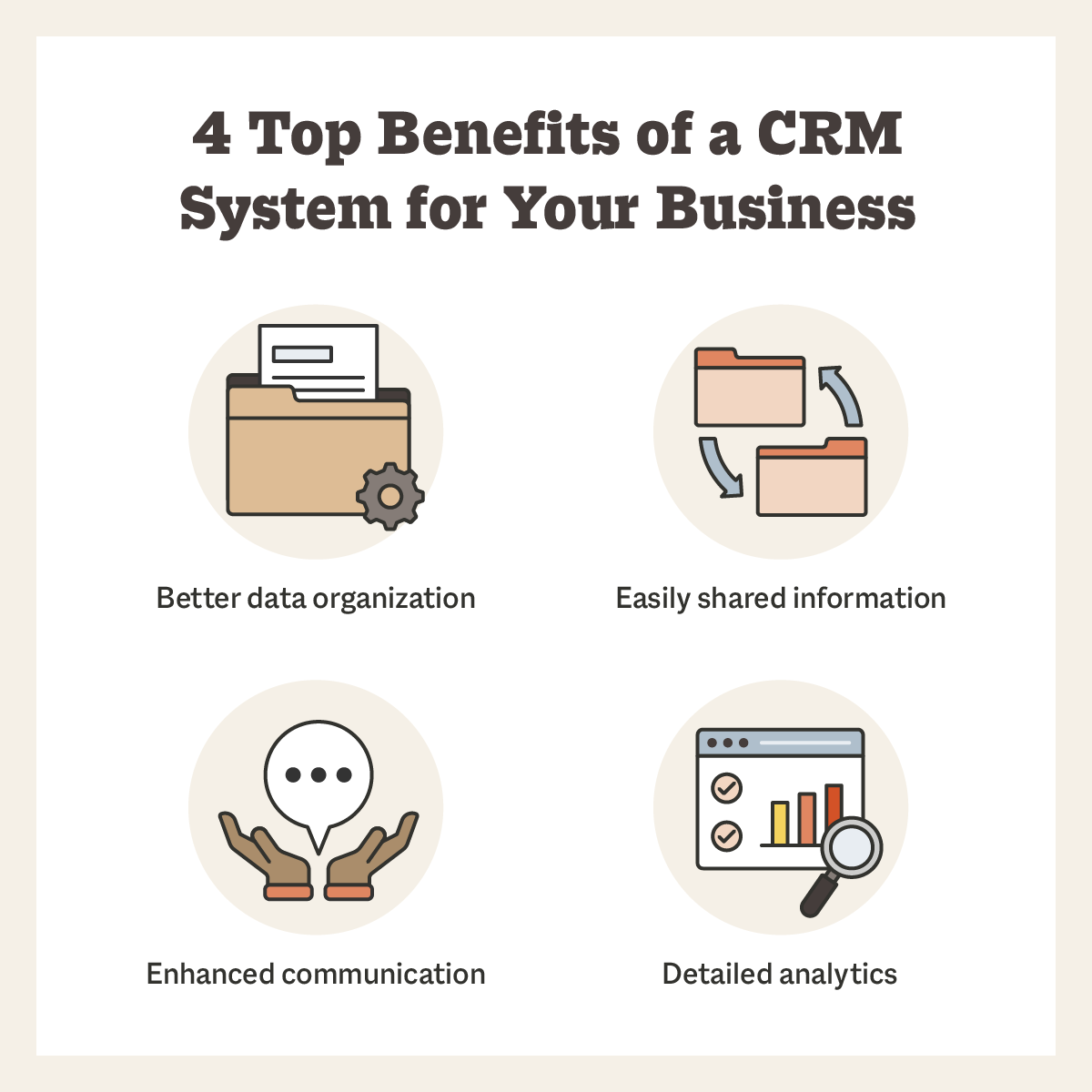
1. Better data organization
With a CRM system, you’ll have much better data organization by providing a centralized database. All you need to do is import your list of leads, contacts, customers, and clients into your CRM.
This makes it simple for a sales representative to know what services a particular client is interested in or any previous interactions the company has had with a particular customer. If a customer has previously communicated with the company, records of that interaction will be stored in the CRM, which can be used to inform future marketing and sales efforts.
This saves your employees time searching through old files and records, and also provides a better and more productive customer experience.
2. Easily shared information
Since a CRM organizes all of your contacts and collects key customer data, it makes that information convenient and accessible to anybody in your company who needs it. This includes demographics, purchase history, and previous communication across all channels.
This guarantees that your sales reps have access to all they need to know about the client and can provide a better overall experience, which increases customer satisfaction.
3. Enhanced communication with customers
Lead nurturing is a complex process with numerous steps and possibilities for communication, yet it’s extremely important to execute to keep leads moving through the sales funnel.
A CRM automates the nurturing process by delivering reminders to your team when it's time to contact a prospect, follow up with a lead, and track all interactions, including emails and phone calls.
A CRM also guarantees that your sales staff communicates consistently by providing a set of templates that can be utilized for the bulk of communications. That way, no matter which employee is handling a customer or client, they can deliver an effective and consistent experience.
4. Receive detailed analytics
It's one thing to have a lot of information on your customers, but you also need to understand what that information means and how to put it to use. A CRM system often has built-in analytic tools for contextualizing data and breaking it down into actionable items and KPIs that are easy to understand.
Metrics like click-through rates, bounce rates, and demographic data help you assess the success of a marketing campaign and make adjustments as needed. An effective CRM helps you gain insight into your business’s sales performance so you can adjust your strategies based on trends.
You can also schedule internal weekly reports so each of your sales team members know how close they are to achieving their monthly, quarterly, and annual sales goals.
Problems a CRM system will solve
As you can imagine, a CRM system has the ability to make life much easier for you and your employees. Here is a list of problems a CRM system can help you solve:
- Business is being lost as a result of leads not receiving prompt follow-ups.
- You are unsure if your marketing efforts are helping or hurting your business.
- You squander time looking for emails from clients and customers.
- You or your team are missing appointments with clients.
- You have no idea how or if your firm is developing.
- You waste time with unqualified leads.
- Your clients have to repeat themselves every time they contact you.
- You have no consistency with emails sent to your leads.
- Your sales staff is unable to prioritize the tasks on their to-do list.
- It’s difficult for you and your team to work together as a group.
These problems could be solved if you pair your CRM with Smith.ai virtual receptionists, as we strive to qualify your leads, set appointments, promptly follow up after each interaction, and sync all relevant information so your sales team can focus on what they do best: selling your products or services.
CRM integration options
While combining virtual receptionists with your CRM system is valuable, there are plenty of other CRM integration options available that will significantly increase the value of your systems.
For example, when you integrate your CRM with your calendar and billing software, you design your own custom stack of software exactly how you want it, increasing the flexibility and productivity of your business system.
Here are a few other integration options that would be valuable to your company:
- Email: Integrate your email inbox and CRM to log all of your emails, access productivity tools like templates and sequences, and see all of your CRM contact data without leaving your inbox.
- Calendar: Integrate your appointment-setting software with your CRM to let potential clients plan a meeting with you based on your current calendar availability, eliminating the need for back-and-forth communication.
- Lead forms: Any lead data you collect through your forms can be synchronized with contacts' information in your CRM for further reference and analysis as you get ready for sales meetings.
- Document and proposals software: Integrating a document and proposal software with your CRM allows you to send proposals and contracts in one central interface so you can easily get contracts signed and automatically synced with your contact information within your CRM.
- Prospecting software: By integrating a prospecting system with your CRM, you can engage with leads using personalized outreach, related leads, and icebreakers within your CRM.
- Live chat: By integrating live chat with your CRM, you can make sure that website visitors who use chat software on your page are recorded as leads.
CRM integration examples with virtual receptionists
Perhaps more than any other industry, sales stands to gain the most from the proper integration of a CRM system. CRM solutions come in handy for a sales team since they keep track of information about current clients and leads across several channels.
While CRM integration can include a wide range of business processes, below are a few examples of popular CRM integrations that work well with Smith.ai virtual receptionists.
Hubspot: Update new contact record
HubSpot is one of the largest and most well respected providers of inbound marketing and sales software. Thanks to Hubspot’s open API, new contacts who call or chat on your website can be logged instantly into a Hubspot account.
A new contact record created by a receptionist after a call will look something like this:
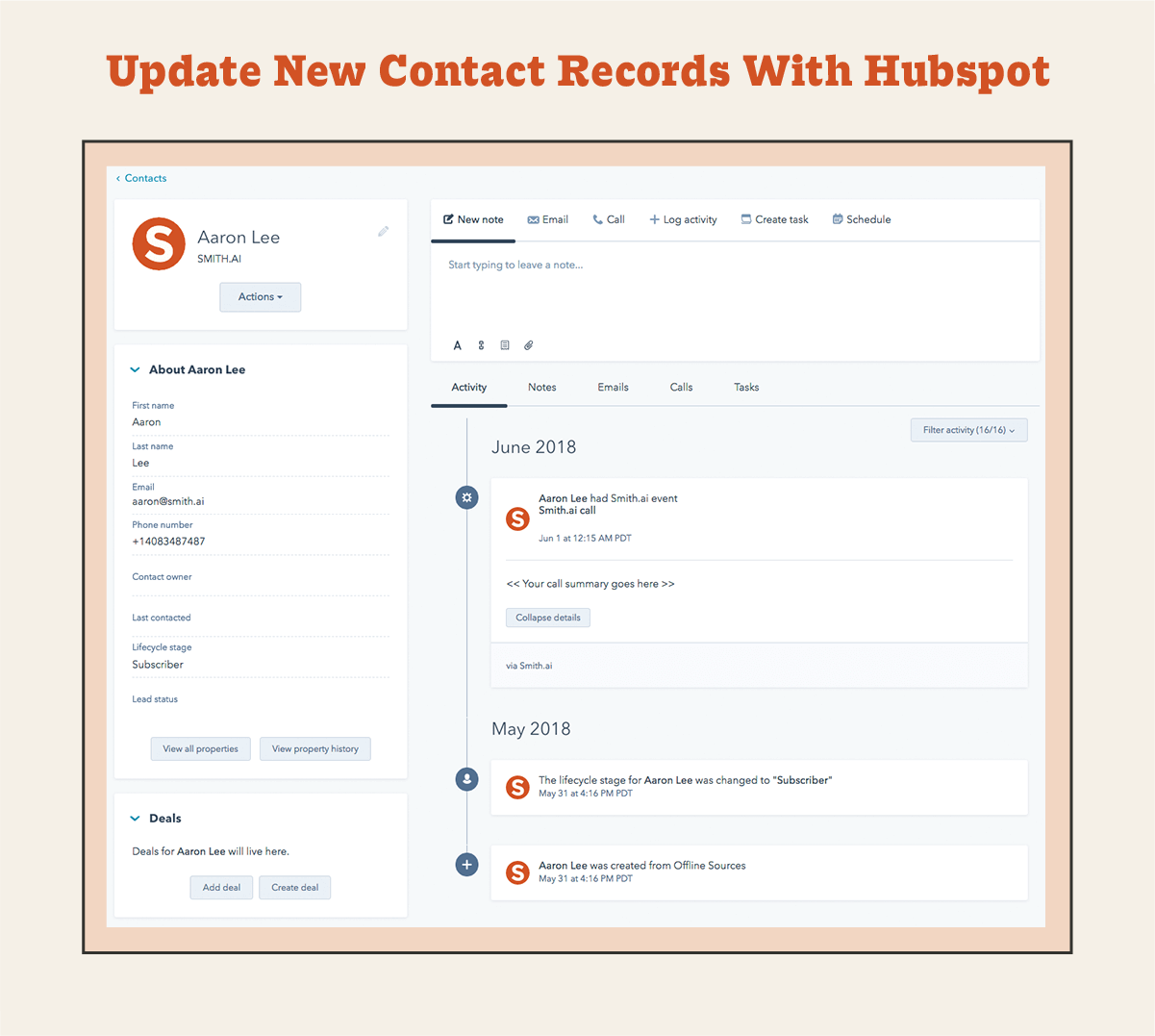
Check out our post on how Hubspot integrates with Smith.ai to learn more.
Salesforce: Input new leads
Salesforce is a popular CRM that enables companies to manage their sales, marketing, and customer support initiatives via the cloud. By cross-checking phone numbers and email addresses, you can add new leads who do not exist into your account.
Here's an example of a new "call note" added to a lead's record after a call:

You can also assign leads to opportunities or add tags that start workflows after they are added or altered. For instance, if a workflow was triggered by the scheduling of a consultation with a new potential client, it could send them an email describing what to expect at the meeting and what documents to bring.
Check out our post on how Salesforce integrates with Smith.ai to learn more.
Agile CRM: Receive post-call summaries
Agile CRM is a popular sales, marketing automation, and customer service tool that is powerful enough for large companies, but free for up to 10 users, making it an appealing choice for entrepreneurs and small businesses.
This tool allows you to attach a call summary to your contact’s timeline. This feature enables sales professionals to access important information discussed during the initial call so they know where each lead is in the sales funnel.
After a call is completed, the call summary will appear like this:

Check out our post on how Agile CRM integrates with Smith.ai to learn more.
Calendly: Seamlessly schedule and log new meetings
Calendly helps you schedule meetings without the back-and-forth emailing. This is also the solution for booking appointments on your Google Calendar, as a direct integration with Google Calendar is not possible; Calendly serves as a pass-through solution.
You can easily schedule new meetings with a easy view calendar that looks something like this:

Our virtual receptionists can book appointments on multiple calendars within a single Smith.ai account. For example, if you'd like your receptionists to book appointments for all of the partners at your law firm, we can do so — just send us each individual's Calendly link, along with any necessary directions for proper use.
Read our post on how to connect Smith.ai to Calendly to learn more.
Zapier: Trigger immediate outbound sales calls
Zapier lets you set up automated workflows called “Zaps” that pass information between Smith.ai and the apps you use. Using Call Someone Zap actions, your other apps can automatically initiate an outbound virtual receptionist call or a sales outreach campaign call.
So, for example, when a new lead form is filled out on your website, virtual receptionists can call that lead immediately on your behalf. By following up with a lead right away, you’ll be able to increase your conversion rates by almost 400%.
After a call is made or answered by our virtual receptionists, we can pass data, contact information, and call summaries to Zapier who will then automate the process and make it accessible on your CRM. Read our post on Smith.ai’s public Zapier integration to learn more.
Close more deals in less time with Smith.ai
Whether you want to increase productivity and streamline your business, have a better understanding of your website traffic, or keep track of your daily interactions with clients, Smith.ai is happy to assist you! CRM integration, when combined with our professional virtual receptionists, allows you to nurture what drives your business while eliminating what doesn't.
Smith.ai isn't a CRM system, but we make it simple to work hand-in-hand with one. Any call information is sent in real time to your CRM with no lagging. The information from a call is delivered to the CRM as soon as it is completed.
You can track real-time data that is helpful and relevant using our CRM integration feature. Your business will be set up for success with vital data at your fingertips and knowledgeable live receptionists ready to help. Sign up for a free consultation to learn more about how our services can help your business thrive.
Sources: SuperOffice
Related Posts





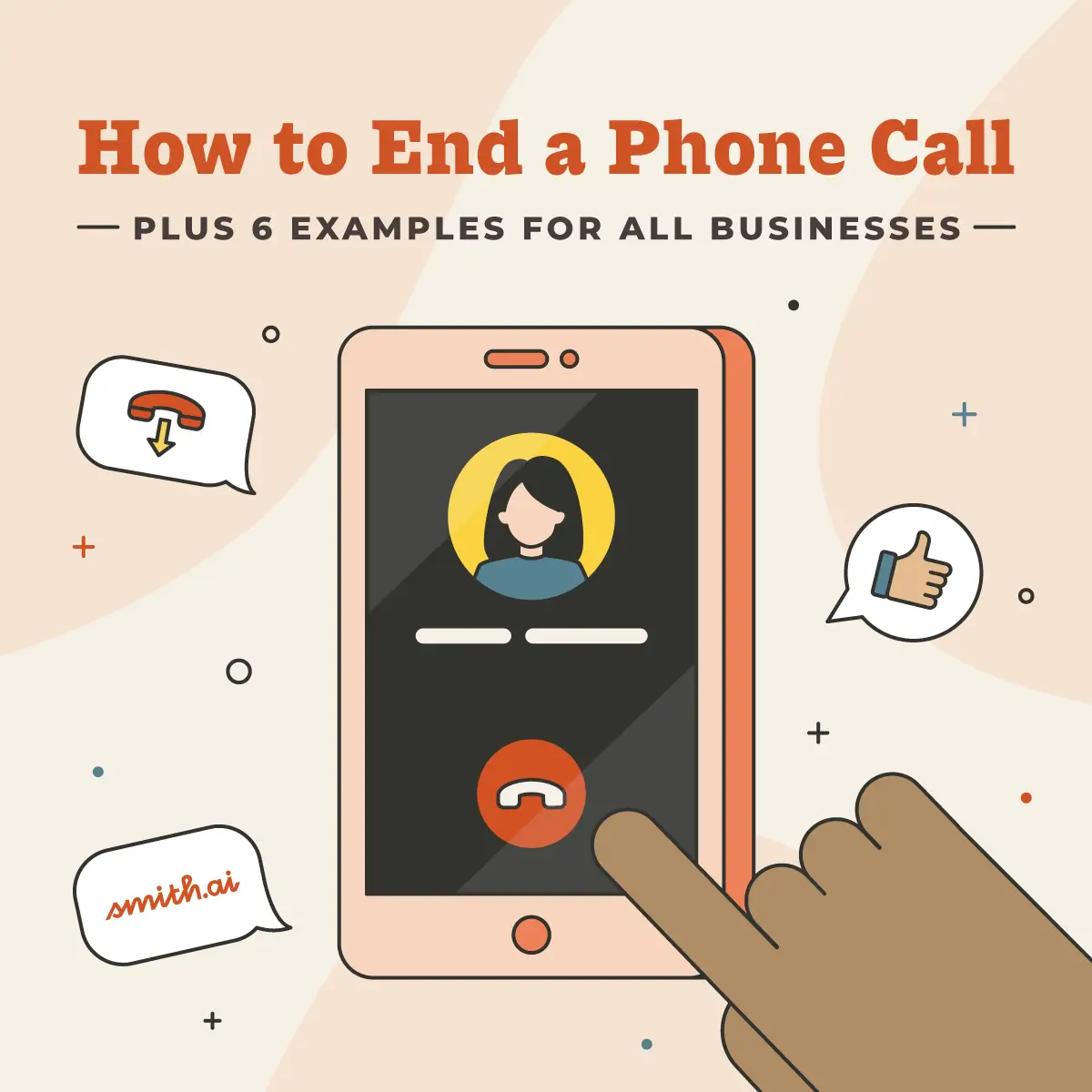

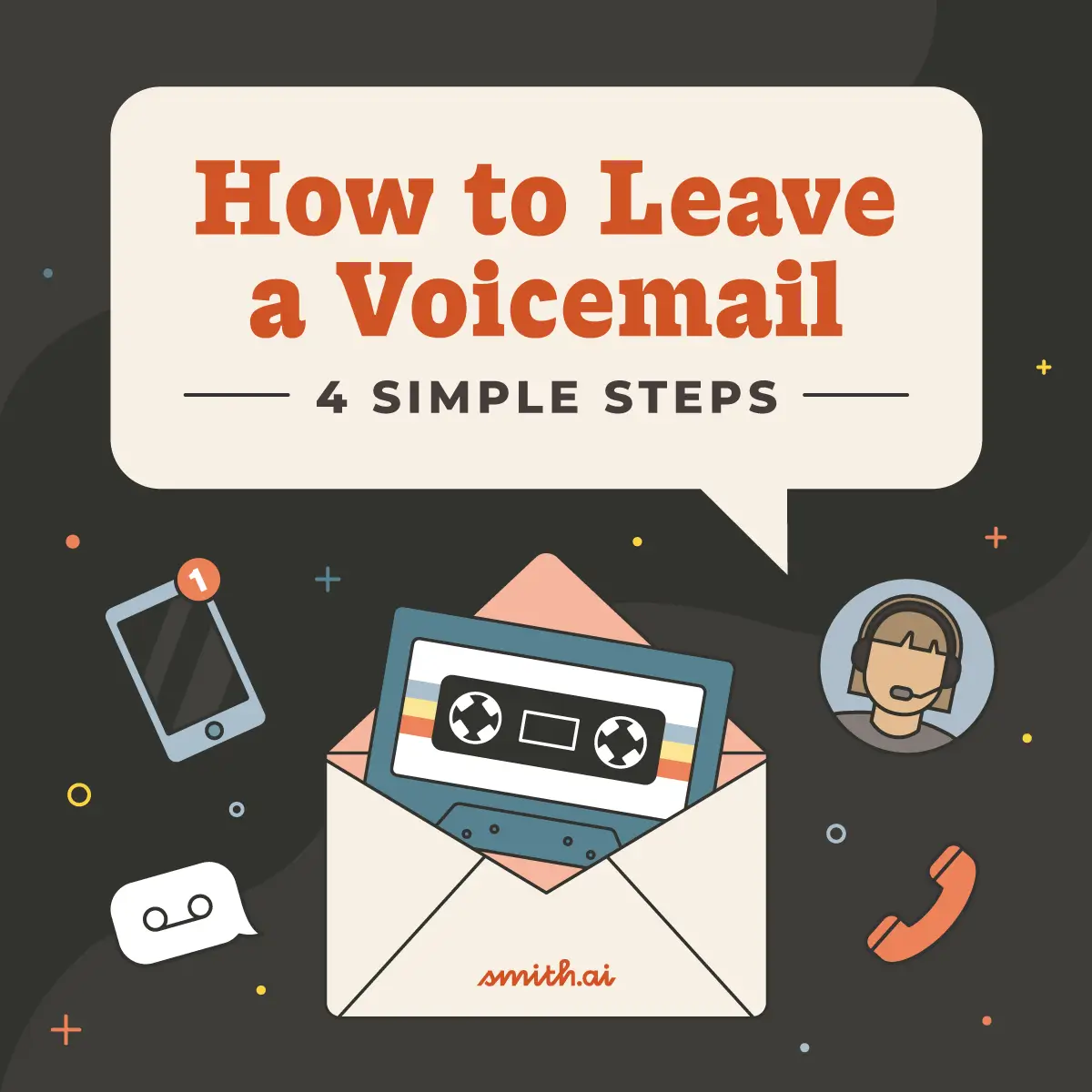






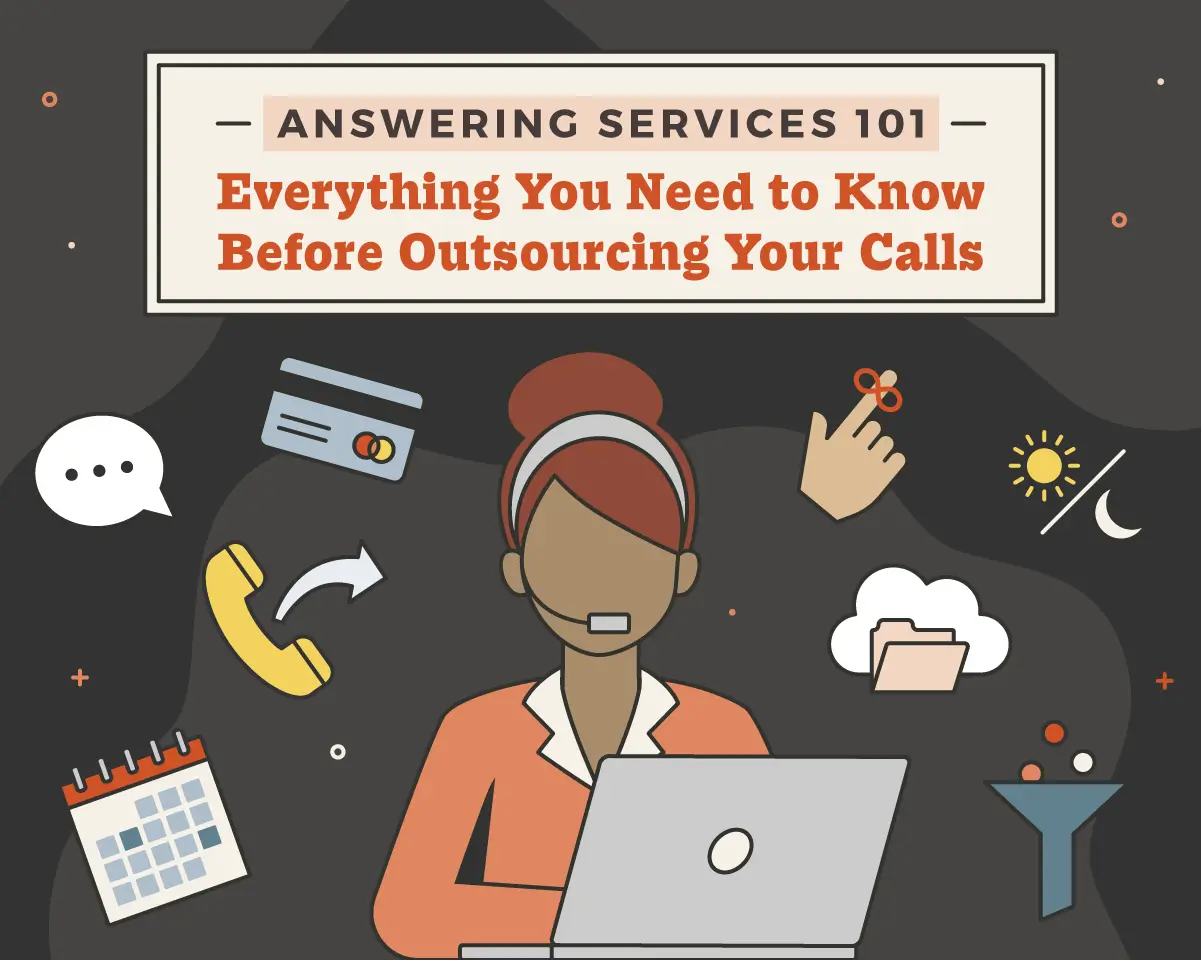

.svg)
