How to Use Email to Delegate Tasks

Delegating tasks to employees, contractors, or assistants is a good idea, but sometimes delegating can be more hassle than it's worth. Do you ever find yourself frustrated by the amount of time it took you to get a new team member up to speed? We've got some great tips on how to use email to stay more organized and help you better delegate work to your team.
It takes more than simply getting stuff done for managers and their teams to thrive. Tackling well-defined challenges collaboratively is a more sustainable and surer way to succeed. And collaboration starts with delegating tasks.
Businesses, big and small, spend a lot of time and money on productivity tools to manage delegated tasks. Project management boards, ticketing systems, activity trackers, and shared workspaces are popular choices. Few, if any, are free of charge. And all take time to demo, negotiate, implement, and train on.
In contrast, you and your team already have email, which can be used effectively for assigning tasks and tracking them to completion. Employing email to delegate work to others has been around since the dawn of the email Forward button. Even organizations that swear by productivity tools probably use email to delegate to some degree. It only makes sense, and it’s time we revisit how well we’re using email to delegate and how to improve it.
Tips for delegating tasks using email
What should I delegate? To whom?
Managers achieve two things when they delegate tasks to others:
1. Managers give themselves more time and energy to focus on work that requires their authority and expertise.
Organizations pay managers to manage, not do every task themselves. A seasoned and trusted assistant can be an ideal candidate for handling their manager’s inbox on a limited or ongoing basis. Gmail and Outlook make granting and controlling permissions to email and calendars straightforward.
However, limit the number of individuals with access to your email and calendar. If increasing productivity across your team is a goal, giving more than one person those high-level permissions could result in mishandled emails and mismanaged calendars due to having too many cooks in the kitchen.
2. Managers invest in their people.
Give employees opportunities to grow. Put a capable team member in charge of assessing the daily performance report you receive. Add them to the distribution list, so they’ll receive the report when you do and quickly dive into the data. That way, they won’t need to access your email or wait for you or your assistant to forward the report. Reducing your workload and encouraging direct reports to flourish is a winning combination.
If you and your team live with unruly inboxes, consider using a software service like SaneBox to sort inbound emails intelligently. SaneBox’s A.I. learns how you sort messages, then does it for you. It distinguishes your high-priority emails from less-urgent ones and groups them into user-friendly folders. Email itself is transformed into a more powerful productivity tool that gives critical messages greater visibility, makes workloads understandable at a glance, groups non-critical but useful emails, and banishes junk forever.
Establish a workflow
High-volume tasks can be a shared responsibility. Customer support teams commonly use round-robin techniques to take turns claiming email requests from a shared queue. Shared email queues enable more accomplished workers to better train new hires, understand their challenges, and assess the quality of the hire’s work.
Replicate the round-robin dynamic using email distribution lists. Create task-specific distribution lists with the email addresses of your team’s participants. For example, a dedicated distribution list for individuals who share marketing copy proofreading duties is a smart and simple way to keep responsibilities clear and work organized. No need to include your address if you’re the one sending emails to the queue. You’ll have copies of your communications in your Sent mail folder.
The time and effort you and your team put into building effective email workflows to tackle recurring shared tasks are worth the investment. Together, you’re adding value by creating a business process that increases team productivity in measurable ways. Micromanagement is ineffective management.
Let others help--that’s their job. At first, they won’t be as fast as you. Overcome the feeling that you could perform a task better or that it would be faster for you to do it yourself. That’s a trap.
Clearly explain in your message Forwarding an email without any context might frustrate even veterans of your department. Instead, add a brief note to the forwarded email with clear instructions, tips, or resources. Copy teammates who are available to assist. In this instance, Cc is better than Bcc. Copying raises group awareness and can reinforce feelings of having a common cause.
Once you delegate a task, fight the urge to frequently check your email for updates. If part of the team’s workflow includes adding informative text to an email’s subject line, such as “Completed,” SaneBox can help direct similar emails to a folder for later review and to preserve a digital “paper trail.”
Sharing work is sharing responsibility
You’re doing an employee a favor when you delegate your work to them. You’re demonstrating that you have confidence in their abilities. If they’re new to the task, email is an ideal vehicle for ramping up an individual’s skills. Regardless of their work experience, they’re familiar with email. Undertaking new tasks is less intimidating when you’re comfortable with the tools used.
Sending increasingly sophisticated work to a team member can be a component of an employee’s development plan. Don’t feel bad starting someone new with work that might seem repetitive. Practice makes perfect.
Developing employees’ skill sets, making their contributions more visible, and empowering them to see themselves as stakeholders whose responsibilities directly affect their organization’s success, is rewarding. Another way to put it: A single email delegating a task can go a long way.
Related Posts





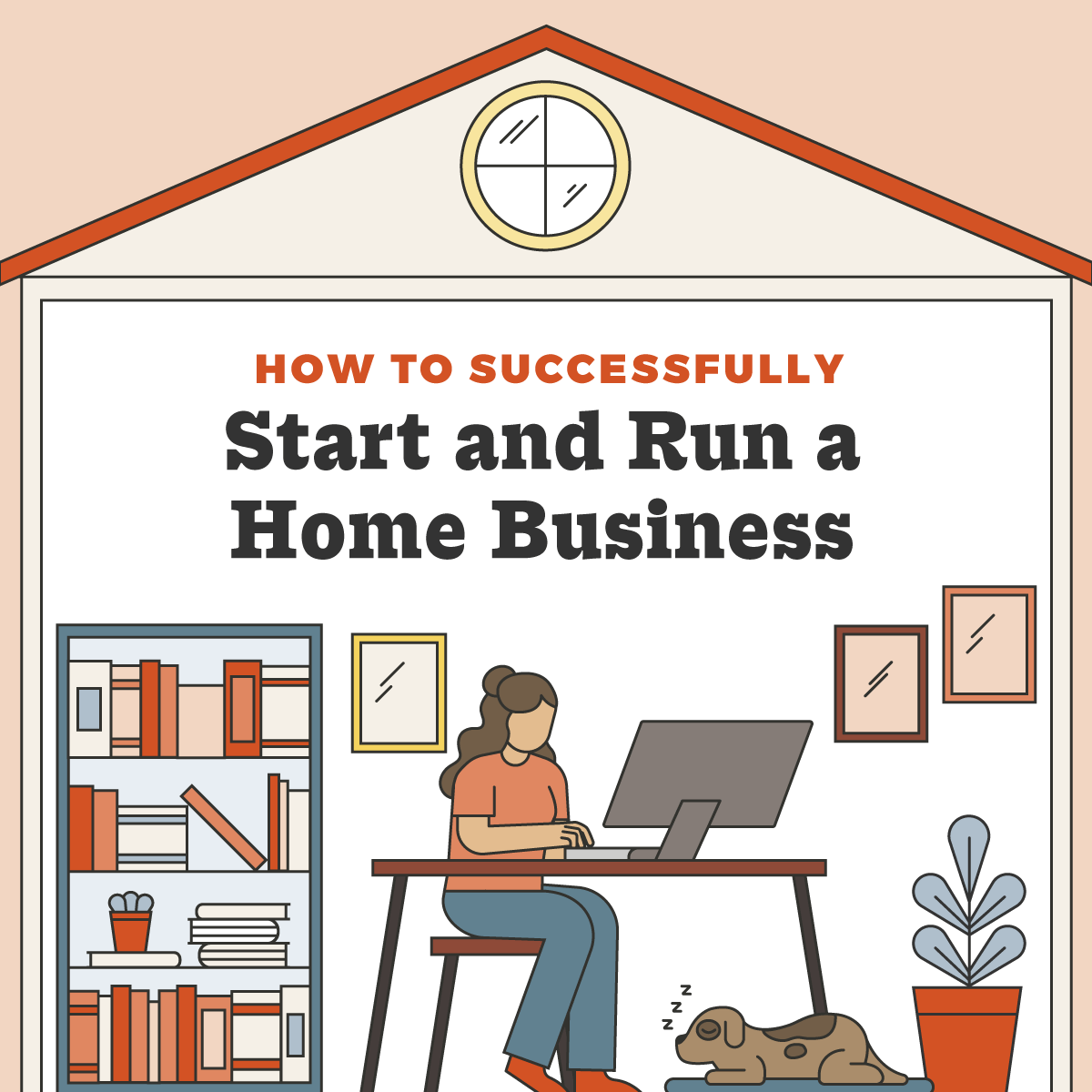










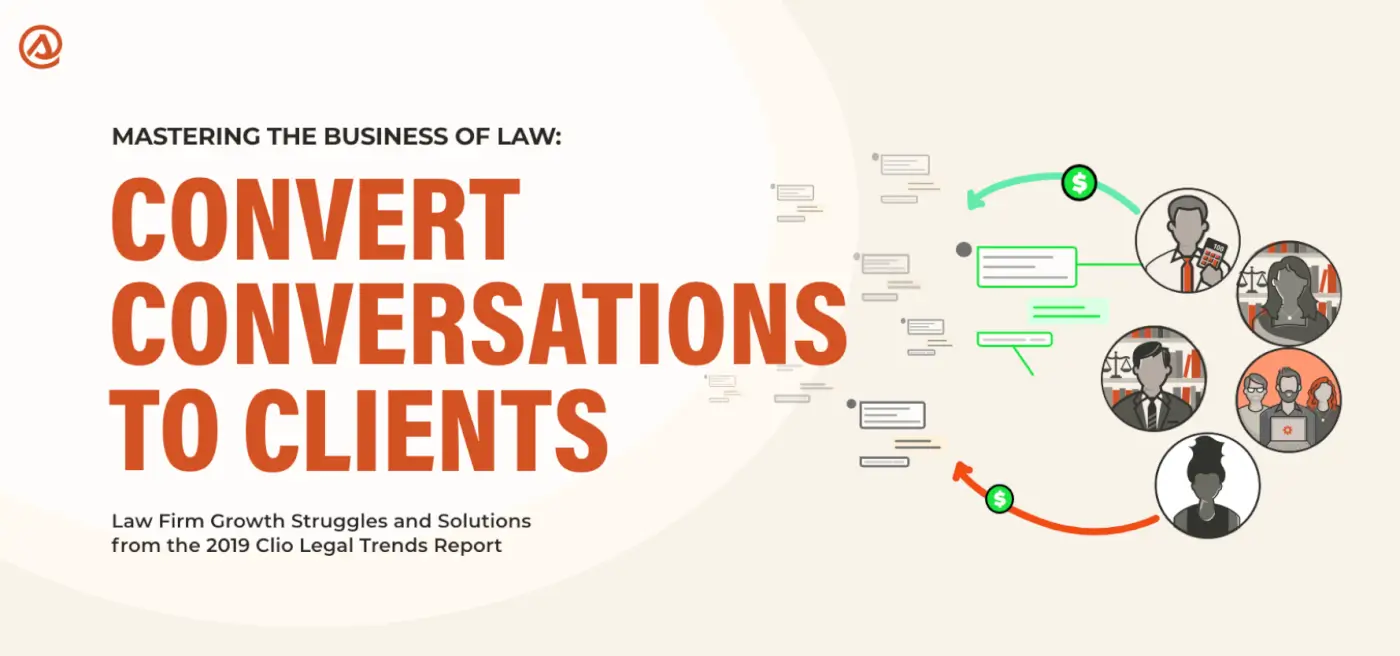
.svg)
